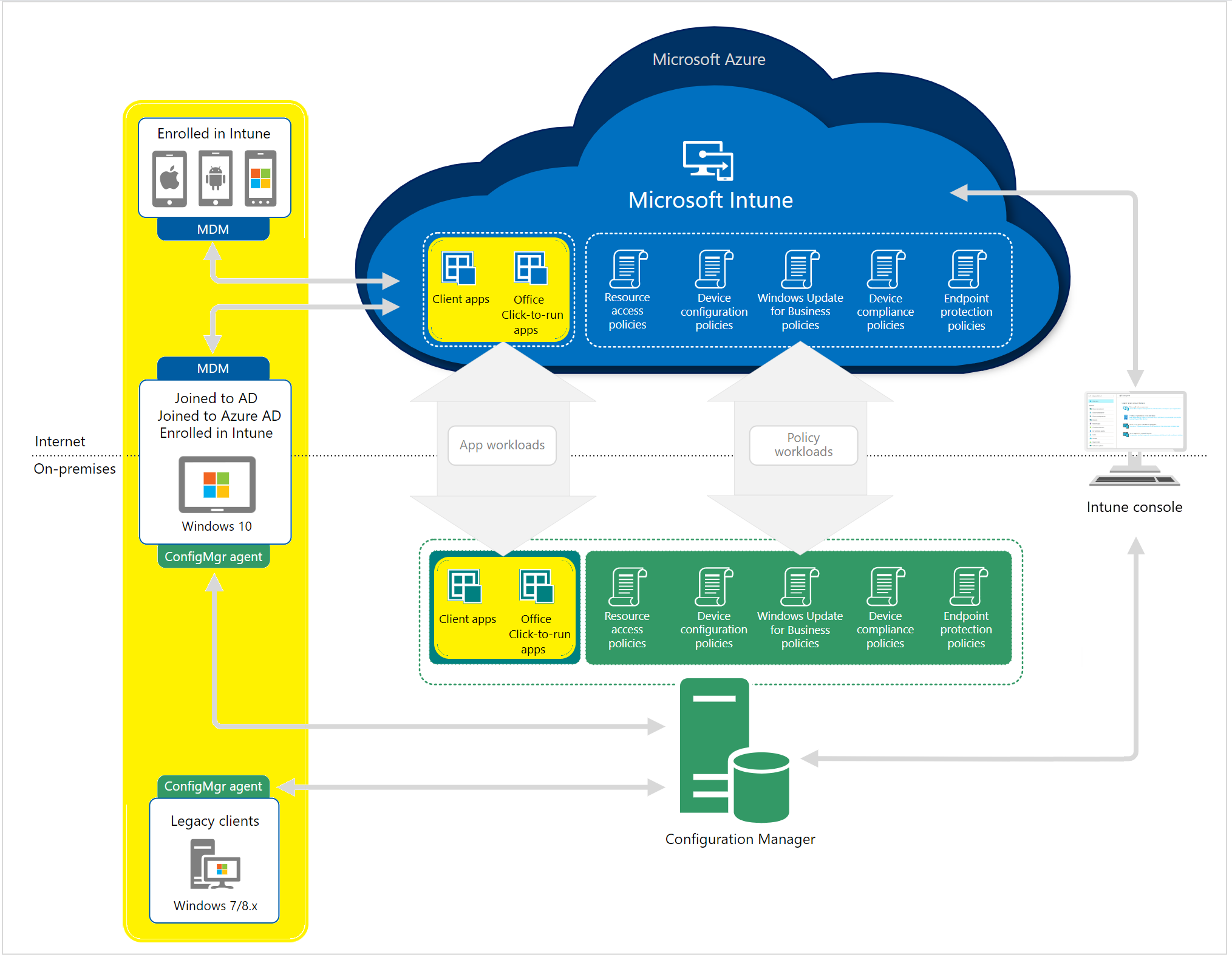Understand the endpoint environment
Microsoft Intune is used to manage your organization's endpoints. As we mentioned, endpoints include the mobile devices, desktop computers, virtual machines, embedded devices, and servers that your organization uses. Additionally, endpoints also include the apps your organization uses. These endpoints are managed in different environments based on where these endpoints are located. Microsoft Intune manages multiple endpoint environments, including cloud endpoints, on-premises endpoints, and co-managed endpoints.
Cloud endpoint management
You can manage devices, apps, and data by using a cloud-based mobile device management (MDM) and mobile application management (MAM) service, such as Microsoft Intune. Intune integrates with other services, including Microsoft 365 and Microsoft Entra ID to control who has access and what they have access to. Intune also integrates with Azure Information Protection to protect your organization's data. When you use Intune with Microsoft 365, you can enable your workforce to be productive on all their devices while keeping your organization's information protected.
On-premises endpoint management
By using an on-premises endpoint-management solution, you can manage your on-premises Windows 10/11 devices, apps, and data, and optimize downloads and content. By restricting access and location, your environment is more secure. Your end users aren't able to access company apps and data using remote devices. If you only use an on-premises solution, those remote devices aren't protected as corporately recognized endpoints. If you use Configuration Manager, you should attach your Configuration Manager deployment to the Microsoft 365 cloud (cloud attach), which provides integration with Intune, Microsoft Entra ID, Microsoft Defender for Endpoint, and other cloud services.
Cloud + on-premises endpoint management
For Configuration Manager managed devices, data can also flow to Microsoft Endpoint Management through the ConfigMgr connector. The ConfigMgr connector is attached to the cloud in a tenant attach that requires a connection to an Intune tenant, but doesn't require turning on co-management.
Co-managed endpoint management
Co-management is where you concurrently manage Windows 10/11 devices with both Configuration Manager and Microsoft Intune. Co-management combines your existing on-premises Configuration Manager investment with the cloud by using Intune and other Microsoft 365 cloud services. You choose whether Configuration Manager or Intune is the management authority. By using co-management, you keep some tasks on-premises while running other tasks in the cloud with Intune.