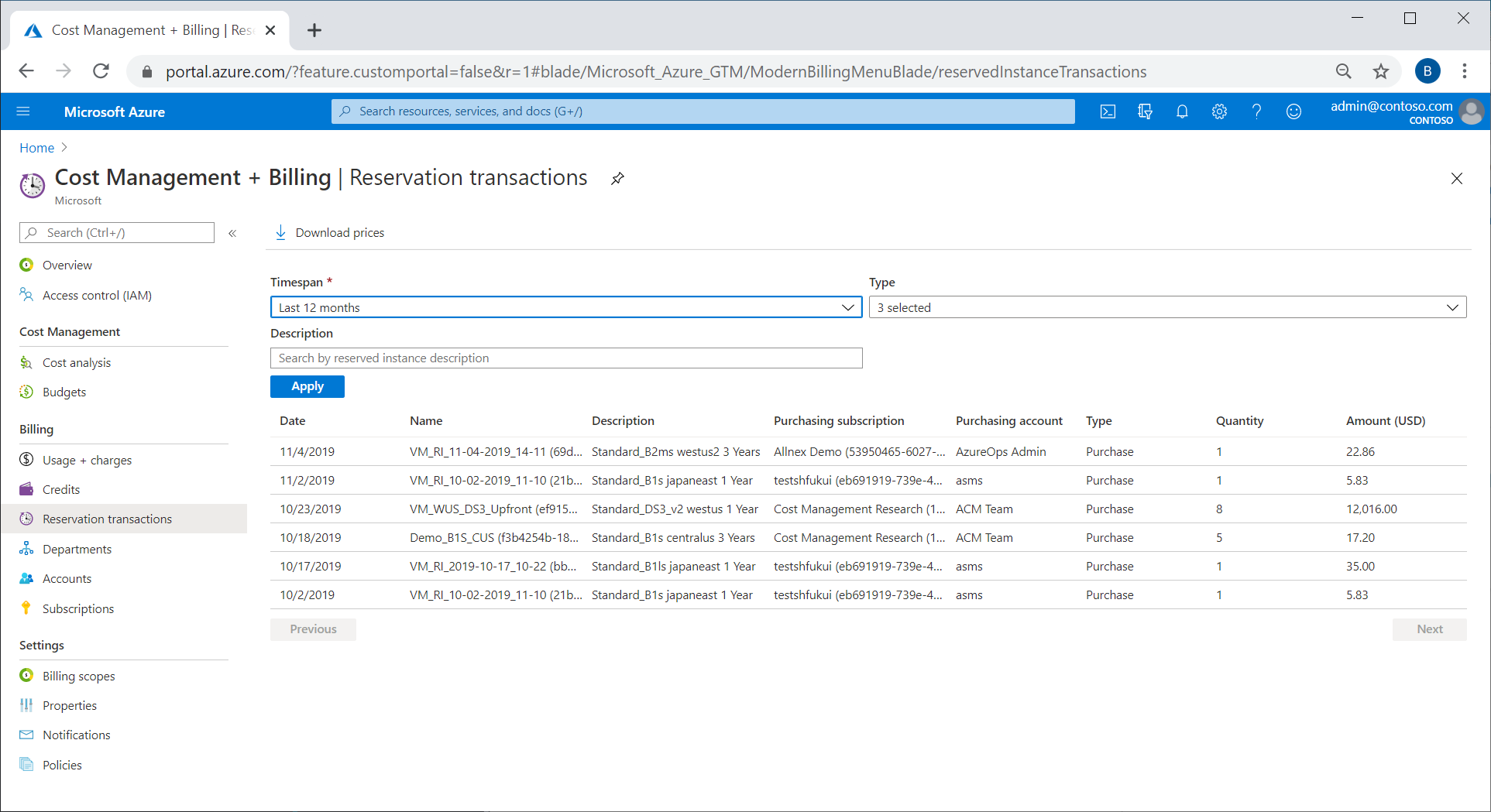View reservation transactions
Billing administrators can view payments that were made using APIs, usage data, and in Cost Management.
Reservation transactions in Cost Management
Enterprise Agreement and Microsoft Customer Agreement billing administrators can view reservation purchases in Cost Management + Billing.
Sign in to the Azure portal.
Navigate to Cost Management + Billing. The Cost Management + Billing pane appears.
Select Reservation transactions.
You can also get reservation transactions by using the Transactions API.
Reservation transactions using Power BI
Enterprise Agreement and Microsoft Customer Agreement customers can use the Power BI Cost Management App to get reservation transactions.
Get the Cost Management App.
Go to RI Purchases report to see all purchases and refunds. Exchanges appear as a refund and another purchase.
Reservation transactions in usage data
Enterprise Agreement and Microsoft Customer Agreement customers can get the purchase information from the usage details data.
In the Azure portal, go to Cost management + Billing.
Select the billing account, select Usage + prices, and then select Download to get the usage details in a CSV file.
In the CSV file, filter for chargeType = Purchase.
Select all records where provider = Azure.
You can also get usage details data by using APIs.