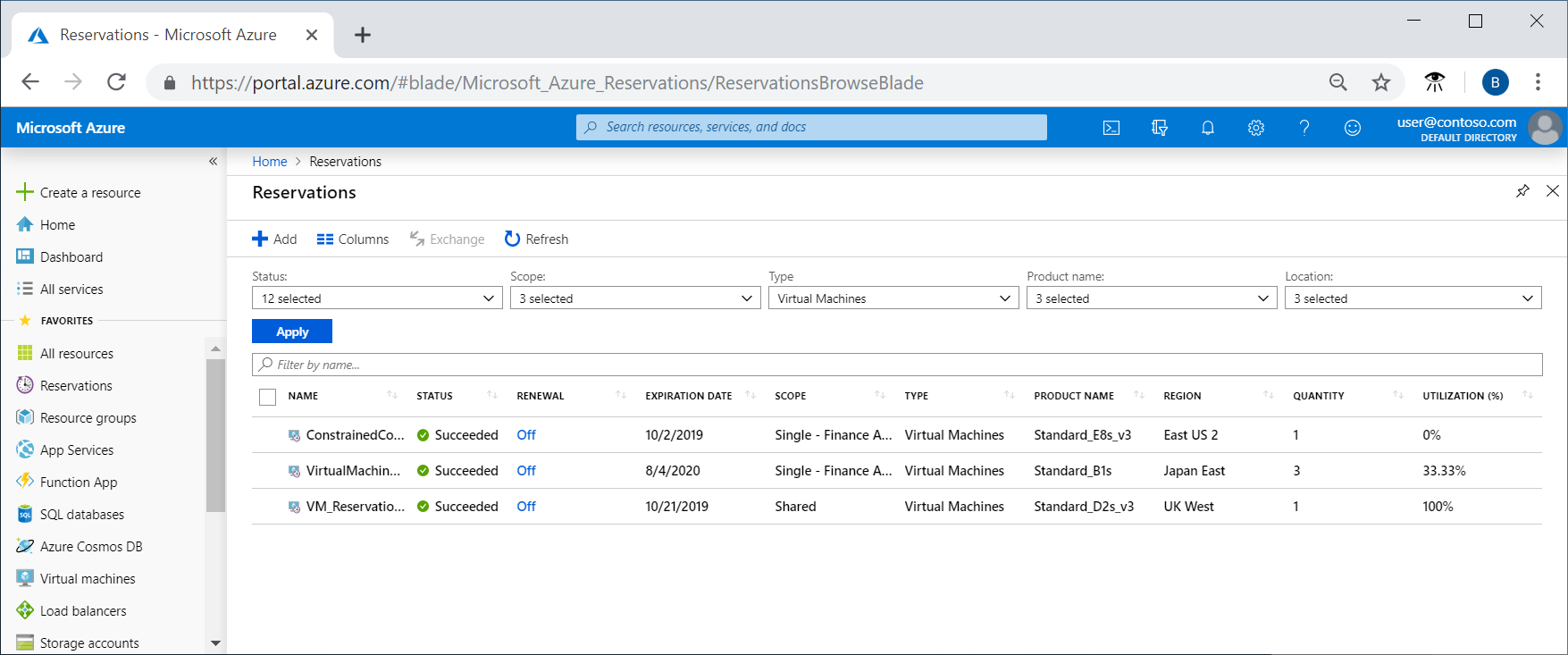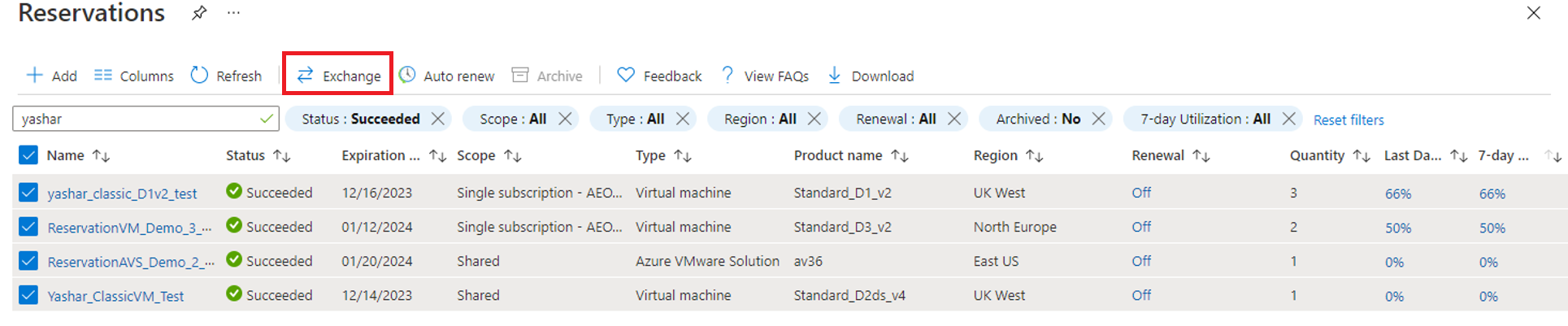Monitor and optimize reservation use
After you purchase a reservation, you should monitor its use to ensure you're fully using it. This unit explains how to find reservations with low utilization and how to optimize their use.
View your reservation utilization
You can view reservation usage in the Azure portal. To maximize savings, try to get the reservation to 100% utilization wherever possible.
Sign in to the Azure portal.
Navigate to Reservations, and note the Utilization (%) for a reservation.
To see the utilization details, select the reservation utilization percentage.
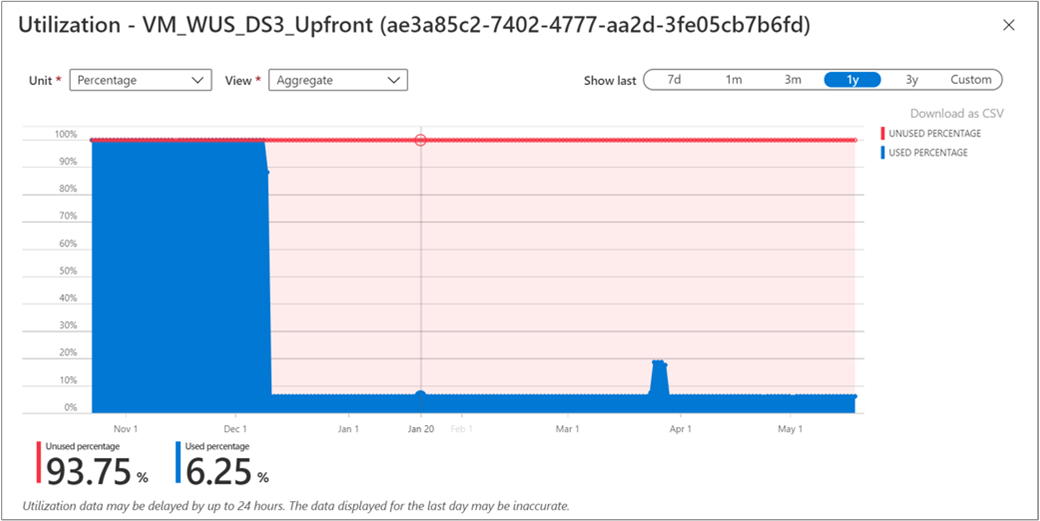
Select a point on the chart to see the usage breakdown by resource in the view.
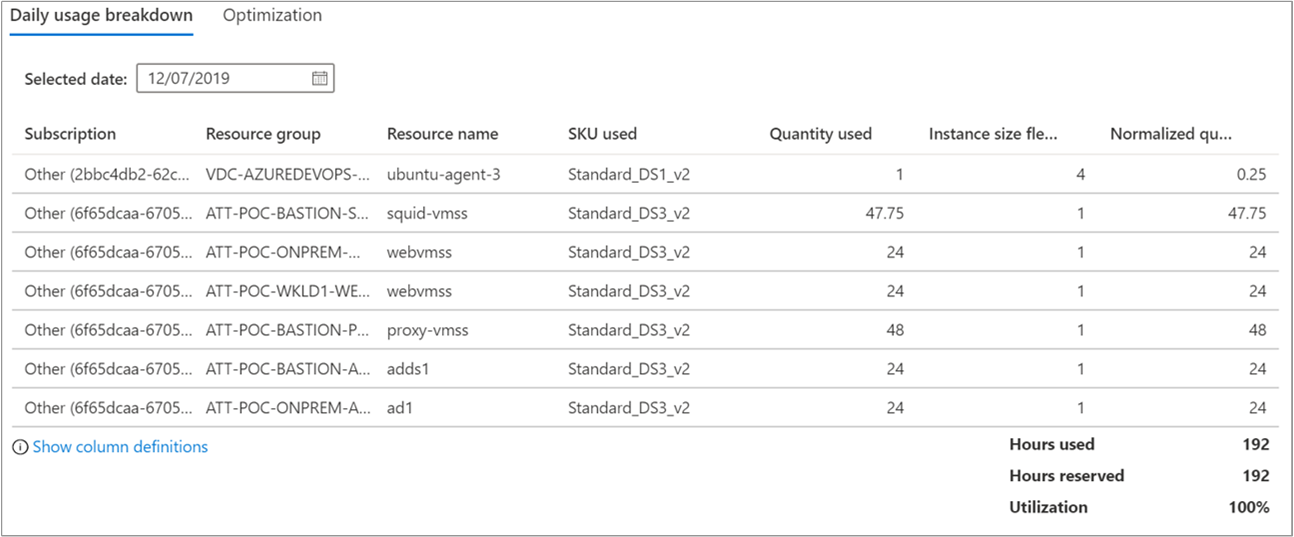
Billing admins can view all reservations from Cost Management + Billing > Reservation Transactions > and then select the blue banner.
You can get all of the same data by using APIs:
- Use the Reservation Summaries API to get reservation utilization percentage data at Reservations Summaries.
- Use the Reservation Details API to determine which resources got a reservation discount and for what quantity at Reservations Details - List.
Make optimizations with exchanges or scope changes
If you find that your organization's reservations are being underused, you have several ways to act.
Exchange a reservation
If your reservation is consistently underutilized, consider exchanging the unused quantity for another recommended size.
- Virtual machine (VM) reservation exchanges are interchangeable. Therefore, you can exchange Azure virtual machines, Azure Dedicated Hosts, or Azure VMware Solution reservations.
- You can also exchange other reservations within the same product type. For example, a SQL reservation can be exchanged for another SQL product.
- You can change the product, region, term, and payment option when you make an exchange. For example, you can return a quantity of 30 for a Ds1_v3 – West US with a one-year term that was originally purchased for a quantity of 100. Then, you can purchase a quantity of 20 Es4_v3 – East US with a three-year term, as part of the exchange.
- When you exchange a reservation, The prorated reservation amount is refunded, and you're charged fully for the new purchase. The prorated reservation amount is the daily prorated residual value of the reservation being returned.
- The new reservation's lifetime commitment should equal to or greater than the returned reservation's remaining commitment. For example, for a three-year reservation that's USD 100 per month which is exchanged after the 18th payment, the new reservation's lifetime commitment should be USD 1,800 or more (paid monthly or upfront).
- There are no fees or penalty for exchanges.
Change your resources
Where possible, you can resize existing resources that don’t get a reservation discount to sizes that match the under-utilized reservation. For example, you can change your VM from a D series to an E series if you have an unused reservation for the type E series in a matching region.
Change the reservation scope
If you scope your reservation to a single subscription or resource group, then it’s possible that another subscription or resource group has matching resources that can benefit from the reservation. Consider one of the following two actions:
- Change the reservation scope to shared scope.
- Split the reservation into smaller chunks and assign them individually to scopes that have utilization for matching resources.
Refund a reservation
- You can refund reservations in the Azure portal. Select the reservation that you want to return and select Refund.
- Azure currently doesn't charge an early termination fee, but in the future there might be a 12% early termination fee for cancellations.
- The total canceled commitment can't exceed USD 50,000 in a 12-month rolling window for a billing profile or single enrollment. For example, for a three-year reservation which is USD 100 per month and refunded in the 18th month. The canceled commitment is USD 1,800. After the refund, your new available limit for refund is USD 48,200. After 365 days of the refund, the USD 48,200 limit increases by USD 1,800, and your new pool is USD 50,000. Any other reservation cancellation for the billing profile or EA enrollment depletes the same pool, and the same replenishment logic applies.
- Azure doesn't process a refund that exceeds the USD 50,000 limit in a 12-month window for a billing profile or EA enrollment.