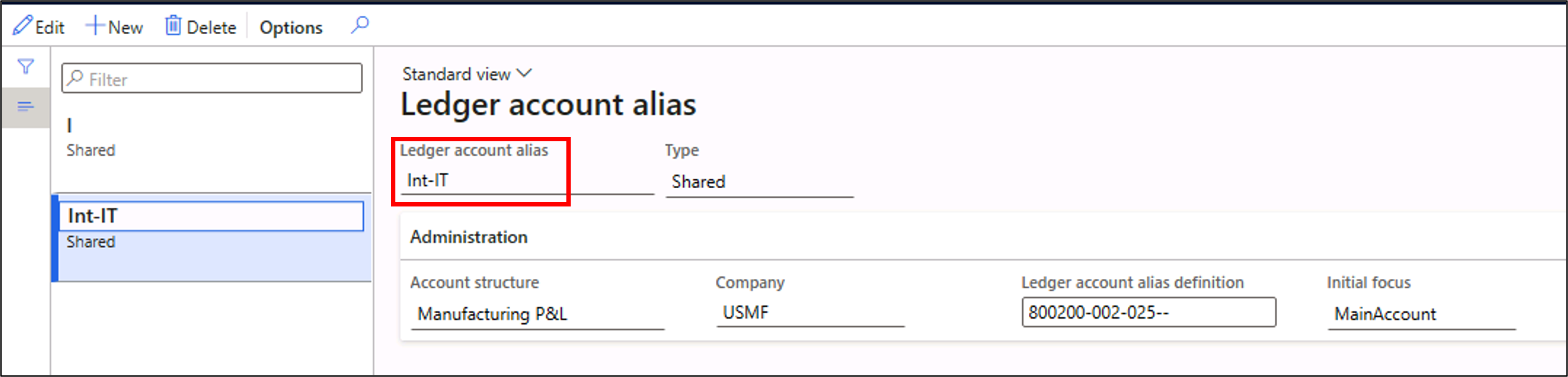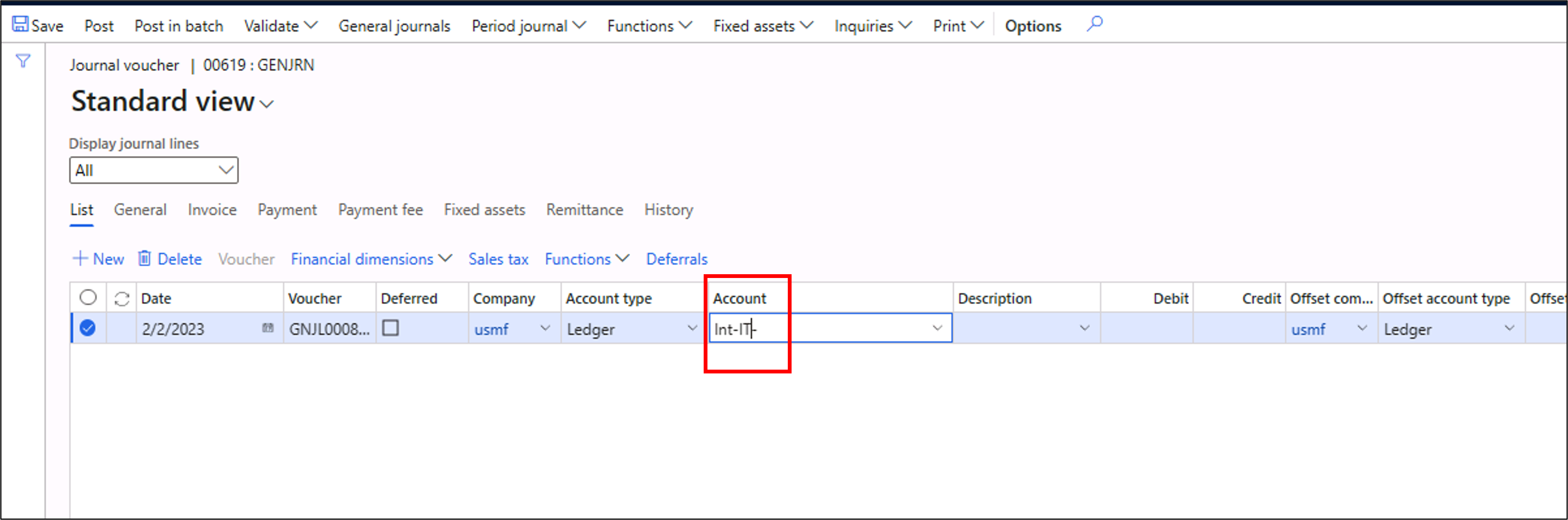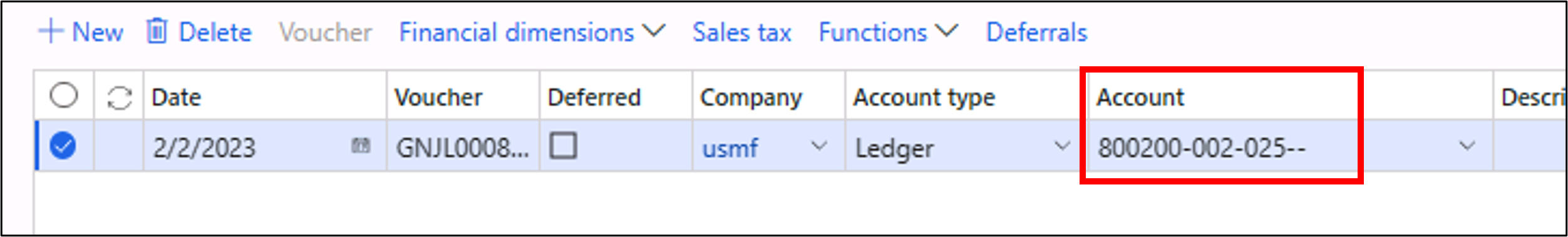Ledger account aliases
In most organizations, the account structure in General ledger is a combination of the main account and several financial dimensions. You need to populate the account and all required dimensions in the journal lines. The more dimensions that you have, the more tedious the journal line creation becomes.
Ledger account alias is primarily a usability feature. It simplifies the journal line creation by making a short alphanumeric value instead of the entire main account and dimension combination. You can define this alphanumeric value on the Ledger account alias page under Chart of accounts > Accounts sub menu of the General ledger module. This feature is useful for commonly used account combinations.
The Type field defines to whom this alias is available. If the value is Shared, this alias is available to all users. If you select User group in the Type field, you are asked to select the user group. The users in the selected group are eligible to use the ledger account alias. You can also select User in the Type field, where you are asked to select the user who's eligible to use the ledger account alias.
In the Initial focus field, you need to choose the dimension that should be selected when you enter the ledger account alias in the journal line.
In the Account column of the general journal line, you can enter the ledger account alias.
When you leave the field, the application automatically picks up the actual account and dimensions.
You can further update the account and dimensions according to business requirements.