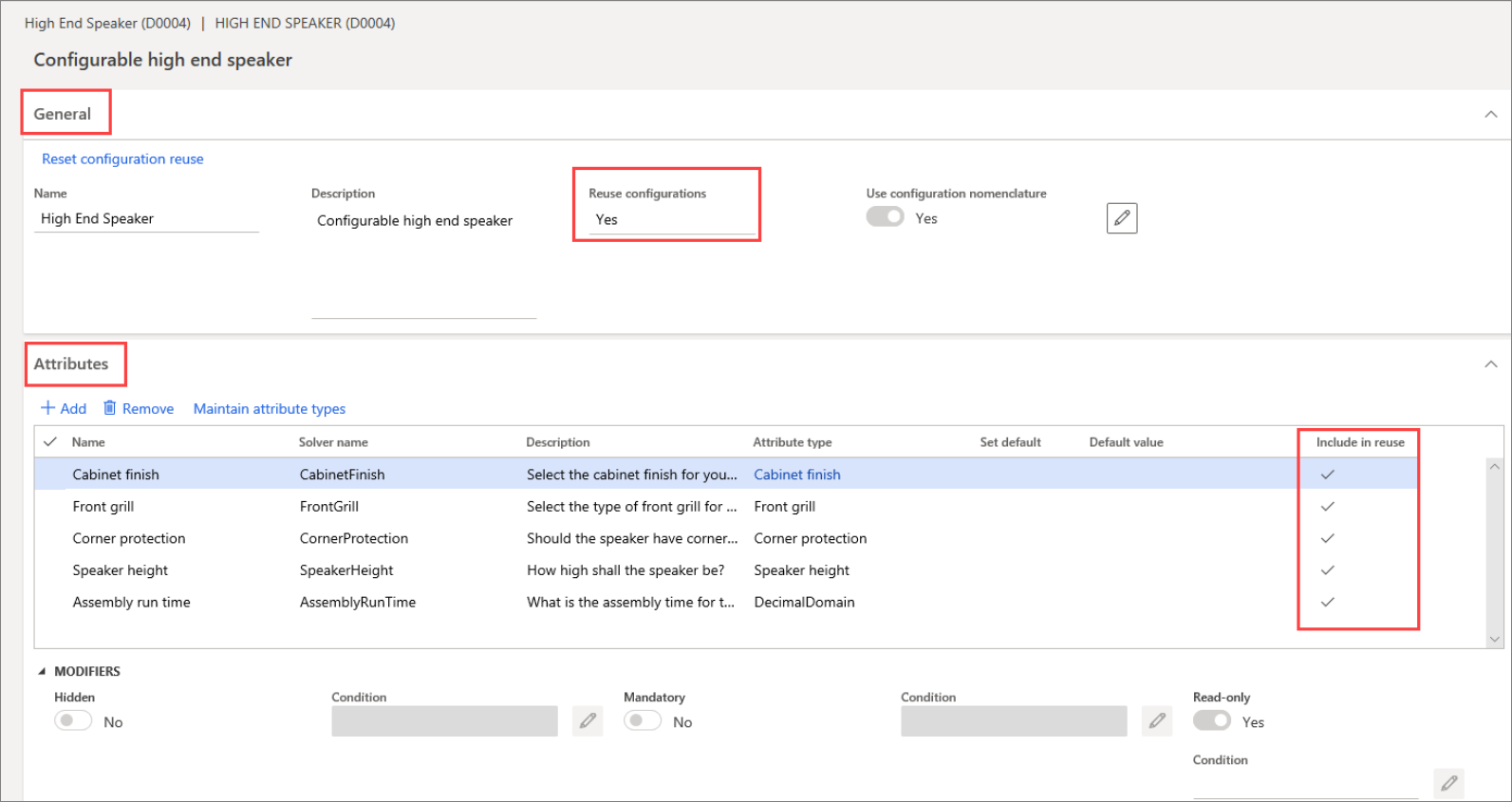Reuse product configuration
You can specify that you want to automatically reuse an existing configuration for a product. Then, when a user completes a configuration session, the system verifies whether a configuration that matches the user's selections already exists. If the system finds a matching configuration, it reuses the configuration ID, corresponding bill of materials (BOM), and route.
To make configurations available for reuse, you must specify the following information for the components and attributes on the Product configuration model details page:
Components and subcomponents - On the General FastTab, in the Reuse configurations field, select Yes.
Attributes - On the Attributes FastTab, select the Include in reuse option. This option appears only when the related component is turned on for reuse. If you don't select any attributes for reuse, the system always reuses the configuration, regardless of the user's selections during a configuration session.
The attribute values in the existing configuration must match the user's selections. For example, if the user selects Blue as the color during a configuration session, the system verifies whether an existing configuration of the component has the color blue.
When you reset configuration reuse, the system no longer considers previously created configurations. You might want to reset configuration reuse if you change the BOM or route but don't change related attributes. You can reset configuration reuse on the General FastTab for the component.