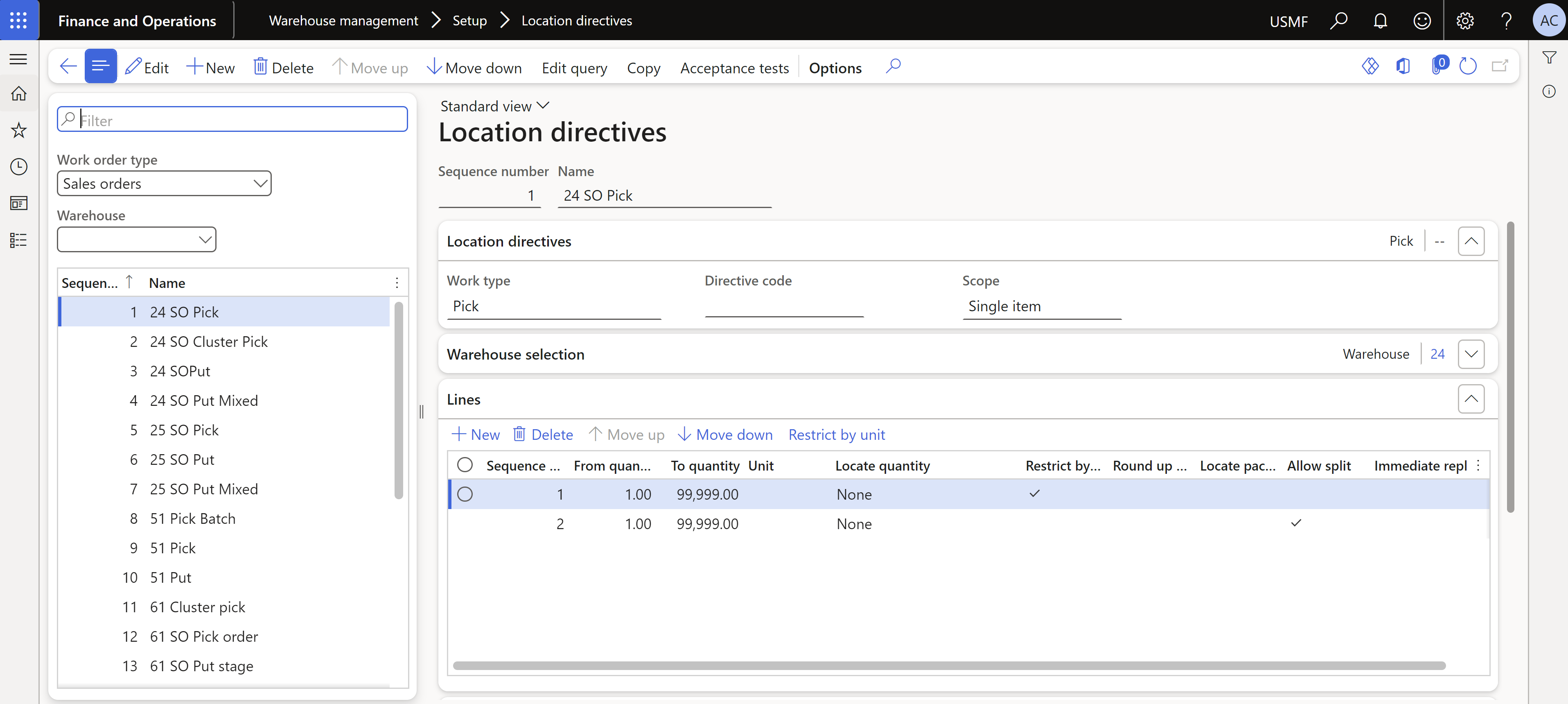Simplified query view of location directives
Location directives are rules that you can define to help determine pick and put locations for inventory movement. Like sales orders or purchase orders, location directives are made up of a header record and associated lines. The header contains some association with a work order type that specifies whether the location directive is used for picking or putting work or another warehouse process entirely, such as counting. Additionally, the header specifies the site, warehouse, and directive code that link the location directive to one or more work templates.
You can create a query to specify when a particular location directive is used. For example, you can specify that a sales order that's made through e-commerce must be picked from a specific area in the warehouse.
The lines of the location directive apply extra conditions on the location finding rules. The lines can specify a minimum and maximum quantity that a directive should apply to, or they can specify a specific inventory unit. Furthermore, the lines can specify one or more actions to be carried out.
You can use location directives when putting away incoming items, picking and staging items for outbound transactions, picking and putting raw materials for production, or replenishing locations. However, you need to meet a few prerequisites prior to creating your location directives:
Go to System administration > Setup > License configuration, expand the Trade license, and ensure that the Warehouse and Transportation management configuration key is selected.
Note
If the configuration key isn't selected, and you want to select this option, you need to switch the environment to Maintenance mode in Lifecycle Services.
Ensure that you have valid warehouses created with the Use warehouse management processes option set to Yes.
Make sure that valid locations, location types, location profiles, and location formats are created, including sites, zones, and zone groups. For more information on how to create these components, see Warehouse set up and Configure locations in a WMS-enabled warehouse.
To view the Location directives page, go to Warehouse management > Setup > Location directives.
On the Location directives page, you can view, create, and edit location directives by using the Action Pane. You can also filter location directives by Work order type and Warehouse. While location directives share many of the same fields across different work order types, some fields are distinct to work order type. For more information, see Work with location directives.
As with many other pages, the Action Pane contains options to create, delete, and edit. Additionally, you can move your line items up and down to change their priority. Other options that you can use on this pane include:
Edit query - Selecting this button opens a dialog where you can define query conditions that determine the circumstances under which the location directives are processed.
Copy - Select this option to copy your queries for use elsewhere.
Acceptance tests - Selecting this button takes you to a page to create and manage automated tests to determine how your location directive queries might behave under certain circumstances. For more information, see Test location directives with acceptance tests.