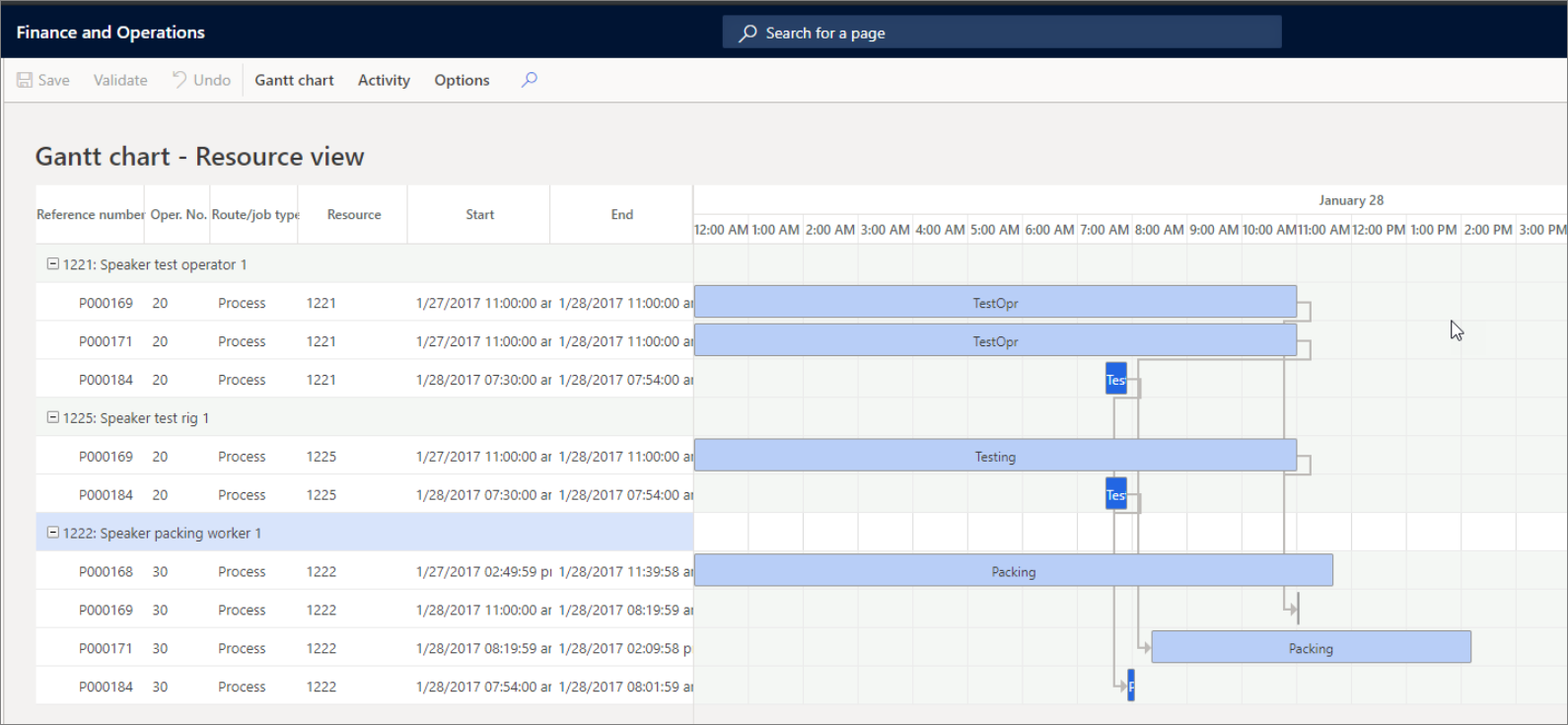Scheduling options from the Gantt chart
You can perform the following scheduling activities by using the Gantt chart:
- Reschedule a resource
- Reschedule a job
- Reschedule an order
- Cancel scheduling changes
The Gantt chart displays a graphical overview of the current production plan that is scheduled for the selected resource or production order. You can also use Gantt chart functionality to manually reschedule the production.
Production control > Production orders > All production orders > Schedule tab > Schedule jobs > Parameters per order
When you select a job in the table, the other jobs that are related to the order are also selected. Likewise, when you select a project, other activities that are related to the project are also selected. The relationship among jobs or activities is also reflected in the links that connect the jobs and activities. You can use the following visual features to customize the way that information is displayed in a Gantt chart.
Order view and resource view - You can display the available jobs data in two ways. You can use the order view to display the jobs that are scheduled for a particular production order, or you can use the resource view to display the jobs that are scheduled for a particular resource. When you use the chart, you can switch between the different views.
You can group all operations by order, regardless of the resource, and then sort the operations by start time. This approach might be useful if you want to see how a set of orders flows through the various resources before you reschedule the orders because of a delivery date change from a customer.