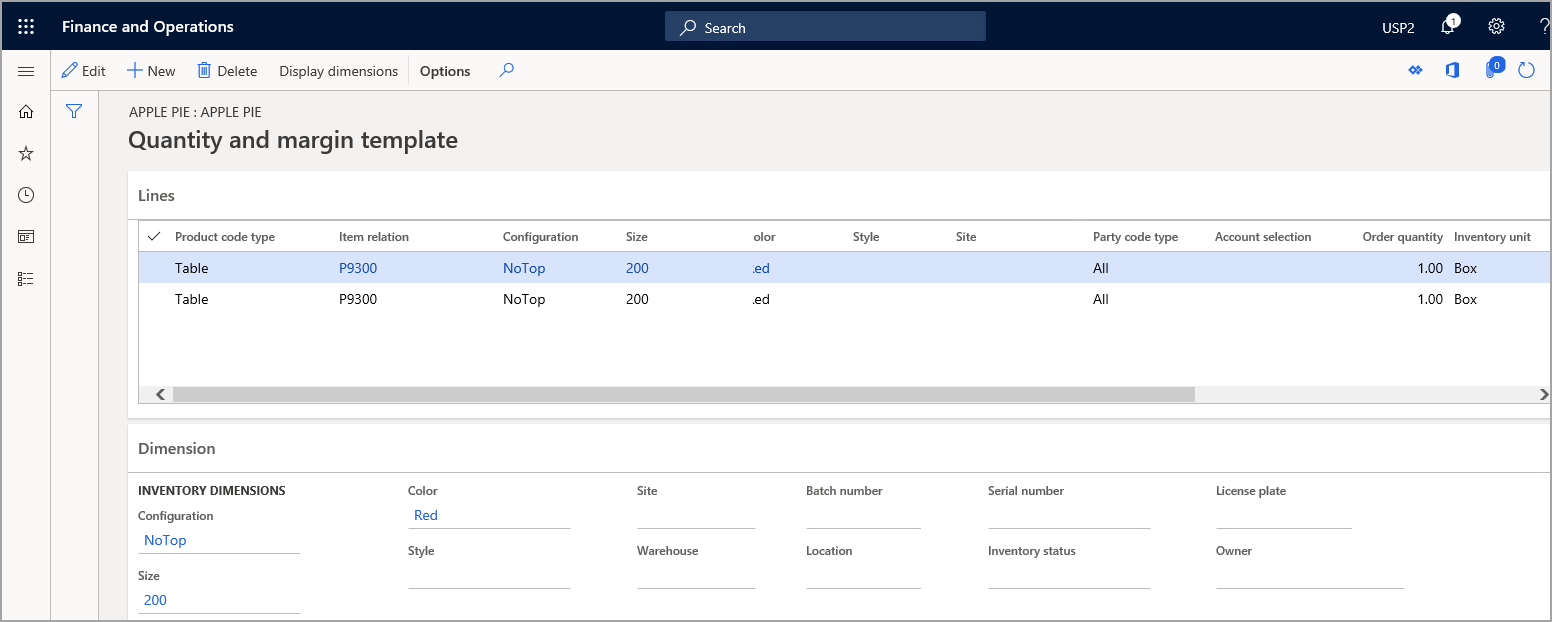Configure commodity pricing
Commodity pricing is used when a raw material purchase price fluctuates over time based on a commodity exchange. The commodity material might be an agricultural material such as wheat or corn, a natural resource such as oil, or a metal commodity such as copper. The pricing of the item is set on a daily, weekly, or monthly basis due to fluctuations in the exchange-traded commodity value of the material.
In manufacturing, the purchase price fluctuations of the commodity impact the cost and sales price of the finished good that uses the commodity item as a major ingredient in the production process. For the sale of the good to remain viable, the sales price of the finished product must be adjusted regularly with respect to the pricing fluctuations in the commodity market.
The following parameters in Inventory management > Setup > Inventory and Warehouse Parameters > Commodity Pricing tab must be set to use commodity pricing in Dynamics 365 Supply Chain Management.
Cost basis type - Select the cost basis to use as the default for new pricing calculations.
Pricing template - Select the pricing template to use as a default when you generate a pricing and margin update.
Keep BOM/Formula calculations - Select the check box to store results from a commodity pricing and margin update calculation. The results are retained until the update calculation is deleted.
Price/discount agreement - Select the trade agreement journal to update with the new sales price for the commodity.
Base reference depth - Enter the maximum number of base item references that are allowed. A line item on the Commodity pricing page can represent a base item and line that references a base item to control how many line items that can be defined in the chain. When the limit is reached, an error message is displayed.
Dimension set - Enter the financial dimensions to use as the default account, department, cost center, and purpose for commodity pricing. The dimension sets have selected financial dimensions that are included in account structures and associated with the chart of accounts for the company. With the Dimension set selected, you can filter the records on the Price margin update - lines page by using the Dimension criteria function that are located by the financial dimension values. These values are defined by the selected Dimension set.
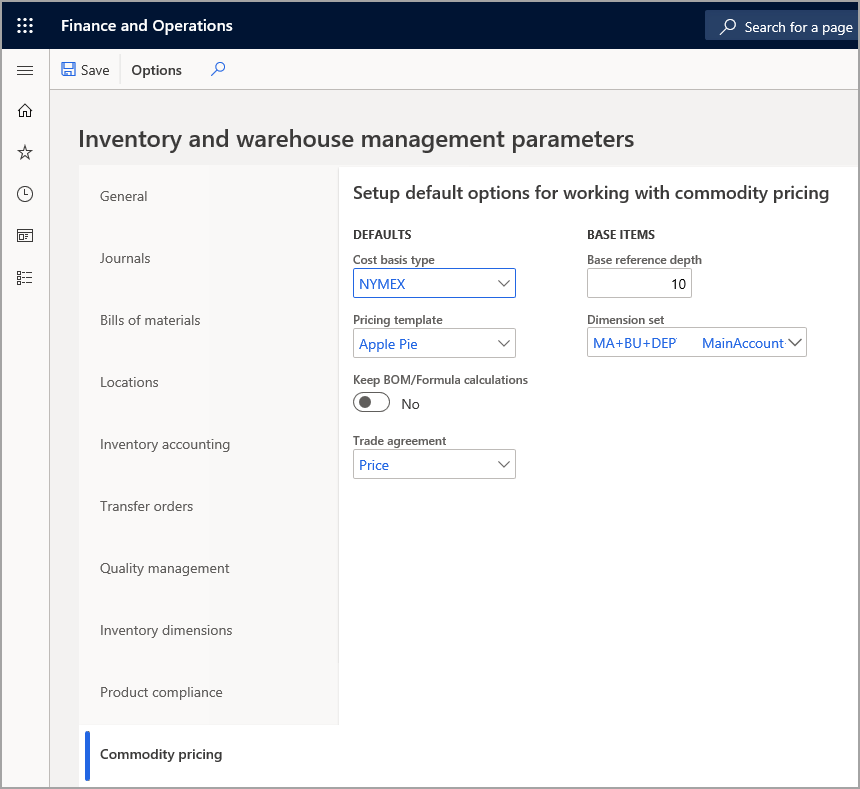
Cost basis type - You can create a cost basis type record for each commodity market that affects commodity prices. For example, you can create a cost basis type as NYMEX to denote the New York Mercantile Exchange.
Pricing template - You can create a pricing template to use on the Create price and margin data calculation page. The pricing template, along with the quantity and margin templates, defines the pricing criteria that is used in the formula calculations and the new pricing determination for item, item group, and item by customer relationships.
When you are creating a quantity and margin template, make sure that you populate the following fields:
Item Relation - The relation can be specified for all formula items, an individual item group, or an individual formula item. Only items where the production type is Formula can be used in a quantity and margin template.
Customer Relation - The relation can be specified for all customers, a customer group, or an individual customer. This selection will be populated on the trade agreement journal that is created from the calculation.
Inventory Dimensions - Site and Warehouse can be populated, if required, for posting trade agreement journals.
From and To Quantity - The effective sales quantity for the calculation line.
Cost Multiplier - A multiplier to the total production cost of the formula item. The cost multiplier is applied before the calculating margin to determine the base cost of the item.
Margin amount or percentage - Either a fixed margin or a percentage that is based on the multiplied cost of the manufactured item.
The Pricing calculation page in Supply Chain Management is where you can enter the raw material commodity pricing information. The applicable date range for the commodity price is also entered on the Pricing calculation page.
In the example with the oranges, the pricing is set for a month at the beginning of the month; therefore, the date range would be entered for the entire month on the Pricing calculation page.
If multiple commodities are calculated by using the same cost basis with the same date ranges, only one pricing calculation is required. On the Details page for the pricing calculation, the raw commodity along with a cost is specified as an individual line.
Pricing calculations also allow for the cost of one cost item to be based on the changing cost of a different product (called a base item) and a cost factor. This approach could be used when one purchased item cost is based on another purchased item cost such as the price of roasted and unroasted coffee beans, where the price of the roasted beans is based on the unroasted coffee bean commodity price.
After you have entered the raw material commodity pricing data, you can calculate the cost and sales price of the manufactured items by running the function to create price and margin data.
When you are running the function, the pricing calculation that you should use is already selected.
Supply Chain Management then reviews the pricing calculation and finds all Formula items that use the commodity item. Then, it completes a BOM calculation to determine a new cost price based on the updated commodity price. This price calculation continues up the BOM tree until a finished good is found.
For any item with a Quantity and Margin Template, the sales price and margin are then calculated for review.
Inventory management > Setup > Commodity pricing > Pricing template > Quantity and margin template
When the pricing and margin data calculation is complete, the pricing calculation can be reviewed on the Pricing update page.
This pricing can then be selected to create a trade agreement for the specific customers, or all customers, that were set up in the quantity and margin setup for the pricing template. The trade agreement must be posted by a user after it has been created from the Pricing update page.
The created trade agreement is valid for the dates that are specified in the pricing calculation that is used.
Watch the following video to see a demonstration of how to create cost basis and a pricing template, and for an explanation of the other parameters that must be set up so you are able to use commodity pricing.