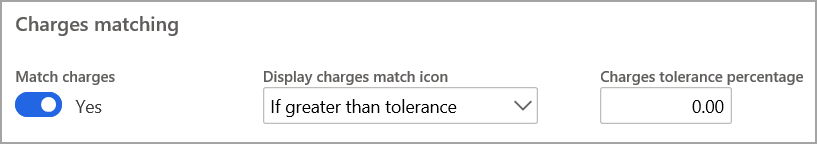Charges matching
You can use charges matching to help make sure that charges amounts don't deviate from expected amounts by more than an acceptable variance percentage. Dynamics 365 Finance compares the total amounts for each charges code that applies to the invoice and purchase order on the Compare charges values - Invoice page.
The Match charges option on the Accounts payable parameters page controls charges matching for the legal entity. You can set up variance tolerance percentages for charges on the Charges tolerances page.
Finance performs charges matching only on charges codes for which the Compare purchase order and invoice values option is selected on the Charges code page.
Vendor invoices are often based on product receipts that represent actual shipments rather than on purchase orders. Occasionally, the invoiced amounts don't match the purchase order amounts, and sometimes, the shipped quantities don't match the invoiced quantities. You can help manage this information in the following ways:
Create a vendor invoice based on product receipts. Finance automatically suggests product receipts for invoices, and you can select which product receipts to use. You can also select specific product receipt line items from multiple purchase orders, if needed.
View and approve quantity differences between the invoiced quantity on the invoice and the received quantity on the product receipt. If a difference occurs, you can save the invoice and later match it to a different product receipt, or you can change the invoiced quantity to match the received quantity.
Enter invoice amounts that the original purchase order doesn't include so that the invoice information matches the invoice that you receive from the vendor. You can compare the charges for purchase orders with the charges for invoices. If necessary, you can add charges to invoices and allocate them to invoice lines.
View and approve price match discrepancies between the invoice net unit price and the purchase order net unit price. You can set up price tolerance percentages for legal entities, vendors, and items. If the vendor invoice line price isn't in the acceptable price tolerance, you can save the invoice until it's approved for posting or until you receive a correction from the vendor.