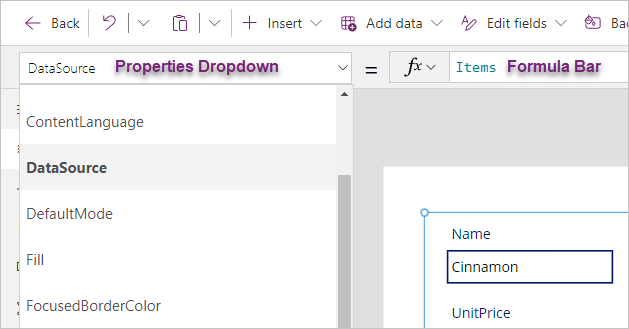Introduction to forms
The Form control is used to work with an individual record from a data source. Forms can be used to view, edit, and create records.
There are two types of form controls: Edit Form and Display Form. The Edit Form has the View, Edit, and New form modes, while the Display Form only has the View form mode.
There's an added benefit of the Form control for the app maker. When you add a Form control to your canvas, a panel helps you add your data source, modify the view, choose the columns to be displayed, and more. Forms are a powerful addition to your Power Apps skill set. Note, forms work with all tabular data sources except collections.
Properties of a control
This section isn't unique to the Form control but serves as a reminder. At the top of the screen in the Power Apps Studio is the Properties drop-down menu and the Formula bar. Both will be referenced throughout the remainder of this module.