UI_ANIMATION_STORYBOARD_STATUS enumeration (uianimation.h)
Defines the status for a storyboard.
Syntax
typedef enum __MIDL___MIDL_itf_UIAnimation_0000_0002_0001 {
UI_ANIMATION_STORYBOARD_BUILDING = 0,
UI_ANIMATION_STORYBOARD_SCHEDULED = 1,
UI_ANIMATION_STORYBOARD_CANCELLED = 2,
UI_ANIMATION_STORYBOARD_PLAYING = 3,
UI_ANIMATION_STORYBOARD_TRUNCATED = 4,
UI_ANIMATION_STORYBOARD_FINISHED = 5,
UI_ANIMATION_STORYBOARD_READY = 6,
UI_ANIMATION_STORYBOARD_INSUFFICIENT_PRIORITY = 7
} UI_ANIMATION_STORYBOARD_STATUS;
Constants
UI_ANIMATION_STORYBOARD_BUILDINGValue: 0 The storyboard has never been scheduled. |
UI_ANIMATION_STORYBOARD_SCHEDULEDValue: 1 The storyboard is scheduled to play. |
UI_ANIMATION_STORYBOARD_CANCELLEDValue: 2 The storyboard was canceled. |
UI_ANIMATION_STORYBOARD_PLAYINGValue: 3 The storyboard is currently playing. |
UI_ANIMATION_STORYBOARD_TRUNCATEDValue: 4 The storyboard was truncated. |
UI_ANIMATION_STORYBOARD_FINISHEDValue: 5 The storyboard has finished playing. |
UI_ANIMATION_STORYBOARD_READYValue: 6 The storyboard is built and ready for scheduling. |
UI_ANIMATION_STORYBOARD_INSUFFICIENT_PRIORITYValue: 7 Scheduling the storyboard failed because a scheduling conflict occurred and the currently scheduled storyboard has higher priority. |
Remarks
Unless IUIAnimationStoryboard::GetStatus is called from a handler for OnStoryboardStatusChanged events, it returns only the following status values:
- UI_ANIMATION_STORYBOARD_BUILDING
- UI_ANIMATION_STORYBOARD_SCHEDULED
- UI_ANIMATION_STORYBOARD_PLAYING
- UI_ANIMATION_STORYBOARD_READY
The following diagram illustrates the transitions between these states.
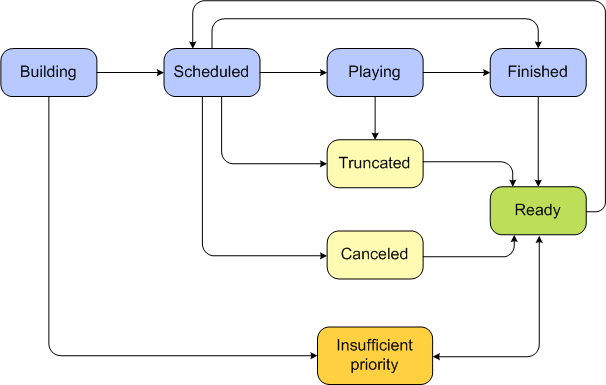
Requirements
| Requirement | Value |
|---|---|
| Minimum supported client | Windows 7, Windows Vista and Platform Update for Windows Vista [desktop apps | UWP apps] |
| Minimum supported server | None supported |
| Header | uianimation.h |
See also
IUIAnimationStoryboard::GetStatus
IUIAnimationStoryboardEventHandler::OnStoryboardStatusChanged