D3DXSHEvalConeLight function (D3DX10.h)
Note
The D3DX (D3DX 9, D3DX 10, and D3DX 11) utility library is deprecated and is not supported for Windows Store apps.
Note
Instead of using this function, we recommend that you use the Spherical Harmonics Math library function XMSHEvalConeLight.
Evaluates a light that is a cone of constant intensity and returns spectral spherical harmonic (SH) data.
Syntax
HRESULT D3DXSHEvalConeLight(
_In_ UINT Order,
_In_ const D3DXVECTOR3 *pDir,
_In_ FLOAT Radius,
_In_ FLOAT RIntensity,
_In_ FLOAT GIntensity,
_In_ FLOAT BIntensity,
_In_ FLOAT *pROut,
_In_ FLOAT *pGOut,
_In_ FLOAT *pBOut
);
Parameters
-
Order [in]
-
Type: UINT
Order of the SH evaluation. Must be in the range of D3DXSH_MINORDER to D3DXSH_MAXORDER, inclusive. The evaluation generates Order² coefficients. The degree of the evaluation is Order - 1.
-
pDir [in]
-
Type: const D3DXVECTOR3*
Pointer to the (x, y, z) hemisphere axis direction vector in which to evaluate the SH basis functions. See Remarks.
-
Radius [in]
-
Type: FLOAT
Radius of cone in radians.
-
RIntensity [in]
-
Type: FLOAT
The red intensity of the light.
-
GIntensity [in]
-
Type: FLOAT
The green intensity of the light.
-
BIntensity [in]
-
Type: FLOAT
The blue intensity of the light.
-
pROut [in]
-
Type: FLOAT*
Pointer to the output SH vector for the red component.
-
pGOut [in]
-
Type: FLOAT*
Pointer to the output SH vector for the green component.
-
pBOut [in]
-
Type: FLOAT*
Pointer to the output SH vector for the blue component.
Return value
Type: HRESULT
If the function succeeds, the return value is D3D_OK. If the function fails, the return value can be: D3DERR_INVALIDCALL.
Remarks
Evaluates a light that is a cone of constant intensity and returns spectral SH data. The output vector is computed so that if the intensity ratio R/G/B is equal to 1, the exit radiance of a point directly under the light (oriented in the cone direction on a diffuse object with an albedo of 1) would be 1.0. This will compute three spectral samples; pROut will be returned, while pGOut and pBOut may be returned.
On the sphere with unit radius, as shown in the following illustration, direction can be specified simply with theta, the angle about the z-axis in the right-handed direction, and phi, the angle from z.
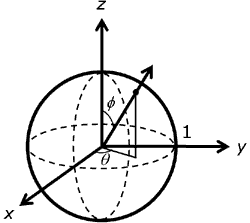
The following equations show the relationship between Cartesian (x, y, z) and spherical (theta, phi) coordinates on the unit sphere. The angle theta varies over the range of 0 to 2 pi, while phi varies from 0 to pi.
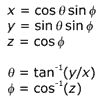
Requirements
| Requirement | Value |
|---|---|
| Header |
|
| Library |
|
See also