Domain lists
Domain lists are created by the bidder. This functionality allows you to select the domain lists you want, or do not want. This can be thought of as a blocklist.
Tip
Editing and managing the domain lists is accomplished here.
Clicking the Domain Lists tab accesses a screen where you can select which domain lists you either want to include or exclude. You can either include or exclude the desired domain lists by clicking either the green checkmark icon (include), or the red minus sign icon (exclude).
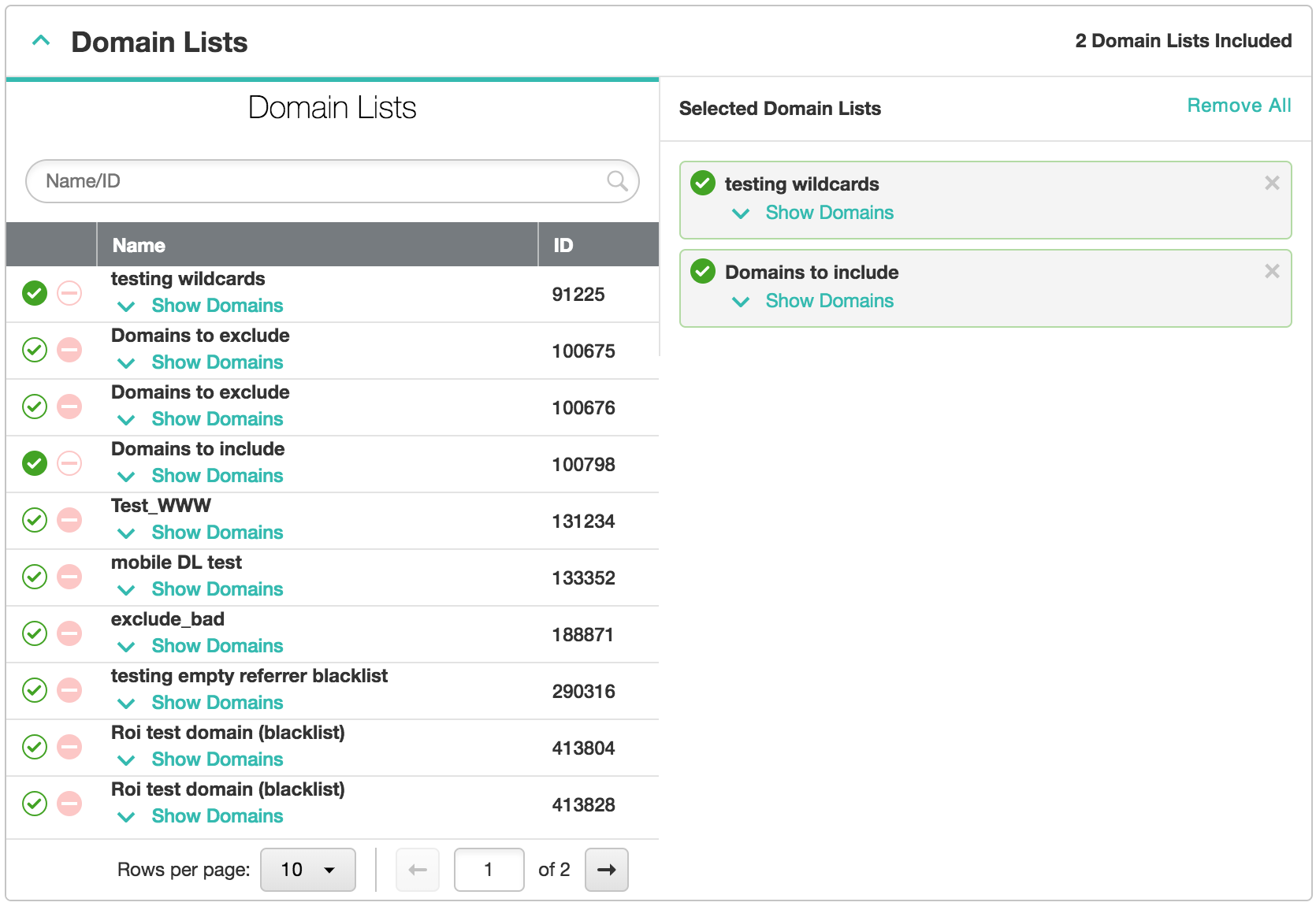
The magnifying glass/search icon can be used to search for the desired domain list to include or exclude. Begin typing the name of the domain list you want, and this list will narrow down to your specific choice.
When you close the Domain Lists tab, a summary is shown in the upper right-hand corner of the Domain Lists display bar that shows that you've applied some sort of targeting.
If you want to view a portion of what is included with your domain list, click Show Domains to see the first five domains in the list.