Searching the Knowledge Base
Log in to the Customer Support Portal to access your full case history, knowledge base articles, or request support.
The Support Knowledge Base contains articles that answer common questions and explain how to troubleshoot common issues and perform common tasks. You can browse or search the knowledge base from multiple locations in the Customer Support Portal.
Knowledge base articles often link to the wiki for more detailed information or more complicated tasks. The wiki provides an exhaustive overview of concepts and features. It includes product documentation, webinars, and training offerings. The wiki articles open in a new window, so you can navigate between the knowledge base and the wiki by switching from one window to another.
Tip
The knowledge base and the wiki are separate accounts. The first time you click on a link to the wiki, you may be prompted to log in with your wiki account.
The Search Box
The Search box appears at the top of every page in the portal.

Type your query into the box. As you type, suggested articles will appear below the search field. You can click on the title to go to an article.
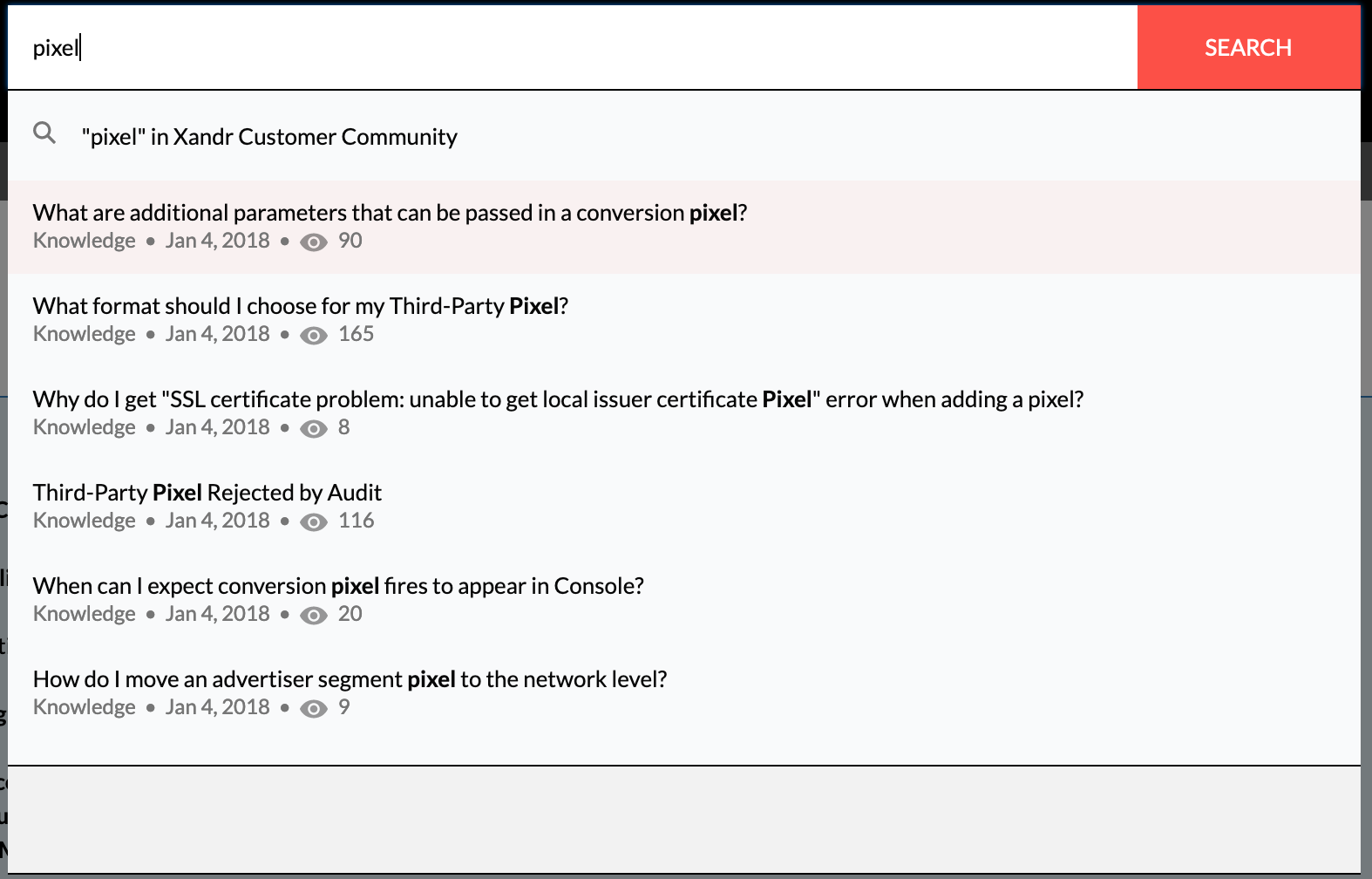
If none of the suggested articles answer your question, click the Search button to see the full list of results. The list of search results includes a title, a brief summary, the article's page views, and the last modified date. Click the title to go to an article.
Browsing articles
You can browse questions by support category. The categories are:
- Anti-Malvertising - Questions about banned ads or advertisers.
- Business Support - Questions about invoices, contracts, credits, finance access control and your account with.
- Creative Audit - Questions about creative auditing standards, or pending or failed creative audits.
- Domain Audit - Questions about banned domains.
- Product Support - Technical support queries, or questions about how to use features.
- Client Finance - General Billing requests, or questions around Credit, or Collections.
On the home page, click on a category tile to browse the articles in a category.
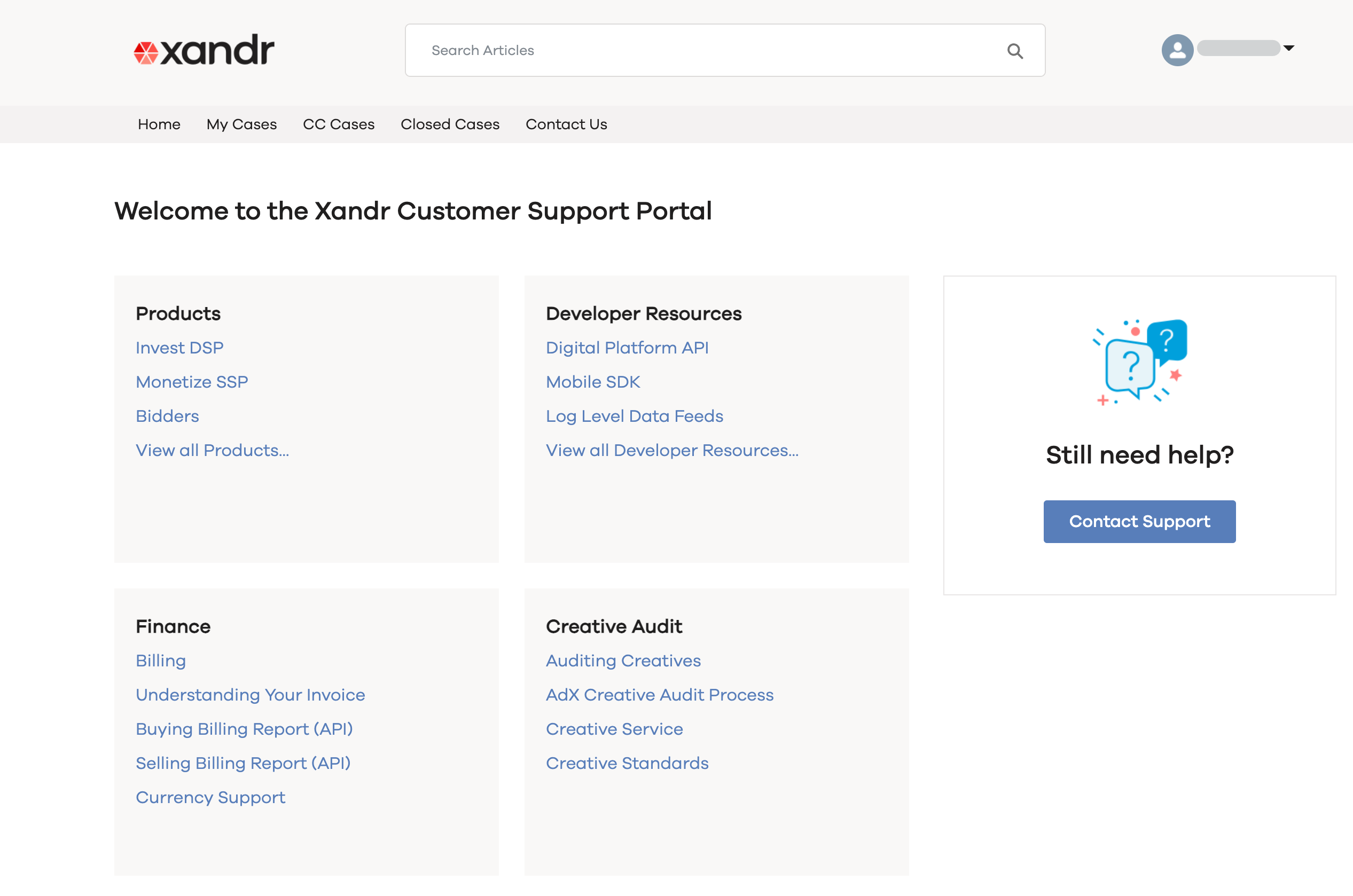
You can always click on Home to go back to the home page.