Updating my settings
Log in to the Customer Support Portal to access your full case history, knowledge base articles, or request support.
You can update your contact information, password, set email preferences, customize the language, locale, and time zone used for the portal. Go to Profile > My Settings, and select the appropriate options from the drop-down menus.
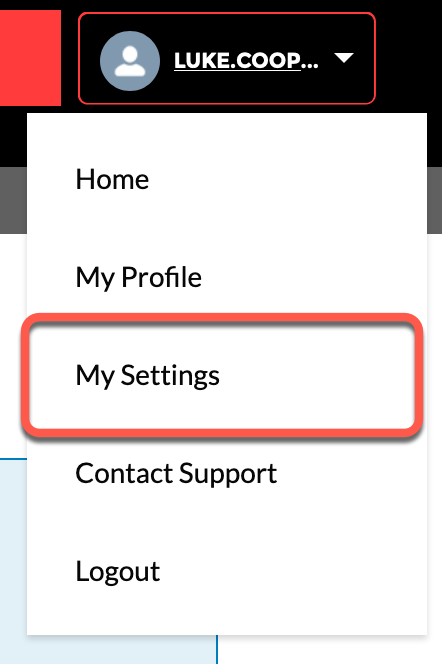
Contact information
Under My Settings, click the Email Address to edit your contact information and Save.
Click Change Password to set up a new password.

Under Location, set the language, locale, and time zone and click Save.
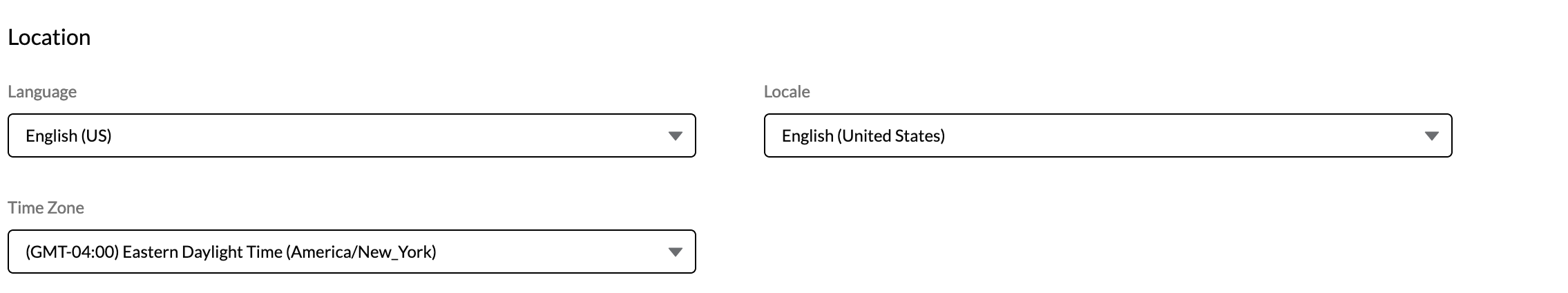
Receive email notifications
The Receive email notifications checkbox enables email notifications for various features that are not currently enabled. It has no effect on whether you receive comments for your cases or your cc cases, which will always occur.
Although a number of settings are visible, these features are not currently in use.