Microsoft Robotics Developer Studio 2008 R2 Released
Microsoft Robotics Developer Studio 2008 R2
Microsoft has announced the availability of the Robotics Developer Studio 2008 R2. This new release is an upgrade to the existing 2008 version. It includes the new DSS Log Analyzer tool and enhancements to the Visual Simulation Environment as well as bug fixes and additions to the documentation. You can view the Introductory Video for more information.
The Express Edition of the software is available at no cost from the Downloads Page, or the Academic Edition from DreamSpark or MSDNAA, or the Standard Edition can be purchased online or downloaded from the MSDN Subscribers Downloads or BizSpark.
Please note that RDS 2008 R2 Standard Edition Upgrade is an upgrade version which must be installed on a computer that already has RDS 2008 Standard Edition previously installed.
New Web Site
The Microsoft Robotics home page, https://www.microsoft.com/robotics, has been completely revised to have a new look and feel and provide updated information. In July, another section will be added to the site called Learn. This new section will catalog all of the available learning resources for RDS. The new Learn section will also allow search and filtered views of the content, so developers can find what they need quicker.
Software Quality Metrics
One of the new features of RDS is Software Quality Metrics (SQM). This is a tool that is used in many Microsoft products to monitor usage patterns and send the data back to Microsoft. The data is then used for planning and the development of new product features. No personal details are sent to Microsoft.
You can elect to participate in the SQM program during installation and we encourage you to do so. If you change your mind at a later date, there is an Update and Feedback Options item in the Start Menu that allows you to opt in or out at any time.
Also as part of this feedback program you can request that RDS tools like VPL, DSSME, etc. check for a new version of RDS whenever they are started. This is also optional, but we suggest that you select it during installation too.
DSS Log Analyzer
The DSS Log Analyzer originally appeared in a Community Technology Preview. It is now available in RDS 2008 R2 (all Editions).
The Log Analyzer shows you graphically the message traffic between services in the Services View. It can be used filter the messages, and zoom in on particular message in the Time Line View to examine its contents. Temporal relationships between messages are clearly shown in the Causality View.
The screeshots below show the overall traffic flow as well as the Time Line and Causality views.

Visual Simulation Environment
A number of new simulated sensors have been added to the simulation environment. These provide services that were commonly requested in the Discussion Forums. They include:
- Sonar
- Light (Brightness)
- Color
- Compass
- Infrared Range
- GPS
In addition, this release contains a completely new set of Simulation Tutorials that illustrate how to use the new simulated sensors and also how to place multiple robots into the simulation environment simultaneously.
A rudimentary robot, without a 3D mesh, is used to show the basic principles of simulation. The robot can be placed into rich scenes such as the Apartment model. The following screenshot shows the robot and another window with readings from some of the new sensors. This tutorial also shows how to do some basic image processing on webcam video data, in this case applying an edge detector.
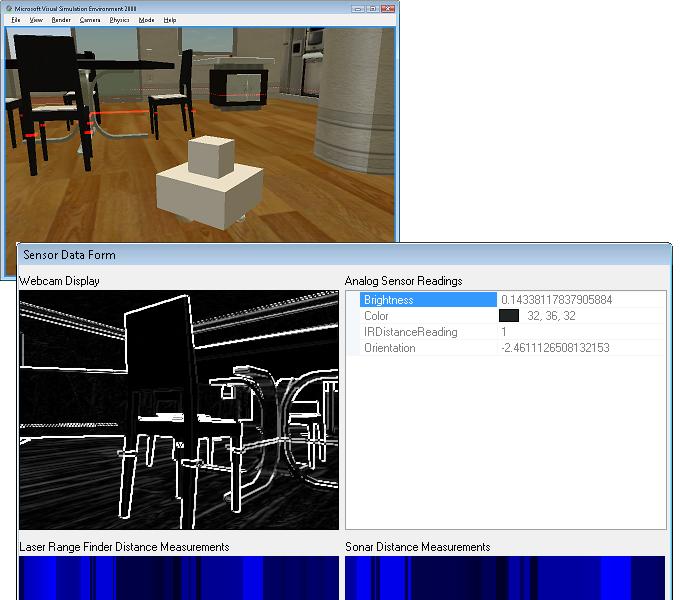
More Information
For more information you can visit the Robotics Discussion Forums, the MSDN Robotics Home Page and the new Robotics Web Site.
Also follow us on Twitter at https://www.twitter.com/msrobotics