Tessel 2 and Windows 10
I spent many a day earlier this month trying to get the Tessel2 to work with Windows 10. I sifted through all of the forum posts and other online information try to sort out the issues and try all the different workarounds and possible solutions regarding the USB drivers and such. Kudos to the Tessel team and others on the forum helping test. After several attempts I was able to successfully able to get my Tessel 2 to work with Windows 10. To prevent you from needed to sift through all the forum posts other docs and you are trying to get the Tessel 2 to work on Windows 10, this blog post will walk through the steps I took to get it to work. A quick disclaimer though, I had an extra laptop laying around so I wiped it and started fresh with a clean install of Windows 10.
To get started, you first need to download a couple of items:
Don't plug in your Tessel yet, but install Node.js and the Zadig USB driver. Next, open a command prompt as Administrator.
Next connect your Tessel via the USB. A lot of the forum posts state that you need to hold down the reset button on the Tessel to put it in DFU mode but I did not need to do this and I'll explain why shortly.

Once the Tessel is connected, run the Zadig tool and simply accept all the default on the screen and click the Install button. The Zadig application is a simple tool that installs generic USB drivers, including WinUSB. Installing these drivers allows the Tessel to more efficiently communicate over USB. This process will only take a few seconds.
Return to the command prompt and type in the following to install the Tessel client:
npm i -g t2-cli
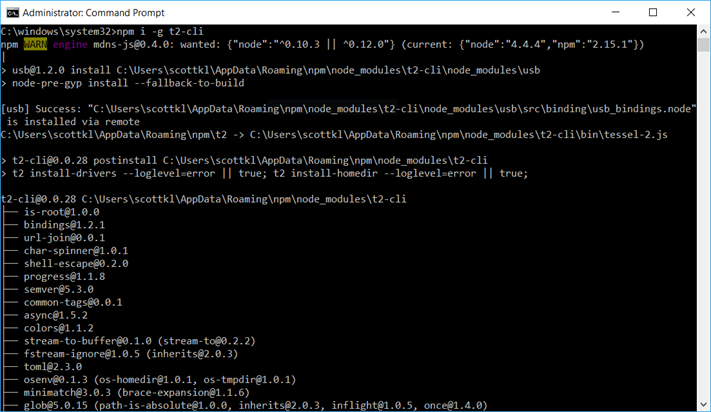
Once the client drivers are installed, type in the following command to list your Tessel:
t2 list
You should see your Tessel listed along with any others connected to the same network. Next, you need to authorize your Tessel so you can push code to the Tessel and run the code. Thus, type in and run the following command:
t2 provision

At this point you are up and running. You can test your Tessel by running the Blinky example here. A fun sensor to test is the climate sensor or any of the other Tessel sensors.

As a closing note, you may need a few extra steps if you aren't installing on a clean Windows 10 machine. You may need to download and unzip this zip file, unplug your Tessel, run node driver-clean.js from the zip file, then plug in your Tessel and run run Zadig and the rest of the steps. From the majority of the posts I have read, Tessel works best with Node v4.4.4. Let me know if you have any questions and we'll try and get you up and running. J
Again, thank you to all the fine folks at Tessel and on the forums who were the real workhorses on this!
Comments
- Anonymous
October 28, 2017
Hi Tried all these steps in Windows 10 but it does not work!When I run T2 List, I get the below list of errors:C:\t2-windows-fix\t2-windows-fix>t2 listERR! Node version mismatch for USB drivers.INFO To correct this issue, please run the following command:INFOINFO npm rebuild --update-binary usbINFOINFO This will rebuild the USB drivers for your version of Node.js - Anonymous
June 30, 2018
This is excellent! Thank you. On to the next challenge. Setting up wifi!