Disable LinkedIn Sales Navigator
Disabling the integration will stop showing the Sales Navigator controls.
In your app, at the lower-left corner, select the Change area icon
 , and then select App Settings.
, and then select App Settings.Under General Settings, select LinkedIn integration.
Turn off the Sales navigator integration toggle.
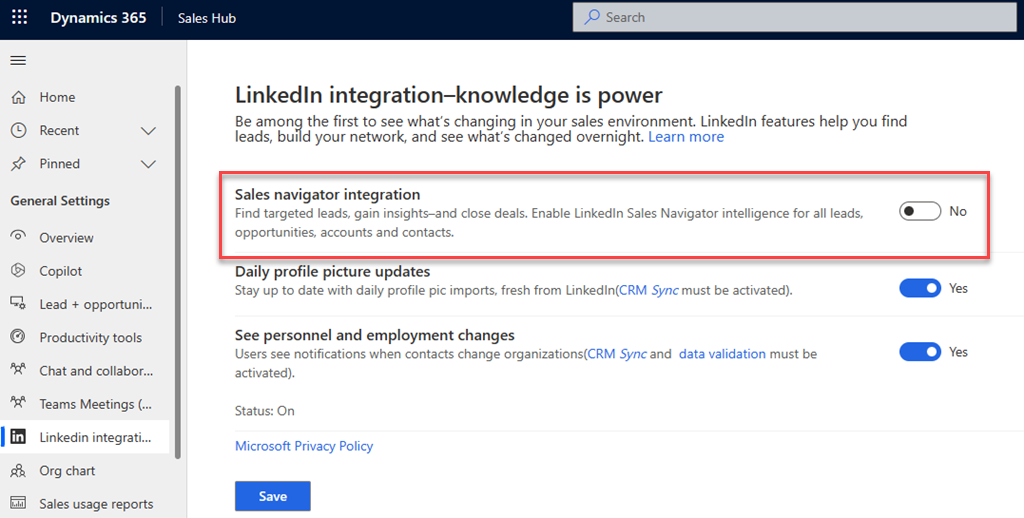
Select Save.
Related information
Install and enable LinkedIn Sales Navigator
Uninstall LinkedIn Sales Navigator