Galería de temas (versión preliminar)
A continuación se muestran algunos ejemplos de temas.
Fluidez
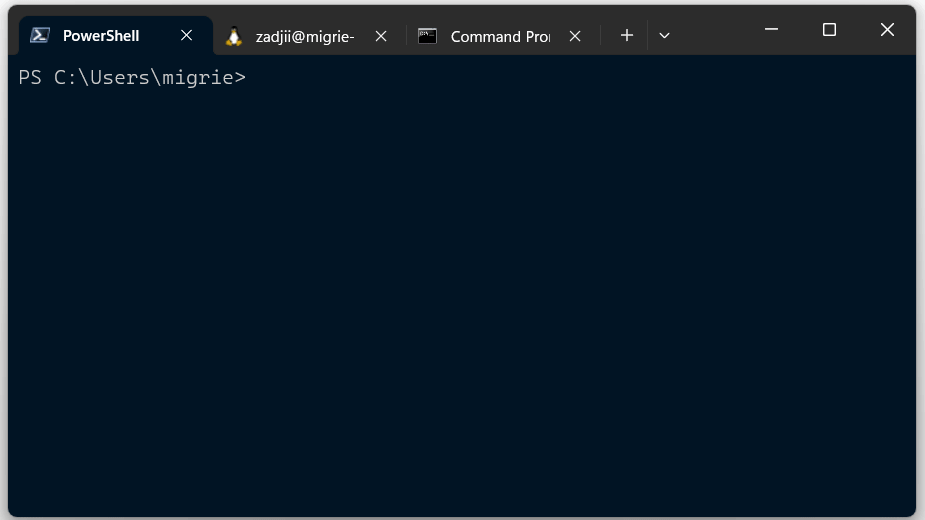
{
"name": "Seamless",
"tab":
{
"background": "terminalBackground",
"unfocusedBackground": "#FFFFFF00",
"showCloseButton": "always"
},
"tabRow":
{
"background": "terminalBackground",
"unfocusedBackground": "#2C2C2CFF"
},
"window":
{
"applicationTheme": "dark"
}
},
En construcción
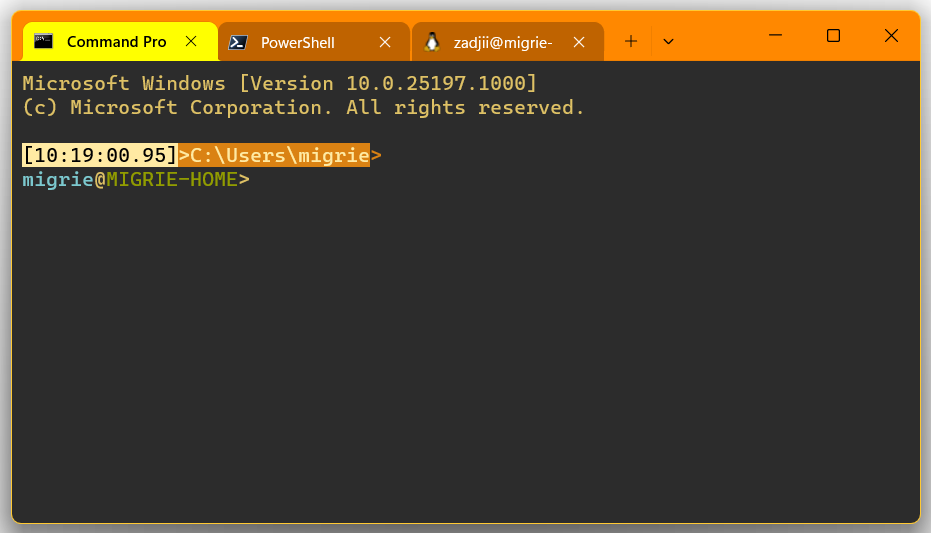
{
"name": "Under Construction",
"tab":
{
"background": "#FFFF00FF",
"showCloseButton": "always",
"unfocusedBackground": "#88440088"
},
"tabRow":
{
"background": "#FF8800FF",
"unfocusedBackground": "#202020FF"
},
"window":
{
"applicationTheme": "light",
"useMica": true
}
},
(La combinación de colores se basa en Fun Forrest)
Chonk
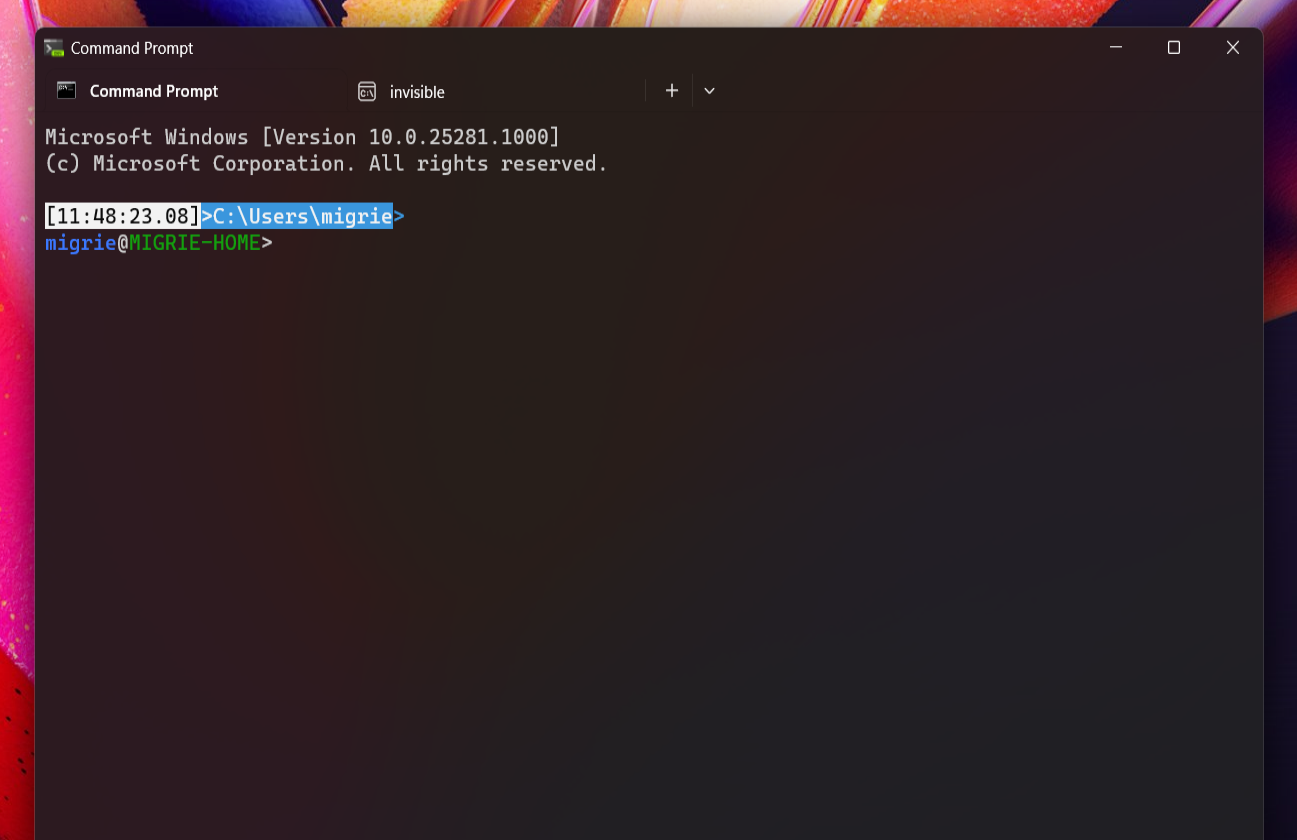
Para obtener los mejores resultados, este tema se combina con la configuración global "alwaysShowTabs": true y "showTabsInTitlebar": false, y un perfil opacity de 0. También puede deshabilitar la configuración "Mostrar color de énfasis en barras de título y bordes de ventanas" en la aplicación configuración de Windows (en "Personalización > colores")
"profiles": {
"defaults": {
"opacity": 0
}
},
"alwaysShowTabs": true,
"showTabsInTitlebar": false,
"theme": "chonk",
"themes": [
{
"name": "chonk",
"tab":
{
"background": "#00000000",
"unfocusedBackground": "#00000000",
"showCloseButton": "hover"
},
"tabRow":
{
"background": "#00000000",
"unfocusedBackground": "#00000000",
},
"window":
{
"applicationTheme": "dark",
"useMica": true
}
}
]
Colaborar con nosotros en GitHub
El origen de este contenido se puede encontrar en GitHub, donde también puede crear y revisar problemas y solicitudes de incorporación de cambios. Para más información, consulte nuestra guía para colaboradores.
