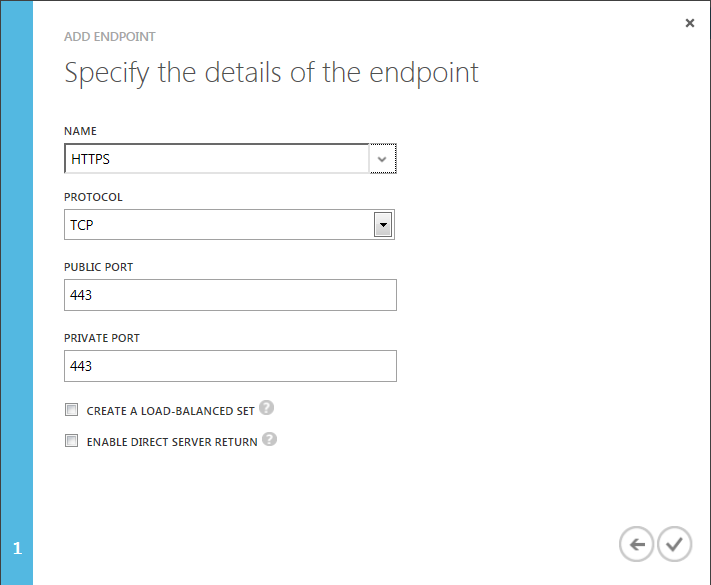Hosting websites on Windows Azure VM using IIS
I will try to answer some of the FAQs about hosting websites on IIS on a Windows Azure VM in this post.
1. I have created a Windows Azure VM and installed IIS on it. I am able to browse the default website locally. But when I try to access the site externally using <vm name>.cloudapp.net it times out everytime.
> To access the website externally over HTTP, we have to create an HTTP endpoint for the VM from the Windows Azure Management portal.
2. How to I enable SSL on my website hosted on Azure VM?
> This is pretty same as we do on a physical machine. You need a valid certificate to add https binding for the website in IIS server manager. Once this is done you have to just add HTTPS endpoint on Windows Azure Management portal for the VM.
3. I have been able to access access my site externally using https://myvm.cloudapp.net. But I would like to have a custom domain name for my site i.e. https://www.abc.com
> In the DNS for the custom domain provider where you have registered abc.com, we need to create a CNAME record mapping for www.abc.com to myvm.cloudapp.net. Once done, you should be able to access your website using www.abc.com.
Comments
Anonymous
July 24, 2014
Hello,This is very nice post! Here is much good information I found. It gives more benefits and enjoys with your website hosting. Now I used hosting plan from mywindowshosting.com. It helps my website developers succeed in my online businesses. Thank's a lot.Anonymous
September 30, 2014
Yes.. this is very nice Post, It help's lotAnonymous
October 21, 2014
Note that you may also have to configure the firewall on your Azure VM to allow public web traffic to make it to your IIS server before this will work. I've spun up VMs that didn't have it enabled by default in the firewall.Anonymous
December 08, 2014
Thank you, I had missed the obvious! Great article!Anonymous
July 31, 2015
this helped a lot and resolved my issue. thank youAnonymous
August 12, 2015
Hey, This helped me to understand in assigning custom domain name to windows Azure. Thank you very muchAnonymous
December 25, 2015
For people looking for solution for new VM in new Azure portal, please refer michaelsync.net/.../where-is-the-endpoint-setting-for-vm-in-new-azure-portal Kind Regards, UttamAnonymous
March 09, 2016
Thank you.Very useful