Debugging CRM scripts using IE developer tool
Hello people, I dedicate this post to our newest developers using jscript in CRM. I have added steps on how you can debug your scripts with events like OnLoad, OnSave and OnChange. The process of using IE developer doesn’t change but I have customized it to CRM level.
Requirements
- Internet Explorer (7.0 or above)
- CRM 2011 SDK
- Jscript basics
Scenario
I want to display an alert on account form when I save the form.
Walkthrough Steps:
-
- Open the existing record
- Press F12 on your keyboard, you will see below screen appearing

-
- Before even we start debugging, we need to identify the script which is already attached to this form. Click on the down arrow to look for your script/web resource. Below screen shot displays a list
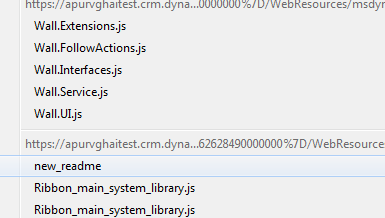
-
- Finally I have searched my library which I want to debug, I click Start Debugging and you will see following screen. Select the line you want to debug

-
- Hit Save button to execute the script
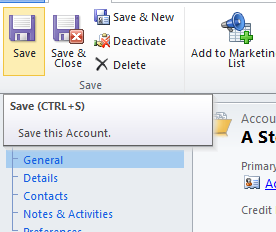
-
- You will see the debugger on your breakpoint line

For general article on using IE developer Tool, please read this https://msdn.microsoft.com/en-us/library/ie/dd565625%28v=vs.85%29.aspx
Cheers,
Apurv