Legacy DX Filters Removed from IE10 Release Preview
Internet Explorer’s commitment to achieving the goal of consistent “same markup, same results” across browsers is evidenced, in part, by IE9’s and IE10’s addition of CSS3 features that enable Web sites to move to standards-based features for their graphical effects.
Earlier we wrote that Internet Explorer’s legacy visual filters and transitions, first introduced in IE4, are not supported in IE10’s Standards and Quirks modes and noted their inferior performance compared to their standards-based replacements. Based on further analysis of these filters’ performance and their very low usage on the public Web, Internet Explorer 10 in Windows 8 Release Preview removes them from all document modes for all sites in the Internet zone. The features remain available in IE10’s document modes 5, 7, 8, and 9 for sites in the Local Intranet and Trusted Sizes zones.
Updating Web Sites
There is no mechanism for a Web site developer to enable legacy filters on their pages.Our guidance remains the same as stated in Moving to Standards-based Web Graphics in IE10: Now is the time to make the move to standards-based markup and use IE10’s new CSS3 features instead of legacy DX Filters. Please refer to that post for specific guidance.
Changing Setting by Zone
End-users can change the default rendering of legacy filters using the Security tab of the Internet Options dialog. Select the zone to change and touch or click “Custom level…”. In the Security Settings dialog for that zone, scroll down to the Option “Render legacy filters” in the “Miscellaneous” section. There you may enable or disable the rendering of filters for all sites in that zone.
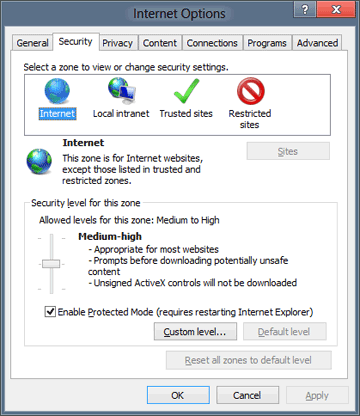
Security tab of the Internet Options dialog showing the Internet zone highlighted
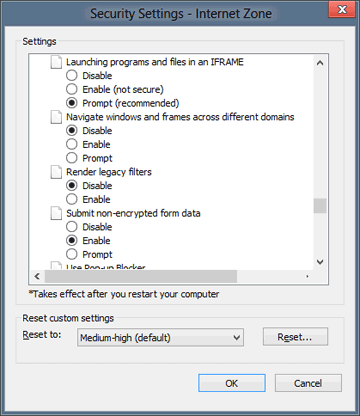
Security Settings dialog scrolled to the location of the Render legacy filters setting
System administrators can control this setting for all users using Group Policy.
Move to Standards-based Markup
As we’ve written many times on this blog, users benefit when all browsers support the same standards-based markup and all sites serve standards-based content to all browsers.
We encourage all developers to serve the same standards markup to IE10 and move your sites off of IE’s legacy filter features today.
—Ted Johnson, Lead Program Manager, Internet Explorer Graphics
Comments
Anonymous
June 04, 2012
DX Filters, I loved you... I always knew you were going to die but you're still not replaced by anything as good. A shame you were so buggy and complex to use, you could probably have been standardized otherwhise. Learn that for the next time ;-)Anonymous
June 04, 2012
This is great, now we just need to remove IE5, 7, 8 and 9 modes. Oh, and also, release a preview for Windows 7.Anonymous
June 04, 2012
The comment has been removedAnonymous
June 04, 2012
Top 5? I do also want you to remove IE 5, 7, 8 and 9 modes. Compat view is so AWFUL!!!!!!!!!!!!!!!!!!!!!!!!!!!!!!!!!Anonymous
June 04, 2012
Cool, so, what about the sites we've built that used them because, you know, there were no alternatives? I guess in your new browser those sites are just all broke, eh.Anonymous
June 04, 2012
Still looks like from 1999Anonymous
June 04, 2012
@thanks, they're all broke anyways since you're looking at 40+% of the market not supporting them (i.e. Chrome, Firefox, Safari, Opera). Since IE is also far from dominant on mobile devices they were broken there too. Now they're broken everywhere. Non-standards development cannot survive in a world where there are multiple, viable vendors. Which is generally why you don't see proprietary networking standards, for example.Anonymous
June 04, 2012
Are the IE folks ever going to update the icons in the Internet Options so that they're not low-color count gifs? I thought safe mode was full 32-bit color these days and it wasn't necessary to use the low-bit depth icons anymore.Anonymous
June 04, 2012
@Orion, the other browsers had solutions which we used. The problem is that IE didn't... IE10 added support for the new ways at the same time as they removed support for the old ones with no overlap when they both worked. Result: scramble.Anonymous
June 05, 2012
IE should just open Maxhton browser settings page and rip it offAnonymous
June 05, 2012
All browsers suport mathml. Only explorer not support it. Mathml is an finalized and aproved standart. Then why is the escuse to no support it in IE ?Anonymous
June 05, 2012
Hi. As you probably know, google started to intentionally hinder ie. When you search for something, click on result, and then click back, a google redirection url is activated and the page is reloaded... this makes normal searching real hard, because back button doesn't work. Are you going to support userscripts so this can be mitigated with a little bit of js? I know you have bing but google still has better results especially for non-english internet...Anonymous
June 05, 2012
Kindly look into fixing the CSS :hover problem flickering with mouse movement. This damages the experience on most of the rich internet applications. Connect ticket: connect.microsoft.com/.../abs-pos-elements-above-images-can-loose-hover-state-during-pointer-movement Public Test: www.freewebs.com/.../218-hover-flicker.html Also, read the comments on connect bug report.Anonymous
June 05, 2012
I don't know if this is the right place to post this but there are some intricate issues with touch screen web browsing. Namely, if I go to bing maps (or google maps :D) I cannot scoll the map by touch. Instead the entire page scrolls. Is there any solution in HTML5 to tell the browser that this section should behave as it's own "screen"? And there should also be a way to "hop out" of the map incase I actually want to scroll the entire page. Just in case the outer area is somehow obscured by my device/browser or just bad coding. Another thing that is lost on touch screen browsing is hover. Should developers build their sites without hover or will there be a standard way to treat hovering. i.e. hold down the element for a second or so to expose the hover menu/tooltip etc. P.S. Hope this doesn't double postAnonymous
June 05, 2012
Where do you see the "Render legacy filters" option actually being used? The only case it would be useful would be if someone had worked to make their site IE10 compatible and changed the doctype, but failed to notice that there was a problem with the filters. We're therefore talking about sites that can be changed (i.e. not embedded firmware and unsupported intranet sites, which caused us to be stuck with IE6 for so long), and it will therefore usually be much easier to change the site than to ask all the users to change their settings. Seems a big edge case to me. So there's not much benefit to the feature, but is there a cost? You've got a bit of clutter in the settings dialog, but more importantly you've introduced yet another rendering mode that sites might encounter: IE10 with filters. Should sites be testing this configuration? If not, then users might run into problems. If yes, then that's a massive extra cost you're adding to site builders.Anonymous
June 05, 2012
@David S, please join connect.Microsoft.com/ie/feedback and submit this bug. Also, send us the url so we can vote.Anonymous
June 05, 2012
@pleeease support mathml ! - Your statement is incorrect. For example, Chrome does not support MathML. Opera supports a limited subset. Safari 5.1 has an option to enable it, if I understand correctly. It seems like only FireFox supports it by default.Anonymous
June 05, 2012
The comment has been removedAnonymous
June 05, 2012
@thanks. & @Orion, DX filters are very old, almost since the inception of the web (when there was no solid standard for these fancy markups). Then new proposals came through over the years and now W3C has standard for gradient and other effects to level the legacy filters in IE. These days, some websites on Intranet/Trusted Zone (within the organizations) are designed and optimized for "IE ONLY". In the Internet zone, websites are always supply with multiple fallback methods to provide the compatibility in browsers (like we use vendor prefixes -moz, -o, -webkit, -ms). Similarly, if some website is using CSS gradient filter for IE in Internet Zone, it would definitely have "background-image: gradient()" too to support other browsers. And now with the grace of new IE10, it would ignore the filter and read background-image: gradient() like other browsers. This means there is no problem with any website on the Internet Zone unless it was only using those effect in IE and nothing to support the other browsers (which is not very likely).Anonymous
June 05, 2012
Considering the feature request to VS and ASP.NET teams, I guess now it would be easy for you guys to implement CSS code-snippet for gradient too aspnet.uservoice.com/.../2883098-code-snippet-for-linear-gradient-and-intellisense- because the "tricky part", as I mentioned there, is already taken care of. 8-) Thank you so very much for your effort and this bold -- yet witty -- step. @FermyCompany.. I agree and I love them too !! been there for 10+ years... guess its time to move on... Then these youn'uns talk low about legengadry brwoser.. which hurts for real ! Thank you all for thought sharing and it is a new day for Internet Explorer.Anonymous
June 05, 2012
@Xero - It makes sense to me that these websites did not include an -ms version of the gradients, but I could be wrong. Anyway, I agree that this removal will not hurt most of the internet in general, but only a negligible amount. They should be punished for writing proprietary code that no one (standard bodies) guaranteed it would last forever. :PAnonymous
June 05, 2012
The comment has been removedAnonymous
June 06, 2012
Your Comment form is still broken - please fix it! Your Comment form is still broken - please fix it! Your Comment form is still broken - please fix it!Anonymous
June 06, 2012
For the MathML fans I recommend jsMath (see for example www.math.union.edu/.../Henrici.html). It basically gets you support for most of the LaTeX math markup, with the same rendering on all browsers. It is not that lightweight, but it does work great and gets you nice-looking math.Anonymous
June 06, 2012
PhistucK veta version ofcrhome already support mathml. only ie dosent support mathmlAnonymous
June 06, 2012
The comment has been removedAnonymous
June 07, 2012
Its not supported on chrome.... mozilla only care for mathml natively... all others support via plugin (including IE9) www.dessci.com/.../versionhistory.htmAnonymous
June 11, 2012
from code.google.com/.../detail =>Dave Barton is working on Webkit's MathML implementation and is concentrating his effort on fixing the most important bugs that could prevent passing security review. People who are really interested in seeing this bug fixed should follow his work on Webkit's bugzilla and possibly help him.Anonymous
June 17, 2012
On behalf of millions of small web site builders that have myriad pages (and javascript) code functions using the imageobject.filters.alpha.opacity=opacity and style="filter:alpha(opacity=100);" functions ALREADY in their webpages; PLEASE recode IE 10 to allow legacy or alias reading of ALL THIS EXISTING CODE, in tens of millions of web pages. <script> function lightup(imageobject, opacity){ if (navigator.appName.indexOf("Netscape")!=-1 &&parseInt(navigator.appVersion)>=5) imageobject.style.MozOpacity=opacity/100 else if (navigator.appName.indexOf("Microsoft")!= -1 &&parseInt(navigator.appVersion)>=4) imageobject.filters.alpha.opacity=opacity } </script> style="filter:alpha(opacity=100); -moz-opacity:0.7" onMouseover="lightup(this, 70)" onMouseout="lightup(this, 100)" Why should we have to rewrite millions of lines of code, for millions of image functions, when the IE 10 browser CAN BE coded to legacy read these properties ? (AS WELL AS THE NEW IMPLEMENTATIONS) In essence ALL THAT WORK IS DOWN THE TOILET WITH THE IE 10 RELEASE... Which is fairer? Code IE 10 to continue reading the DX filters as are (AND the New Standards) OR trash millions of pages cross the entire planet that STILL HAVE THIS CODE. Same goes for filter: progid:DXImageTransform.Microsoft.Shadow(color=red, direction=135, strength=12); [FOR EXAMPLE] Please seriously consider this and implement "on the fly legacy code reading" SO WE DON'T HAVE TO SPEND WEEKS REWRITING ALL THAT CODE... SERIOUSLY.... Thanks...