Unprefixed CSS3 Gradients in IE10
IE10 in the Windows 8 Release Preview supports the W3C Candidate Recommendation for CSS Gradients in their unprefixed form. IE10 also supports the older CSS Gradients syntax from the W3C Working Draft of 17 February 2011 behind the vendor prefix -ms-. Thisblog post describes the differences between the old and new syntax and behavior and provides some insight into the change.
Key Changes
Should you choose to simplify your CSS by making the move from vendor-prefixed CSS3 Gradients to unprefixed CSS3 Gradients, there are some key syntax changes tobe aware of. Many gradient generators have provided cross-browser markup, including markup for unprefixed gradients. In many cases, the unprefixed markup is nolonger valid according to the CSS Image Values W3C Candidate Recommendation that covers gradients.Here are the changes you should be aware of.
Linear and Repeating Linear Gradients
| Working Draft | Candidate Recommendation | |
|---|---|---|
| Direction Keywords | The top, bottom, left, and right keywords describe the gradient line’s direction via its starting point. |
The preposition “to” precedes the keywords top, bottom, left, and right keywords describe the gradientline’s direction via its ending point. |
| Example | -ms-linear-gradient(top, orange, black); |
linear-gradient(to bottom, orange, black); |
 |
 |
|
| Corner calculation | Corner keywords specify a gradient line drawn from that corner to the opposite corner. | Corner keywords are preceded by “to” and specify a gradient line beginning from the quadrant specified and ending in the opposite quadrant. The centerpoint of the gradient line intersects a line drawn between the remaining two corners. |
| Example | -ms-linear-gradient(top left, fuchsia, yellow); |
linear-gradient(to bottom right, fuchsia, yellow); |
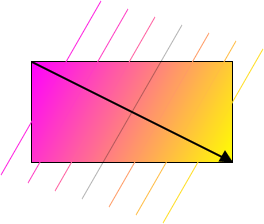 |
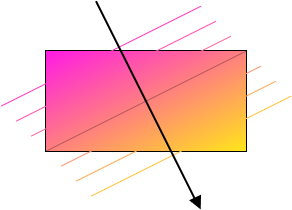 |
|
| Angle Direction | 0deg is a gradient line pointing to the right. Angles increase in a counterclockwise direction. |
0deg is a gradient line pointing to the top. Angles increase in a clockwise direction. Old angles can be converted to new angles using the formulanew = abs(old−450) mod 360 |
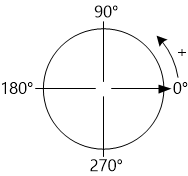 |
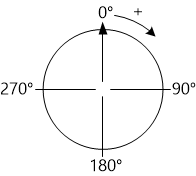 |
|
| Example | -ms-linear-gradient(200deg, lime, magenta); |
linear-gradient(250deg, lime, magenta); |
 |
 |
Radial Gradients and Repeating Radial Gradients
| Working Draft | Candidate Recommendation | |
|---|---|---|
| Position | Position keywords or lengths describe the location of the center of the gradient. | Position keywords or lengths are preceded by the preposition “at” to describe the location of the center of the gradient. The position is now specifiedafter gradient shape and size, if present. |
| Example | -ms-radial-gradient(center, aqua, black); |
radial-gradient(at center, aqua, black); |
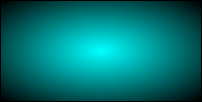 |
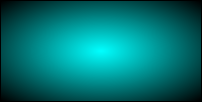 |
|
| Size Keywords | Gradient size is defined by one of the six keywords: farthest-corner, farthest-side, closest-corner, closest-side,contain, and cover. |
Gradient size is defined by one of the four keywords: farthest-corner, farthest-side, closest-corner, and closest-side.contain and cover are no longer valid and correspond to closest-side and farthest-corner, respectively. |
| Example | -ms-radial-gradient(circle cover, lime, black); |
radial-gradient(circle farthest-corner, lime, black); |
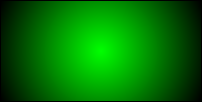 |
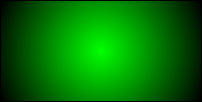 |
|
| Size and Shape Syntax | Radial gradients specified with lengths must have both the horizontal and vertical radius lengths specified. | Radial gradients may be specified with only a single radius length for circles. |
| Example | -ms-radial-gradient(center, 50px 50px, red, black); |
radial-gradient(circle 50px at center, red, black); |
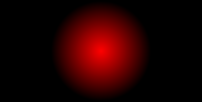 |
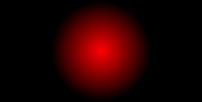 |
Background
CSS3 Gradients are defined within the CSS Image Values and Replaced Content Module Level 3 W3C CandidateRecommendation. Gradients were first added to the specification in 2009. They were based on the gradients introduced in WebKit, but with improvements to the syntax. At that time, WebKit had an implementation for -webkit-gradient().The CSS Working Group iterated on the feature and altered its syntax. Radial gradients and linear gradients would be specified with separate property values, linear-gradient() and radial-gradient(). Fast forward a couple years and all majorbrowsers—Chrome, Firefox, IE10 Platform Preview 1, and Opera—had introduced support for the version of CSS gradients described in the W3C Working Draft of 17 February 2011.
When the Working Draft was closely scrutinized, several changed were suggested and after much discussion the specification was edited to reflect these changes.The major changes, listed in the table above, improved the old specification by addressing issues of clarity and consistency. For instance, in the old angle coordinatesystem, positive angles increased in a counterclockwise manner. This is in contrast to CSS Transforms and SVG Transforms, where positive angle rotations occur ina clockwise manner. With the specification change, angles that describe CSS gradients are now consistent across other CSS angles and increase in a clockwise manner.
In the process of changing gradients’ syntax, compatibility was a recognized concern despite the specification being in a Working Draft stage. Not all cases arecompatible, but much existing content will continue to work. Default values remain the same, so their rendering will be unchanged. For gradient-line direction,the required “to” preposition both adds clarity and changes the valid grammar. Existing content with unprefixed gradientsusing the old syntax will be invalid, thereby falling back on the vendor-prefixed version.
Update Your Unprefixed Gradients
Now that CSS3 Gradients are stable, we encourage you to update your gradients markup to the correct Candidate Recommendation unprefixed gradient syntax. The Internet Explorer 10 Guide for Developers includes full updated documentation of the unprefixed syntax. You mayalso remove instances of the -ms- prefixed gradients, as IE10 supports the unprefixed version. If you’re using cornerkeywords or angles to describe gradient direction, you may want to verify that your gradients still render as desired.
While vendor-prefixed gradients still work in IE10 and other browsers, adding correct support for unprefixed gradients future-proofs your content.
—Jennifer Yu, Program Manager, Internet Explorer
Comments
Anonymous
June 25, 2012
Thank you for the wonderful explanation. Please provide code-snippet for the gradient in Visual Studio 2012 with different vendor prefixes: aspnet.uservoice.com/.../2883098-code-snippet-for-linear-gradient-and-intellisense- Also, please improve the performance to the utmost level in IE10 once forever! Looks like Opera, Firefox, Safari and Chrome are giving no room for procrastination: connect.microsoft.com/.../v8-benchmark-and-ie10 and connect.microsoft.com/.../a-dom-manipulation-test-ie-performanceAnonymous
June 25, 2012
I just noticed that if an Enhanced Protected Mode is enabled, the Favorites section does not work (and not many extension). Favorites do not just work, can not be opened, and if you press to open the entire Tab Group > it will open blank tabs... Why is that? :|Anonymous
June 25, 2012
Another performance nightmare: connect.microsoft.com/.../trycatch-with-errors-and-layermovement-test-and-ie-performanceAnonymous
June 25, 2012
Wow. The W3C managed to make every gradient expression worse between the working draft and recommendation stages. I understand the prepositions make the gradients more humanly readable, but CSS already has many properties that are not humanly readable. To start now is just purely inconsistent.Anonymous
June 25, 2012
"to" does not make any sense, either shorten all or none, ridiculousAnonymous
June 25, 2012
Yes it seems perfectly great!!!! I like non-prefix properties so that I wouldn't suffer from too many prefixes!!!!Anonymous
June 25, 2012
@Trooper, I guess all FOUR tests in those THREE bug reports are depending on one thing: IE performs poorly when "live DOM" is updated frequently. As a workaround, the DocumentFragment can be used to mitigate the difference. For a permanent fix, IE team should redesign the way of dealing with live DOM.Anonymous
June 26, 2012
The comment has been removedAnonymous
June 26, 2012
Actually implementing a candidate recommendation is good. It is a phase right at the end of the standardization proces Candidate recommmendations are rarely subject to breaking changes. This article shows however that implementing a draft version without pre-fixing is actually very bad.Anonymous
June 27, 2012
I'm sure that gradients will be pretty much set in stone by the time IE10 comes out and they wouldn't have done this if they thought there was any chance of it changing. But if by some random chance they do change something there is still time to fix it before IE10 is done.Anonymous
June 27, 2012
The comment has been removedAnonymous
June 27, 2012
Looks good to me. I'm assuming now we're going to have to wait for Win8 for IE 10? We're getting pretty eager here, IE9 is getting pretty long in the tooth compared to the competition. Good stuff with being standard compliant.Anonymous
June 28, 2012
The comment has been removedAnonymous
June 28, 2012
The comment has been removedAnonymous
June 29, 2012
The comment has been removedAnonymous
June 29, 2012
The comment has been removed