What's in your Jump List?
Nearly three years ago, I wrote a post that described the BackedUp and NotBackedUp folders I use on almost every computer I ever log on to (my laptop, desktop, a handful of servers, and more than a dozen VMs).
I also showed how I created taskbar shortcuts to quickly access my NotBackedUp and Toolbox folders.
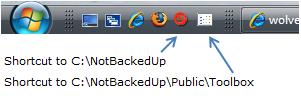
Figure 1 - Taskbar shortcuts (Windows Vista)
I have long since upgraded from Windows Vista to Windows 7, so now I use the Windows Explorer Jump List to quickly access my most frequently used folders.

Figure 2 - My Windows Explorer Jump List (Windows 7)
Note that Windows Server 2008 R2 also includes the Jump Lists feature. Consequently, when I log on to one of my servers (for example, my SharePoint Server 2010 development VM) I can use the same Jump List items to quickly access various folders -- thanks to the fact that I use roaming profiles in the the "Jameson Datacenter" (a.k.a. my home lab).

Figure 3 - My Windows Explorer Jump List (Windows Server 2008 R2)
This should explain the "14" folder shown in the above screenshots. If you're a SharePoint developer, I'm sure you know where this shortcut leads to and why I have it in my Jump List ;-)
Comments
- Anonymous
March 12, 2011
Love this useful tidbit.