RemoteFX and Hyper-V–How can I verify if “SLAT” is working?
SLAT (Second Level Address Translation) is going to be more and more important since VDI and Remote FX scenarios with SP1. Before SP1, SLAT is an supported feature from Hyper-V and recommended in memory intensive workloads (a.e. Terminal Server).
Currently there is no place how you can easy identify the capability of SLAT from your CPU processors except you do an check at processors manufacturer website for CPU features. An short and easy way how you can identify this capability is also via performance counters.
You can use here the performance counter “Hyper-V Hypervisor Root Partition” –> Address Space.
In non SLAT environments the counter is permanently higher than value “0”.
Add Performance Counter:
SLAT capable System => where value is “0”:
non SLAT capable system, where value is permanently “80”:
The processor in the RemoteFX server must support Second-Level Address Translation (SLAT). Also generally In virtualization scenarios, hardware-based SLAT support improves overall performance, especially in memory intensive workloads like Terminal Servers it is recommended.
Hardware Considerations for RemoteFX
https://technet.microsoft.com/en-us/library/ff817602(WS.10).aspx
Intel processors SLAT is called Extended Page Tables (EPT)
https://www.intel.com/technology/itj/2006/v10i3/1-hardware/8-virtualization-future.htm
AMD processors, SLAT it is called Nested Page Tables (NPT)
https://developer.amd.com/assets/NPT-WP-1%201-final-TM.pdf
Second-Level Address Translation (SLAT) - Windows Server 2008 R2 Hyper-V also supports Second-Level Address Translation (SLAT) that uses special CPU functions available in Intel processors that support Extended Page tables and AMD processors that support Rapid Virtualization Indexing to perform more VM memory management functions and reduce the overhead of translating guest physical addresses to real physical addresses. By doing this, Hypervisor CPU time is significantly reduced, and more memory is saved for each VM.
Stay tuned….. ![]()
Regards
Ramazan

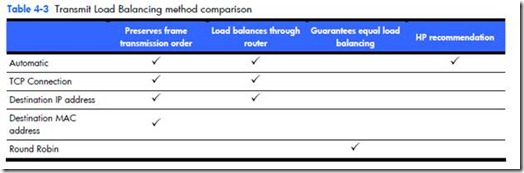
![clip_image002[4] clip_image002[4]](https://msdntnarchive.z22.web.core.windows.net/media/2017/08/clip_image0024_thumb.jpg)