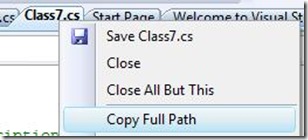Did you know... You can copy a file's full path from the File Tab Channel? - #125
Now this is a feature I absolutely cannot live without. This was one of the two best features we’ve added in Visual Studio 2005 (in my humble, bias opinion). Tomorrow’s tip will be the second best.
On the File Tab Channel, you can right-click and select Copy Full Path. And volia’, you have the full path for that file tab.
In previous version of Visual Studio (like 2002 and 2003), you had to go to the properties browser and copy the full path from there. In even earlier versions, well, um, i don’t recall. (i started working at Microsoft in Sept 2001). Maybe someone can leave a comment how this was done in earlier versions.
Technorati tags: VS2005Tip, VS2008Tip
Comments
Anonymous
January 09, 2008
Hey Now Sarah, Nice tip, I'm anxiously awaiting tomorrows tip. As always thx 4 the info, CattoAnonymous
June 05, 2009
Tip #0 Know your Keybindings! General Development Settings Searching Tips Tip #1 How to behold the power