Parcourir et rechercher des métadonnées à l’aide du Kit de développement logiciel (SDK) de l’adaptateur LOB WCF
Cette section fournit des informations sur l’exposition des fonctionnalités de navigation et de recherche avec un adaptateur en implémentant IMetadataBrowseHandler et IMetadataSearchHandler, respectivement.
IMetadataBrowseHandler
Lors de l’ajout d’un adaptateur à un projet, IMetadataBrowseHandler permet de parcourir les catégories et les opérations prises en charge par l’adaptateur. Cela permet au consommateur de l’adaptateur d’afficher les informations de métadonnées au moment du design et de sélectionner uniquement les opérations requises par le processus client.
Lors de l’utilisation du plug-in Add Adapter Service Reference Visual Studio ou du complément De projet BizTalk Du service d’adaptateur pour ajouter un adaptateur à un projet, IMetadataBrowseHandler remplit les zones Sélectionner le type de contrat, Sélectionner une catégorie et Catégories et opérations disponibles .
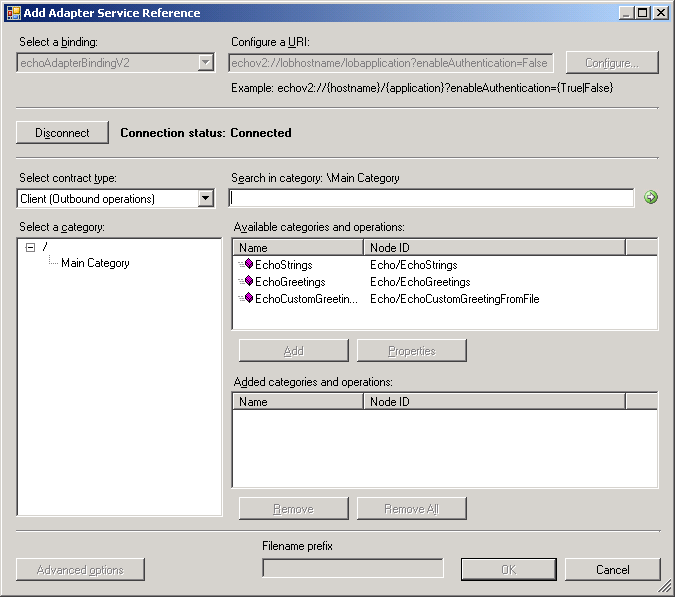
L’exemple suivant montre comment implémenter IMetadataBrowseHandler. Il construit un tableau MetadataRetrievalNode contenant des informations sur les catégories et les opérations prises en charge par l’adaptateur.
public class EchoAdapterMetadataBrowseHandler : EchoAdapterHandlerBase, IMetadataBrowseHandler
{
/// <summary>
/// Initializes a new instance of the EchoAdapterMetadataBrowseHandler class
/// </summary>
public EchoAdapterMetadataBrowseHandler(EchoAdapterConnection connection
, MetadataLookup metadataLookup)
: base(connection, metadataLookup)
{
}
#region IMetadataBrowseHandler Members
/// <summary>
/// Retrieves an array of MetadataRetrievalNodes from the target system.
/// The browse operation will return nodes starting from the childStartIndex in the path provided in absoluteName, and the number of nodes returned is limited by maxChildNodes.
/// The method should complete within the specified timespan or throw a timeout exception.
/// If absoluteName is null or an empty string, return nodes starting from the root + childStartIndex.
/// If childStartIndex is zero, then return starting at the node indicated by absoluteName (or the root node if absoluteName is null or empty).
/// </summary>
public MetadataRetrievalNode[] Browse(string nodeId
, int childStartIndex
, int maxChildNodes, TimeSpan timeout)
{
// note we don't support timeout in this sample
if (MetadataRetrievalNode.Root.NodeId.Equals(nodeId))
{
MetadataRetrievalNode node = new MetadataRetrievalNode("EchoMainCategory");
node.DisplayName = "Main Category";
node.IsOperation = false;
node.Description = "This category contains inbound and outbound categories.";
node.Direction = MetadataRetrievalNodeDirections.Inbound | MetadataRetrievalNodeDirections.Outbound;
return new MetadataRetrievalNode[] { node };
}
else if( "EchoMainCategory".CompareTo(nodeId) == 0 )
{
// Inbound operations
MetadataRetrievalNode inOpNode1 = new MetadataRetrievalNode("Echo/OnReceiveEcho");
inOpNode1.DisplayName = "OnReceiveEcho";
inOpNode1.Description = "This operation echoes the location and length of a file dropped in the specified file system.";
inOpNode1.Direction = MetadataRetrievalNodeDirections.Inbound;
inOpNode1.IsOperation = true;
// Outbound operations
MetadataRetrievalNode outOpNode1 = new MetadataRetrievalNode("Echo/EchoStrings");
outOpNode1.DisplayName = "EchoStrings";
outOpNode1.Description = "This operation echoes the incoming string COUNT number of times in a string array.";
outOpNode1.Direction = MetadataRetrievalNodeDirections.Outbound;
outOpNode1.IsOperation = true;
MetadataRetrievalNode outOpNode2 = new MetadataRetrievalNode("Echo/EchoGreetings");
outOpNode2.DisplayName = "EchoGreetings";
outOpNode2.Description = "This operation echoes the incoming Greeting object COUNT number of times in an array of type Greeting.";
outOpNode2.Direction = MetadataRetrievalNodeDirections.Outbound;
outOpNode2.IsOperation = true;
MetadataRetrievalNode outOpNode3 = new MetadataRetrievalNode("Echo/EchoCustomGreetingFromFile");
outOpNode3.DisplayName = "EchoCustomGreetingFromFile";
outOpNode3.Description = "This operation echoes the greeting object by reading its instance from a file. The Greeting object's metadata is obtained from a predefined XSD file.";
outOpNode3.Direction = MetadataRetrievalNodeDirections.Outbound;
outOpNode3.IsOperation = true;
return new MetadataRetrievalNode[] { inOpNode1, outOpNode1, outOpNode2, outOpNode3 };
}
return null;
}
#endregion IMetadataBrowseHandler Members
}
IMetadataSearchHandler
L’implémentation d’IMetadataSearchHandler dans un adaptateur permet de rechercher les opérations disponibles au moment de la conception en entrant un terme de recherche, tel qu’une partie d’un nom d’opération. Cela est très utile si votre adaptateur contient de nombreuses opérations, car vous pouvez entrer des valeurs de recherche pour limiter les opérations retournées.
Lorsque vous utilisez le plug-in Visual Studio Add Adapter Service Reference ou Le complément de projet BizTalk Du service d’adaptateur consommer pour ajouter un adaptateur à un projet, IMetadataSearchHandler résout les chaînes de recherche entrées dans la zone Rechercher dans la catégorie et retourne une liste d’éléments correspondants dans la zone Catégories et opérations disponibles .
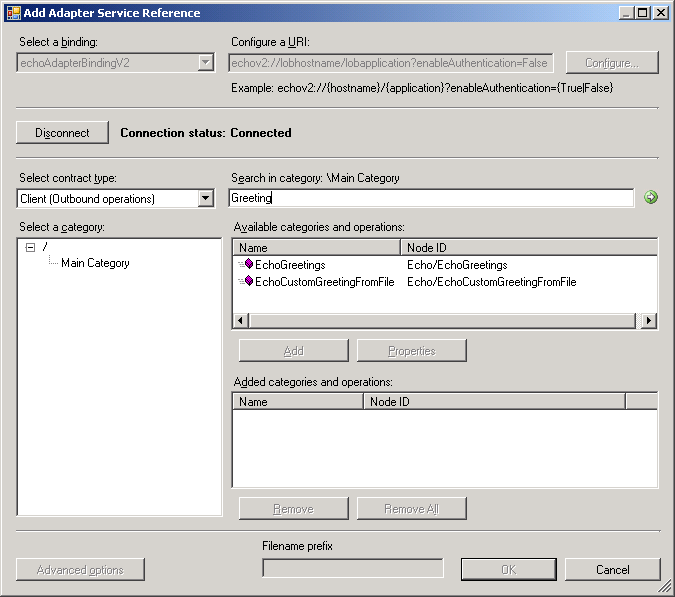
Vous pouvez également effectuer des recherches avec svcutil.exe lors de la génération de WSDL ou d’un proxy pour un adaptateur, en passant la valeur de recherche sous forme de chaîne de requête au format op=value. Voici un exemple d’utilisation de svcutil.exe pour renvoyer uniquement les informations d’opération Echo/EchoStrings.
svcutil.exe “echov2://lobhostname/lobapplication?enableAuthentication=False&op=Echo/EchoStrings” /target:metadata
Notes
Le Kit de développement logiciel (SDK) de l’adaptateur LOB WCF ne fournit pas de fonctionnalité de recherche de caractères génériques par défaut, comme Echo* ou %Echo%. Il appartient à l’auteur de l’adaptateur d’implémenter des fonctionnalités génériques ou de correspondance de modèle.
L’exemple suivant montre comment implémenter IMetadataSearchHandler. Il construit un tableau MetadataRetrievalNode contenant des informations sur les catégories et les opérations prises en charge par l’adaptateur.
public class EchoAdapterMetadataSearchHandler : EchoAdapterHandlerBase, IMetadataSearchHandler
{
/// <summary>
/// Initializes a new instance of the EchoAdapterMetadataSearchHandler class
/// </summary>
public EchoAdapterMetadataSearchHandler(EchoAdapterConnection connection
, MetadataLookup metadataLookup)
: base(connection, metadataLookup)
{
}
#region IMetadataSearchHandler Members
/// <summary>
/// Retrieves an array of MetadataRetrievalNodes (see Microsoft.ServiceModel.Channels) from the target system.
/// The search will begin at the path provided in absoluteName, which points to a location in the tree of metadata nodes.
/// The contents of the array are filtered by SearchCriteria and the number of nodes returned is limited by maxChildNodes.
/// The method should complete within the specified timespan or throw a timeout exception. If absoluteName is null or an empty string, return nodes starting from the root.
/// If SearchCriteria is null or an empty string, return all nodes.
/// </summary>
public MetadataRetrievalNode[] Search(string nodeId
, string searchCriteria
, int maxChildNodes, TimeSpan timeout)
{
List<MetadataRetrievalNode> resultList = new List<MetadataRetrievalNode>();
if ("OnReceiveEcho".ToLower().Contains(searchCriteria.ToLower()))
{
MetadataRetrievalNode nodeInbound = new MetadataRetrievalNode("Echo/OnReceiveEcho");
nodeInbound.DisplayName = "OnReceiveEcho";
nodeInbound.Description = "This operation echos the location and length of a file dropped in the specified file system.";
nodeInbound.Direction = MetadataRetrievalNodeDirections.Inbound;
nodeInbound.IsOperation = true;
resultList.Add(nodeInbound);
}
if ("EchoStrings".ToLower().Contains(searchCriteria.ToLower()))
{
MetadataRetrievalNode outOpNode1 = new MetadataRetrievalNode("Echo/EchoStrings");
outOpNode1.DisplayName = "EchoStrings";
outOpNode1.Description = "This operation echoes the incoming string COUNT number of times in a string array.";
outOpNode1.Direction = MetadataRetrievalNodeDirections.Outbound;
outOpNode1.IsOperation = true;
resultList.Add(outOpNode1);
}
if ("EchoGreetings".ToLower().Contains(searchCriteria.ToLower()))
{
MetadataRetrievalNode outOpNode2 = new MetadataRetrievalNode("Echo/EchoGreetings");
outOpNode2.DisplayName = "EchoGreetings";
outOpNode2.Description = "This operation echoes the incoming Greeting object COUNT number of times in an array of type Greeting.";
outOpNode2.Direction = MetadataRetrievalNodeDirections.Outbound;
outOpNode2.IsOperation = true;
resultList.Add(outOpNode2);
}
if ("EchoCustomGreetingFromFile".ToLower().Contains(searchCriteria.ToLower()))
{
MetadataRetrievalNode outOpNode3 = new MetadataRetrievalNode("Echo/EchoCustomGreetingFromFile");
outOpNode3.DisplayName = "EchoCustomGreetingFromFile";
outOpNode3.Description = "This operation echoes the greeting object by reading its instance from a file. The Greeting object's metadata is obtained from a predefined XSD file.";
outOpNode3.Direction = MetadataRetrievalNodeDirections.Outbound;
outOpNode3.IsOperation = true;
resultList.Add(outOpNode3);
}
return resultList.ToArray();
}
#endregion IMetadataSearchHandler Members
}