Procédure pas à pas : connexion à l’aide de tâches et de requêtes HTTP XML
Cet exemple montre comment utiliser les interfaces IXMLHTTPRequest2 et IXMLHTTPRequest2Callback avec des tâches pour envoyer des requêtes HTTP GET et POST à un service web dans une application plateforme Windows universelle (UWP). En combinant IXMLHTTPRequest2 avec des tâches, vous pouvez écrire du code qui s’adapte à d’autres tâches. Par exemple, vous pouvez utiliser la tâche de téléchargement dans le cadre d’une chaîne des tâches. La tâche de téléchargements peut également répondre quand le travail est annulé.
Conseil
Vous pouvez également utiliser le SDK REST C++ pour effectuer des requêtes HTTP à partir d’une application UWP à l’aide d’une application C++ ou d’une application C++ de bureau. Pour plus d’informations, consultez le Kit de développement logiciel (SDK) REST C++ (Nom de code « Casablanca ») .
Pour plus d’informations sur les tâches, consultez Parallélisme des tâches. Pour plus d’informations sur l’utilisation des tâches dans une application UWP, consultez Programmation asynchrone en C++ et Création d’opérations asynchrones en C++ pour les applications UWP.
Ce document explique d'abord comment créer une HttpRequest et ses classes de prise en charge. Il montre ensuite comment utiliser cette classe à partir d’une application UWP qui utilise C++ et XAML.
Pour obtenir un exemple qui utilise IXMLHTTPRequest2 mais n’utilise pas de tâches, consultez Démarrage rapide : Connexion à l’aide de la requête HTTP XML (IXMLHTTPRequest2).
Conseil
IXMLHTTPRequest2 et IXMLHTTPRequest2Callback sont les interfaces que nous vous recommandons d’utiliser dans une application UWP. Vous pouvez également adapter cet exemple pour l'utilisation dans une application de bureau.
Prérequis
La prise en charge UWP est facultative dans Visual Studio 2017 et versions ultérieures. Pour l’installer, ouvrez Visual Studio Installer à partir de Windows menu Démarrer et choisissez la version de Visual Studio que vous utilisez. Cliquez sur le bouton Modifier et vérifiez que la vignette Développement UWP est cochée. Sous Composants facultatifs , vérifiez que les outils UWP C++ sont activés. Utilisez v141 pour Visual Studio 2017 ou v142 pour Visual Studio 2019.
Définition des classes HttpRequest, HttpRequestBuffersCallback et HttpRequestStringCallback
Lorsque vous utilisez l'interface IXMLHTTPRequest2 pour créer des requêtes Web via HTTP, vous implémentez l'interface IXMLHTTPRequest2Callback pour recevoir la réponse du serveur et réagir à d'autres événements. Cet exemple définit la classe HttpRequest pour créer des applications Web, et les classes HttpRequestBuffersCallback et HttpRequestStringCallback afin de traiter des réponses. Les classes HttpRequestBuffersCallback et HttpRequestStringCallback prennent en charge la classe HttpRequest ; vous travaillez uniquement avec la classe HttpRequest du code d'application.
Les méthodes GetAsync, PostAsync de la classe HttpRequest vous permettent de démarrer respectivement les opérations HTTP GET et POST. Ces méthodes utilisent la classe HttpRequestStringCallback pour lire la réponse du serveur comme une chaîne. Les méthodes SendAsync et ReadAsync vous permettent de transmettre un grand contenu en gros fragments. Ces méthodes retournent chaque concurrence ::task pour représenter l’opération. Les GetAsync méthodes et PostAsync les méthodes produisent task<std::wstring> une valeur, où le wstring composant représente la réponse du serveur. Les méthodes SendAsync et ReadAsync produisent des valeurs task<void> ; ces tâches se terminent lorsque les opérations d’envoi et de lecture se terminent.
Étant donné que les IXMLHTTPRequest2 interfaces agissent de manière asynchrone, cet exemple utilise concurrency ::task_completion_event pour créer une tâche qui se termine une fois l’objet de rappel terminé ou annule l’opération de téléchargement. La classe HttpRequest crée une continuation basée sur des tâches depuis cette tâche afin de définir le résultat final. La classe HttpRequest utilise une continuation basée sur des tâches pour garantir que la tâche de continuation s"exécute même si la tâche précédente génère une erreur ou est annulée. Pour plus d’informations sur les continuations basées sur des tâches, consultez Parallélisme des tâches
Pour prendre en charge l'annulation, les classes HttpRequest, HttpRequestBuffersCallback, et HttpRequestStringCallback utilisent des jetons d'annulation. Les HttpRequestBuffersCallback classes et HttpRequestStringCallback les classes utilisent la méthode concurrency ::cancellation_token ::register_callback pour permettre à l’événement d’achèvement de tâche de répondre à l’annulation. Ce rappel d'annulation abandonne le téléchargement. Pour plus d’informations sur l’annulation, consultez Annulation.
Pour définir la classe HttpRequest
Dans le menu principal, choisissez Fichier>nouveau>projet.
Utilisez le modèle Application vide C++ (Windows universel) pour créer un projet d’application XAML vide. Cet exemple nomme le projet
UsingIXMLHTTPRequest2.Ajoutez un fichier d'en-tête au projet qui sera nommé HttpRequest.h et un fichier source nommé HttpRequest.cpp.
Dans pch.h, ajoutez ce code :
#include <ppltasks.h> #include <string> #include <sstream> #include <wrl.h> #include <msxml6.h>Dans HttpRequest.h, ajoutez ce code :
#pragma once #include "pch.h" inline void CheckHResult(HRESULT hResult) { if (hResult == E_ABORT) { concurrency::cancel_current_task(); } else if (FAILED(hResult)) { throw Platform::Exception::CreateException(hResult); } } namespace Web { namespace Details { // Implementation of IXMLHTTPRequest2Callback used when partial buffers are needed from the response. // When only the complete response is needed, use HttpRequestStringCallback instead. class HttpRequestBuffersCallback : public Microsoft::WRL::RuntimeClass< Microsoft::WRL::RuntimeClassFlags<Microsoft::WRL::ClassicCom>, IXMLHTTPRequest2Callback, Microsoft::WRL::FtmBase> { public: HttpRequestBuffersCallback(IXMLHTTPRequest2* httpRequest, concurrency::cancellation_token ct = concurrency::cancellation_token::none()) : request(httpRequest), cancellationToken(ct), responseReceived(false), dataHResult(S_OK), statusCode(200) { // Register a callback function that aborts the HTTP operation when // the cancellation token is canceled. if (cancellationToken != concurrency::cancellation_token::none()) { registrationToken = cancellationToken.register_callback([this]() { if (request != nullptr) { request->Abort(); } }); } dataEvent = concurrency::task_completion_event<void>(); } // Called when the HTTP request is being redirected to a new URL. IFACEMETHODIMP OnRedirect(IXMLHTTPRequest2*, PCWSTR) { return S_OK; } // Called when HTTP headers have been received and processed. IFACEMETHODIMP OnHeadersAvailable(IXMLHTTPRequest2*, DWORD statusCode, PCWSTR reasonPhrase) { HRESULT hr = S_OK; // We must not propagate exceptions back to IXHR2. try { this->statusCode = statusCode; this->reasonPhrase = reasonPhrase; concurrency::critical_section::scoped_lock lock(dataEventLock); dataEvent.set(); } catch (std::bad_alloc&) { hr = E_OUTOFMEMORY; } return hr; } // Called when a portion of the entity body has been received. IFACEMETHODIMP OnDataAvailable(IXMLHTTPRequest2*, ISequentialStream* stream) { HRESULT hr = S_OK; // We must not propagate exceptions back to IXHR2. try { // Store a reference on the stream so it can be accessed by the task. dataStream = stream; // The work must be done as fast as possible, and must not block this thread, // for example, waiting on another event object. Here we simply set an event // that can be processed by another thread. concurrency::critical_section::scoped_lock lock(dataEventLock); dataEvent.set(); } catch (std::bad_alloc&) { hr = E_OUTOFMEMORY; } return hr; } // Called when the entire entity response has been received. IFACEMETHODIMP OnResponseReceived(IXMLHTTPRequest2* xhr, ISequentialStream* responseStream) { responseReceived = true; return OnDataAvailable(xhr, responseStream); } // Called when an error occurs during the HTTP request. IFACEMETHODIMP OnError(IXMLHTTPRequest2*, HRESULT hrError) { HRESULT hr = S_OK; // We must not propagate exceptions back to IXHR2. try { concurrency::critical_section::scoped_lock lock(dataEventLock); dataHResult = hrError; dataEvent.set(); } catch (std::bad_alloc&) { hr = E_OUTOFMEMORY; } return hr; } // Create a task that completes when data is available, in an exception-safe way. concurrency::task<void> CreateDataTask(); HRESULT GetError() const { return dataHResult; } int GetStatusCode() const { return statusCode; } std::wstring const& GetReasonPhrase() const { return reasonPhrase; } bool IsResponseReceived() const { return responseReceived; } // Copy bytes from the sequential stream into the buffer provided until // we reach the end of one or the other. unsigned int ReadData( _Out_writes_(outputBufferSize) byte* outputBuffer, unsigned int outputBufferSize); private: ~HttpRequestBuffersCallback() { // Unregister the callback. if (cancellationToken != concurrency::cancellation_token::none()) { cancellationToken.deregister_callback(registrationToken); } } // Signals that the download operation was canceled. concurrency::cancellation_token cancellationToken; // Used to unregister the cancellation token callback. concurrency::cancellation_token_registration registrationToken; // The IXMLHTTPRequest2 that processes the HTTP request. Microsoft::WRL::ComPtr<IXMLHTTPRequest2> request; // Task completion event that is set when data is available or error is triggered. concurrency::task_completion_event<void> dataEvent; concurrency::critical_section dataEventLock; // We cannot store the error obtained from IXHR2 in the dataEvent since any value there is first-writer-wins, // whereas we want a subsequent error to override an initial success. HRESULT dataHResult; // Referenced pointer to the data stream. Microsoft::WRL::ComPtr<ISequentialStream> dataStream; // HTTP status code and reason returned by the server. int statusCode; std::wstring reasonPhrase; // Whether the response has been completely received. bool responseReceived; }; }; // Utility class for performing asynchronous HTTP requests. // This class only supports one outstanding request at a time. class HttpRequest { public: HttpRequest(); int GetStatusCode() const { return statusCode; } std::wstring const& GetReasonPhrase() const { return reasonPhrase; } // Whether the response has been completely received, if using ReadAsync(). bool IsResponseComplete() const { return responseComplete; } // Start an HTTP GET on the specified URI. The returned task completes once the entire response // has been received, and the task produces the HTTP response text. The status code and reason // can be read with GetStatusCode() and GetReasonPhrase(). concurrency::task<std::wstring> GetAsync( Windows::Foundation::Uri^ uri, concurrency::cancellation_token cancellationToken = concurrency::cancellation_token::none()); // Start an HTTP POST on the specified URI, using a string body. The returned task produces the // HTTP response text. The status code and reason can be read with GetStatusCode() and GetReasonPhrase(). concurrency::task<std::wstring> PostAsync( Windows::Foundation::Uri^ uri, PCWSTR contentType, IStream* postStream, uint64 postStreamSizeToSend, concurrency::cancellation_token cancellationToken = concurrency::cancellation_token::none()); // Start an HTTP POST on the specified URI, using a stream body. The returned task produces the // HTTP response text. The status code and reason can be read with GetStatusCode() and GetReasonPhrase(). concurrency::task<std::wstring> PostAsync( Windows::Foundation::Uri^ uri, const std::wstring& str, concurrency::cancellation_token cancellationToken = concurrency::cancellation_token::none()); // Send a request but don't return the response. Instead, let the caller read it with ReadAsync(). concurrency::task<void> SendAsync( const std::wstring& httpMethod, Windows::Foundation::Uri^ uri, concurrency::cancellation_token cancellationToken = concurrency::cancellation_token::none()); // Read a chunk of data from the HTTP response, up to a specified length or until we reach the end // of the response, and store the value in the provided buffer. This is useful for large content, // enabling the streaming of the result. concurrency::task<void> ReadAsync( Windows::Storage::Streams::IBuffer^ readBuffer, unsigned int offsetInBuffer, unsigned int requestedBytesToRead); static void CreateMemoryStream(IStream **stream); private: // Start a download of the specified URI using the specified method. The returned task produces the // HTTP response text. The status code and reason can be read with GetStatusCode() and GetReasonPhrase(). concurrency::task<std::wstring> DownloadAsync( PCWSTR httpMethod, PCWSTR uri, concurrency::cancellation_token cancellationToken, PCWSTR contentType, IStream* postStream, uint64 postStreamBytesToSend); // Referenced pointer to the callback, if using SendAsync/ReadAsync. Microsoft::WRL::ComPtr<Details::HttpRequestBuffersCallback> buffersCallback; int statusCode; std::wstring reasonPhrase; // Whether the response has been completely received, if using ReadAsync(). bool responseComplete; }; };Dans HttpRequest.cpp, ajoutez ce code :
#include "pch.h" #include "HttpRequest.h" #include <robuffer.h> #include <shcore.h> using namespace concurrency; using namespace Microsoft::WRL; using namespace Platform; using namespace std; using namespace Web; using namespace Windows::Foundation; using namespace Windows::Storage::Streams; // Implementation of IXMLHTTPRequest2Callback used when only the complete response is needed. // When processing chunks of response data as they are received, use HttpRequestBuffersCallback instead. class HttpRequestStringCallback : public RuntimeClass<RuntimeClassFlags<ClassicCom>, IXMLHTTPRequest2Callback, FtmBase> { public: HttpRequestStringCallback(IXMLHTTPRequest2* httpRequest, cancellation_token ct = concurrency::cancellation_token::none()) : request(httpRequest), cancellationToken(ct) { // Register a callback function that aborts the HTTP operation when // the cancellation token is canceled. if (cancellationToken != cancellation_token::none()) { registrationToken = cancellationToken.register_callback([this]() { if (request != nullptr) { request->Abort(); } }); } } // Called when the HTTP request is being redirected to a new URL. IFACEMETHODIMP OnRedirect(IXMLHTTPRequest2*, PCWSTR) { return S_OK; } // Called when HTTP headers have been received and processed. IFACEMETHODIMP OnHeadersAvailable(IXMLHTTPRequest2*, DWORD statusCode, PCWSTR reasonPhrase) { HRESULT hr = S_OK; // We must not propagate exceptions back to IXHR2. try { this->statusCode = statusCode; this->reasonPhrase = reasonPhrase; } catch (std::bad_alloc&) { hr = E_OUTOFMEMORY; } return hr; } // Called when a portion of the entity body has been received. IFACEMETHODIMP OnDataAvailable(IXMLHTTPRequest2*, ISequentialStream*) { return S_OK; } // Called when the entire entity response has been received. IFACEMETHODIMP OnResponseReceived(IXMLHTTPRequest2*, ISequentialStream* responseStream) { wstring wstr; HRESULT hr = ReadUtf8StringFromSequentialStream(responseStream, wstr); // We must not propagate exceptions back to IXHR2. try { completionEvent.set(make_tuple<HRESULT, wstring>(move(hr), move(wstr))); } catch (std::bad_alloc&) { hr = E_OUTOFMEMORY; } return hr; } // Simulate the functionality of DataReader.ReadString(). // This is needed because DataReader requires IRandomAccessStream and this // code has an ISequentialStream that does not have a conversion to IRandomAccessStream like IStream does. HRESULT ReadUtf8StringFromSequentialStream(ISequentialStream* readStream, wstring& str) { // Convert the response to Unicode wstring. HRESULT hr; // Holds the response as a Unicode string. wstringstream ss; while (true) { ULONG cb; char buffer[4096]; // Read the response as a UTF-8 string. Since UTF-8 characters are 1-4 bytes long, // we need to make sure we only read an integral number of characters. So we'll // start with 4093 bytes. hr = readStream->Read(buffer, sizeof(buffer) - 3, &cb); if (FAILED(hr) || (cb == 0)) { break; // Error or no more data to process, exit loop. } if (cb == sizeof(buffer) - 3) { ULONG subsequentBytesRead; unsigned int i, cl; // Find the first byte of the last UTF-8 character in the buffer. for (i = cb - 1; (i >= 0) && ((buffer[i] & 0xC0) == 0x80); i--); // Calculate the number of subsequent bytes in the UTF-8 character. if (((unsigned char)buffer[i]) < 0x80) { cl = 1; } else if (((unsigned char)buffer[i]) < 0xE0) { cl = 2; } else if (((unsigned char)buffer[i]) < 0xF0) { cl = 3; } else { cl = 4; } // Read any remaining bytes. if (cb < i + cl) { hr = readStream->Read(buffer + cb, i + cl - cb, &subsequentBytesRead); if (FAILED(hr)) { break; // Error, exit loop. } cb += subsequentBytesRead; } } // First determine the size required to store the Unicode string. int const sizeRequired = MultiByteToWideChar(CP_UTF8, 0, buffer, cb, nullptr, 0); if (sizeRequired == 0) { // Invalid UTF-8. hr = HRESULT_FROM_WIN32(GetLastError()); break; } unique_ptr<char16[]> wstr(new(std::nothrow) char16[sizeRequired + 1]); if (wstr.get() == nullptr) { hr = E_OUTOFMEMORY; break; } // Convert the string from UTF-8 to UTF-16LE. This can never fail, since // the previous call above succeeded. MultiByteToWideChar(CP_UTF8, 0, buffer, cb, wstr.get(), sizeRequired); wstr[sizeRequired] = L'\0'; // Terminate the string. ss << wstr.get(); // Write the string to the stream. } str = SUCCEEDED(hr) ? ss.str() : wstring(); return (SUCCEEDED(hr)) ? S_OK : hr; // Don't return S_FALSE. } // Called when an error occurs during the HTTP request. IFACEMETHODIMP OnError(IXMLHTTPRequest2*, HRESULT hrError) { HRESULT hr = S_OK; // We must not propagate exceptions back to IXHR2. try { completionEvent.set(make_tuple<HRESULT, wstring>(move(hrError), wstring())); } catch (std::bad_alloc&) { hr = E_OUTOFMEMORY; } return hr; } // Retrieves the completion event for the HTTP operation. task_completion_event<tuple<HRESULT, wstring>> const& GetCompletionEvent() const { return completionEvent; } int GetStatusCode() const { return statusCode; } wstring GetReasonPhrase() const { return reasonPhrase; } private: ~HttpRequestStringCallback() { // Unregister the callback. if (cancellationToken != cancellation_token::none()) { cancellationToken.deregister_callback(registrationToken); } } // Signals that the download operation was canceled. cancellation_token cancellationToken; // Used to unregister the cancellation token callback. cancellation_token_registration registrationToken; // The IXMLHTTPRequest2 that processes the HTTP request. ComPtr<IXMLHTTPRequest2> request; // Task completion event that is set when the // download operation completes. task_completion_event<tuple<HRESULT, wstring>> completionEvent; int statusCode; wstring reasonPhrase; }; // Copy bytes from the sequential stream into the buffer provided until // we reach the end of one or the other. unsigned int Web::Details::HttpRequestBuffersCallback::ReadData( _Out_writes_(outputBufferSize) byte* outputBuffer, unsigned int outputBufferSize) { // Lock the data event while doing the read, to ensure that any bytes we don't read will // result in the correct event getting triggered. concurrency::critical_section::scoped_lock lock(dataEventLock); ULONG bytesRead; CheckHResult(dataStream.Get()->Read(outputBuffer, outputBufferSize, &bytesRead)); if (bytesRead < outputBufferSize) { // We need to reset the data event, which we can only do by creating a new one. dataEvent = task_completion_event<void>(); } return bytesRead; } // Create a task that completes when data is available, in an exception-safe way. task<void> Web::Details::HttpRequestBuffersCallback::CreateDataTask() { concurrency::critical_section::scoped_lock lock(dataEventLock); return create_task(dataEvent, cancellationToken); } HttpRequest::HttpRequest() : responseComplete(true), statusCode(200) { } // Start a download of the specified URI using the specified method. The returned task produces the // HTTP response text. The status code and reason can be read with GetStatusCode() and GetReasonPhrase(). task<wstring> HttpRequest::DownloadAsync(PCWSTR httpMethod, PCWSTR uri, cancellation_token cancellationToken, PCWSTR contentType, IStream* postStream, uint64 postStreamSizeToSend) { // Create an IXMLHTTPRequest2 object. ComPtr<IXMLHTTPRequest2> xhr; CheckHResult(CoCreateInstance(CLSID_XmlHttpRequest, nullptr, CLSCTX_INPROC, IID_PPV_ARGS(&xhr))); // Create callback. auto stringCallback = Make<HttpRequestStringCallback>(xhr.Get(), cancellationToken); CheckHResult(stringCallback ? S_OK : E_OUTOFMEMORY); auto completionTask = create_task(stringCallback->GetCompletionEvent()); // Create a request. CheckHResult(xhr->Open(httpMethod, uri, stringCallback.Get(), nullptr, nullptr, nullptr, nullptr)); if (postStream != nullptr && contentType != nullptr) { CheckHResult(xhr->SetRequestHeader(L"Content-Type", contentType)); } // Send the request. CheckHResult(xhr->Send(postStream, postStreamSizeToSend)); // Return a task that completes when the HTTP operation completes. // We pass the callback to the continuation because the lifetime of the // callback must exceed the operation to ensure that cancellation // works correctly. return completionTask.then([this, stringCallback](tuple<HRESULT, wstring> resultTuple) { // If the GET operation failed, throw an Exception. CheckHResult(std::get<0>(resultTuple)); statusCode = stringCallback->GetStatusCode(); reasonPhrase = stringCallback->GetReasonPhrase(); return std::get<1>(resultTuple); }); } // Start an HTTP GET on the specified URI. The returned task completes once the entire response // has been received, and the task produces the HTTP response text. The status code and reason // can be read with GetStatusCode() and GetReasonPhrase(). task<wstring> HttpRequest::GetAsync(Uri^ uri, cancellation_token cancellationToken) { return DownloadAsync(L"GET", uri->AbsoluteUri->Data(), cancellationToken, nullptr, nullptr, 0); } void HttpRequest::CreateMemoryStream(IStream **stream) { auto randomAccessStream = ref new Windows::Storage::Streams::InMemoryRandomAccessStream(); CheckHResult(CreateStreamOverRandomAccessStream(randomAccessStream, IID_PPV_ARGS(stream))); } // Start an HTTP POST on the specified URI, using a string body. The returned task produces the // HTTP response text. The status code and reason can be read with GetStatusCode() and GetReasonPhrase(). task<wstring> HttpRequest::PostAsync(Uri^ uri, const wstring& body, cancellation_token cancellationToken) { int length = 0; ComPtr<IStream> postStream; CreateMemoryStream(&postStream); if (body.length() > 0) { // Get the required buffer size. int size = WideCharToMultiByte(CP_UTF8, // UTF-8 0, // Conversion type body.c_str(), // Unicode string to convert static_cast<int>(body.length()), // Size nullptr, // Output buffer 0, // Output buffer size nullptr, nullptr); CheckHResult((size != 0) ? S_OK : HRESULT_FROM_WIN32(GetLastError())); std::unique_ptr<char[]> tempData(new char[size]); length = WideCharToMultiByte(CP_UTF8, // UTF-8 0, // Conversion type body.c_str(), // Unicode string to convert static_cast<int>(body.length()), // Size tempData.get(), // Output buffer size, // Output buffer size nullptr, nullptr); CheckHResult((length != 0) ? S_OK : HRESULT_FROM_WIN32(GetLastError())); CheckHResult(postStream->Write(tempData.get(), length, nullptr)); } return DownloadAsync(L"POST", uri->AbsoluteUri->Data(), cancellationToken, L"text/plain;charset=utf-8", postStream.Get(), length); } // Start an HTTP POST on the specified URI, using a stream body. The returned task produces the // HTTP response text. The status code and reason can be read with GetStatusCode() and GetReasonPhrase(). task<wstring> HttpRequest::PostAsync(Uri^ uri, PCWSTR contentType, IStream* postStream, uint64 postStreamSizeToSend, cancellation_token cancellationToken) { return DownloadAsync(L"POST", uri->AbsoluteUri->Data(), cancellationToken, contentType, postStream, postStreamSizeToSend); } // Send a request but don't return the response. Instead, let the caller read it with ReadAsync(). task<void> HttpRequest::SendAsync(const wstring& httpMethod, Uri^ uri, cancellation_token cancellationToken) { // Create an IXMLHTTPRequest2 object. ComPtr<IXMLHTTPRequest2> xhr; CheckHResult(CoCreateInstance(CLSID_XmlHttpRequest, nullptr, CLSCTX_INPROC, IID_PPV_ARGS(&xhr))); // Create callback. buffersCallback = Make<Web::Details::HttpRequestBuffersCallback>(xhr.Get(), cancellationToken); CheckHResult(buffersCallback ? S_OK : E_OUTOFMEMORY); ComPtr<IXMLHTTPRequest2Callback> xhrCallback; CheckHResult(buffersCallback.As(&xhrCallback)); // Open and send the request. CheckHResult(xhr->Open(httpMethod.c_str(), uri->AbsoluteUri->Data(), xhrCallback.Get(), nullptr, nullptr, nullptr, nullptr)); responseComplete = false; CheckHResult(xhr->Send(nullptr, 0)); // Return a task that completes when the HTTP operation completes. // Since buffersCallback holds a reference on the callback, the lifetime of the callback will exceed // the operation and ensure that cancellation works correctly. return buffersCallback->CreateDataTask().then([this]() { CheckHResult(buffersCallback->GetError()); statusCode = buffersCallback->GetStatusCode(); reasonPhrase = buffersCallback->GetReasonPhrase(); }); } // Read a chunk of data from the HTTP response, up to a specified length or until we reach the end // of the response, and store the value in the provided buffer. This is useful for large content, // enabling the streaming of the result. task<void> HttpRequest::ReadAsync(Windows::Storage::Streams::IBuffer^ readBuffer, unsigned int offsetInBuffer, unsigned int requestedBytesToRead) { if (offsetInBuffer + requestedBytesToRead > readBuffer->Capacity) { throw ref new InvalidArgumentException(); } // Return a task that completes when a read completes. // We pass the callback to the continuation because the lifetime of the // callback must exceed the operation to ensure that cancellation // works correctly. return buffersCallback->CreateDataTask().then([this, readBuffer, offsetInBuffer, requestedBytesToRead]() { CheckHResult(buffersCallback->GetError()); // Get a pointer to the location to copy data into. ComPtr<IBufferByteAccess> bufferByteAccess; CheckHResult(reinterpret_cast<IUnknown*>(readBuffer)->QueryInterface(IID_PPV_ARGS(&bufferByteAccess))); byte* outputBuffer; // Returned internal pointer, do not free this value. CheckHResult(bufferByteAccess->Buffer(&outputBuffer)); // Copy bytes from the sequential stream into the buffer provided until // we reach the end of one or the other. readBuffer->Length = buffersCallback->ReadData(outputBuffer + offsetInBuffer, requestedBytesToRead); if (buffersCallback->IsResponseReceived() && (readBuffer->Length < requestedBytesToRead)) { responseComplete = true; } }); }
Utilisation de la classe HttpRequest dans une application UWP
Cette section montre comment utiliser la HttpRequest classe dans une application UWP. L'application fournit une zone d'entrée qui définit une ressource URL, et des commandes de bouton qui effectuent des opérations GET et POST, et un bouton de commande qui annule l'opération en cours.
Pour utiliser la classe HttpRequest
Dans MainPage.xaml, définissez l’élément StackPanel comme suit.
<StackPanel HorizontalAlignment="Left" Width="440" Background="{StaticResource ApplicationPageBackgroundThemeBrush}"> <TextBox x:Name="InputTextBox" TextWrapping="Wrap" Text="http://www.fourthcoffee.com/"/> <StackPanel Orientation="Horizontal"> <Button x:Name="GetButton" Content="Get" Background="Green" Click="GetButton_Click"/> <Button x:Name="PostButton" Content="Post" Background="Blue" Click="PostButton_Click"/> <Button x:Name="CancelButton" Content="Cancel" Background="Red" IsEnabled="False" Click="CancelButton_Click"/> <ProgressRing x:Name="ResponseProgressRing" /> </StackPanel> <TextBlock x:Name="ResponseTextBlock" TextWrapping="Wrap"/> </StackPanel>Dans MainPage.xaml.h, ajoutez la directive
#include:#include "HttpRequest.h"Dans MainPage.xaml.h, ajoutez ces variables membres
privateà la classeMainPage:// Produces HTTP requets. Web::HttpRequest m_httpRequest; // Enables us to cancel the active HTTP request. concurrency::cancellation_token_source m_cancelHttpRequestSource;Dans MainPage.xaml.h, déclarez la méthode
privateProcessHttpRequest:// Displays the result of the provided HTTP request on the UI. void ProcessHttpRequest(concurrency::task<std::wstring> httpRequest);Dans MainPage.xaml.cpp, ajoutez ces instructions
using:using namespace concurrency; using namespace std; using namespace Web;Dans MainPage.xaml.cpp, implémentez les méthodes
GetButton_Click,PostButton_Click, etCancelButton_Clickde la classeMainPage.void MainPage::GetButton_Click(Object^ sender, RoutedEventArgs^ e) { // Create a new cancellation token source for the web request. m_cancelHttpRequestSource = cancellation_token_source(); // Set up the GET request parameters. auto uri = ref new Uri(InputTextBox->Text); auto token = m_cancelHttpRequestSource.get_token(); // Send the request and then update the UI. ProcessHttpRequest(m_httpRequest.GetAsync(uri, token)); } void MainPage::PostButton_Click(Object^ sender, RoutedEventArgs^ e) { // Create a new cancellation token source for the web request. m_cancelHttpRequestSource = cancellation_token_source(); // Set up the POST request parameters. auto uri = ref new Uri(InputTextBox->Text); wstring postData(L"This is sample POST data."); auto token = m_cancelHttpRequestSource.get_token(); // Send the request and then update the UI. ProcessHttpRequest(m_httpRequest.PostAsync(uri, postData, token)); } void MainPage::CancelButton_Click(Object^ sender, RoutedEventArgs^ e) { // Disable the Cancel button. // It will be re-enabled during the next web request. CancelButton->IsEnabled = false; // Initiate cancellation. m_cancelHttpRequestSource.cancel(); }Conseil
Si votre application ne nécessite pas de prise en charge de l’annulation, passez l’accès concurrentiel ::cancellation_token ::none aux méthodes et
HttpRequest::PostAsyncauxHttpRequest::GetAsyncméthodes.Dans MainPage.xaml.cpp, implémentez la méthode
MainPage::ProcessHttpRequest.// Displays the result of the provided HTTP request on the UI. void MainPage::ProcessHttpRequest(task<wstring> httpRequest) { // Enable only the Cancel button. GetButton->IsEnabled = false; PostButton->IsEnabled = false; CancelButton->IsEnabled = true; // Clear the previous response and start the progress ring. ResponseTextBlock->Text = ""; ResponseProgressRing->IsActive = true; // Create a continuation that shows the results on the UI. // The UI must be updated on the ASTA thread. // Therefore, schedule the continuation to run on the current context. httpRequest.then([this](task<wstring> previousTask) { try { // // Show the result on the UI. wstring response = previousTask.get(); if (m_httpRequest.GetStatusCode() == 200) { // The request succeeded. Show the response. ResponseTextBlock->Text = ref new String(response.c_str()); } else { // The request failed. Show the status code and reason. wstringstream ss; ss << L"The server returned " << m_httpRequest.GetStatusCode() << L" (" << m_httpRequest.GetReasonPhrase() << L')'; ResponseTextBlock->Text = ref new String(ss.str().c_str()); } } catch (const task_canceled&) { // Indicate that the operation was canceled. ResponseTextBlock->Text = "The operation was canceled"; } catch (Exception^ e) { // Indicate that the operation failed. ResponseTextBlock->Text = "The operation failed"; // TODO: Handle the error further. (void)e; } // Enable the Get and Post buttons. GetButton->IsEnabled = true; PostButton->IsEnabled = true; CancelButton->IsEnabled = false; // Stop the progress ring. ResponseProgressRing->IsActive = false; }, task_continuation_context::use_current()); }Dans les propriétés du projet, sous Éditeur de liens, Entrée, spécifiez
shcore.libetmsxml6.lib.
Voici l'application en cours d'exécution :
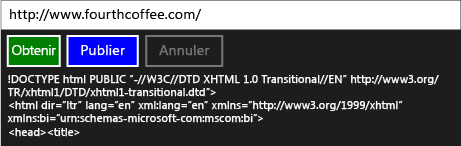
Étapes suivantes
Procédures pas à pas relatives au runtime d’accès concurrentiel
Voir aussi
Parallélisme des tâches
Annulation dans la bibliothèque de modèles parallèles
Programmation asynchrone en C++
Création d’opérations asynchrones dans C++ pour les applications UWP
Démarrage rapide : Connexion à l’aide de la requête HTTP XML (IXMLHTTPRequest2), classe de tâches (runtime d’accès concurrentiel)
task_completion_event, classe