Use @mentions in work items and pull requests
TFS 2018
The @mention control allows you to quickly add a user to a work item or pull request discussion. Using the people picker of the @mention control, you can select a project member from the search list, and they receive an email notifying them of your comment.
For organizations that manage their users using Active Directory, people pickers provide support for searching all users added to the Active Directory, not only those users added to your project.
Use the @mention control to start or continue a discussion within the following areas:
- A work item discussion
- A pull request discussion
- Commit comments
- Changeset or shelveset comments
Note
For on-premises Azure DevOps Server, configure an SMTP server for team members to see the Notifications option from their organization or user profile menu and to receive notifications.
Identity search selection
When you leave a code comment in a pull request, enter @ to trigger the @mention people picker. From the people picker, you see a list of users you've recently mentioned. To do a directory search, choose a name or enter the name of the user you're looking for.
To @mention a user you've never selected previously, continue to enter the entire name to do your search against the full directory.
Names of mentioned users appear in blue text. Choose the @mention link name to open the user's contact information. The contact information provides more context for why they were added to the conversation.
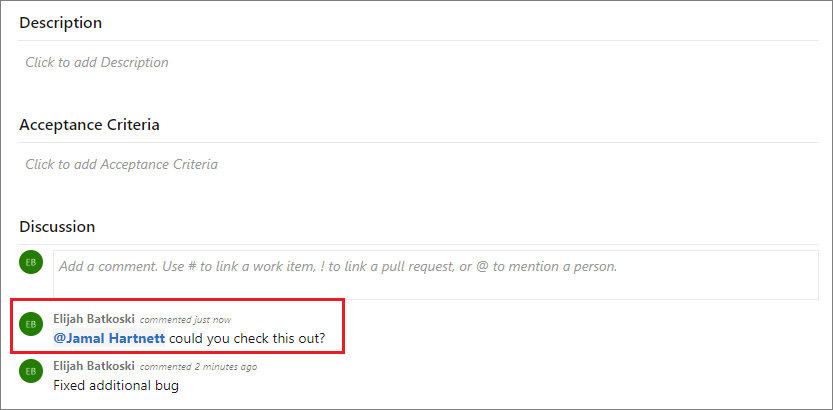
Note
Don't copy/paste @mention users from a previous comment. While the resulting formatting looks identical to a properly entered mention, it doesn't register as a true mention nor send an email notification.
Upon completion of your selection and text entry, your @mention user receives an email alerting them about the mention.
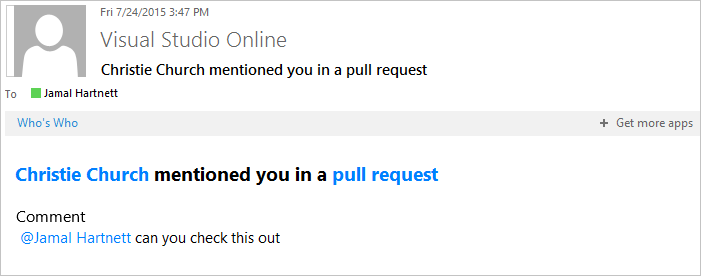
Use the @mention control in pull request discussions, commit comments, changeset comments, and shelveset comments.