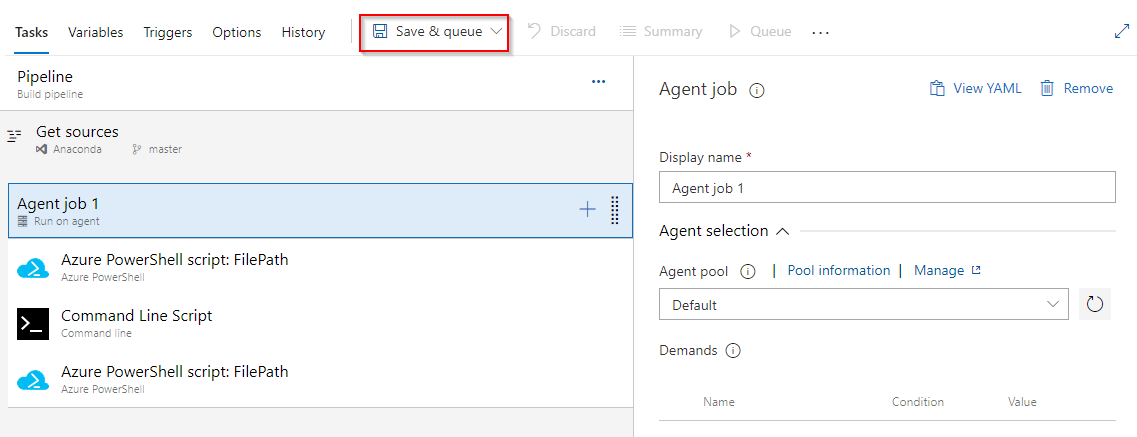Azure SQL database deployment
TFS 2018
Note
Microsoft Visual Studio Team Foundation Server 2018 and earlier versions have the following differences in naming:
- Pipelines for build and release are called definitions
- Runs are called builds
- Service connections are called service endpoints
- Stages are called environments
- Jobs are called phases
You can automatically deploy your database updates to Azure SQL database after every successful build.
DACPAC
The simplest way to deploy a database is to create data-tier package or DACPAC. DACPACs can be used to package and deploy schema changes and data. You can create a DACPAC using the SQL database project in Visual Studio.
See also authentication information when using the Azure SQL Database Deployment task.
SQL scripts
Instead of using a DACPAC, you can also use SQL scripts to deploy your database. Here’s a simple example of a SQL script that creates an empty database.
USE [main]
GO
IF NOT EXISTS (SELECT name FROM main.sys.databases WHERE name = N'DatabaseExample')
CREATE DATABASE [DatabaseExample]
GO
To run SQL scripts as part of a pipeline, you’ll need Azure PowerShell scripts to create and remove firewall rules in Azure. Without the firewall rules, the Azure Pipelines agent can’t communicate with Azure SQL Database.
The following PowerShell script creates firewall rules. You can check in this script as SetAzureFirewallRule.ps1 into your repository.
ARM
[CmdletBinding(DefaultParameterSetName = 'None')]
param
(
[String] [Parameter(Mandatory = $true)] $ServerName,
[String] [Parameter(Mandatory = $true)] $ResourceGroupName,
[String] $FirewallRuleName = "AzureWebAppFirewall"
)
$agentIP = (New-Object net.webclient).downloadstring("https://api.ipify.org")
New-AzSqlServerFirewallRule -ResourceGroupName $ResourceGroupName -ServerName $ServerName -FirewallRuleName $FirewallRuleName -StartIPAddress $agentIp -EndIPAddress $agentIP
Classic
[CmdletBinding(DefaultParameterSetName = 'None')]
param
(
[String] [Parameter(Mandatory = $true)] $ServerName,
[String] [Parameter(Mandatory = $true)] $ResourceGroupName,
[String] $FirewallRuleName = "AzureWebAppFirewall"
)
$ErrorActionPreference = 'Stop'
function New-AzureSQLServerFirewallRule {
$agentIP = (New-Object net.webclient).downloadstring("https://api.ipify.org")
New-AzureSqlDatabaseServerFirewallRule -StartIPAddress $agentIp -EndIPAddress $agentIp -RuleName $FirewallRuleName -ServerName $ServerName
}
function Update-AzureSQLServerFirewallRule{
$agentIP= (New-Object net.webclient).downloadstring("https://api.ipify.org")
Set-AzureSqlDatabaseServerFirewallRule -StartIPAddress $agentIp -EndIPAddress $agentIp -RuleName $FirewallRuleName -ServerName $ServerName
}
if ((Get-AzureSqlDatabaseServerFirewallRule -ServerName $ServerName -RuleName $FirewallRuleName -ErrorAction SilentlyContinue) -eq $null)
{
New-AzureSQLServerFirewallRule
}
else
{
Update-AzureSQLServerFirewallRule
}
The following PowerShell script removes firewall rules. You can check in this script as RemoveAzureFirewallRule.ps1 into your repository.
ARM
[CmdletBinding(DefaultParameterSetName = 'None')]
param
(
[String] [Parameter(Mandatory = $true)] $ServerName,
[String] [Parameter(Mandatory = $true)] $ResourceGroupName,
[String] $FirewallRuleName = "AzureWebAppFirewall"
)
Remove-AzSqlServerFirewallRule -ServerName $ServerName -FirewallRuleName $FirewallRuleName -ResourceGroupName $ResourceGroupName
Classic
[CmdletBinding(DefaultParameterSetName = 'None')]
param
(
[String] [Parameter(Mandatory = $true)] $ServerName,
[String] [Parameter(Mandatory = $true)] $ResourceGroupName,
[String] $FirewallRuleName = "AzureWebAppFirewall"
)
$ErrorActionPreference = 'Stop'
if ((Get-AzureSqlDatabaseServerFirewallRule -ServerName $ServerName -RuleName $FirewallRuleName -ErrorAction SilentlyContinue))
{
Remove-AzureSqlDatabaseServerFirewallRule -RuleName $FirewallRuleName -ServerName $ServerName
}
Azure service connection
The Azure SQL Database Deployment task is the primary mechanism to deploy a database to Azure. This task, as with other built-in Azure tasks, requires an Azure service connection as an input. The Azure service connection stores the credentials to connect from Azure Pipelines or TFS to Azure.
To learn how to create an Azure service connection, see Create an Azure service connection.
Deploying conditionally
You may choose to deploy only certain builds to your Azure database.
More SQL actions
SQL Azure Dacpac Deployment may not support all SQL server actions that you want to perform. In these cases, you can simply use PowerShell or command-line scripts to run the commands you need. This section shows some of the common use cases for invoking the SqlPackage.exe tool. As a prerequisite to running this tool, you must use a self-hosted agent and have the tool installed on your agent.
Note
If you execute SQLPackage from the folder where it is installed, you must prefix the path with & and wrap it in double-quotes.
Basic Syntax
<Path of SQLPackage.exe> <Arguments to SQLPackage.exe>
You can use any of the following SQL scripts depending on the action that you want to perform
Extract
Creates a database snapshot (.dacpac) file from a live SQL server or Microsoft Azure SQL Database.
Command Syntax:
SqlPackage.exe /TargetFile:"<Target location of dacpac file>" /Action:Extract
/SourceServerName:"<ServerName>.database.windows.net"
/SourceDatabaseName:"<DatabaseName>" /SourceUser:"<Username>" /SourcePassword:"<Password>"
or
SqlPackage.exe /action:Extract /tf:"<Target location of dacpac file>"
/SourceConnectionString:"Data Source=ServerName;Initial Catalog=DatabaseName;Integrated Security=SSPI;Persist Security Info=False;"
Example:
SqlPackage.exe /TargetFile:"C:\temp\test.dacpac" /Action:Extract /SourceServerName:"DemoSqlServer.database.windows.net"
/SourceDatabaseName:"Testdb" /SourceUser:"ajay" /SourcePassword:"SQLPassword"
Help:
sqlpackage.exe /Action:Extract /?
Publish
Incrementally updates a database schema to match the schema of a source .dacpac file. If the database doesn’t exist on the server, the publish operation will create it. Otherwise, an existing database will be updated.
Command Syntax:
SqlPackage.exe /SourceFile:"<Dacpac file location>" /Action:Publish /TargetServerName:"<ServerName>.database.windows.net"
/TargetDatabaseName:"<DatabaseName>" /TargetUser:"<Username>" /TargetPassword:"<Password> "
Example:
SqlPackage.exe /SourceFile:"E:\dacpac\ajyadb.dacpac" /Action:Publish /TargetServerName:"DemoSqlServer.database.windows.net"
/TargetDatabaseName:"Testdb4" /TargetUser:"ajay" /TargetPassword:"SQLPassword"
Help:
sqlpackage.exe /Action:Publish /?
Export
Exports a live database, including database schema and user data, from SQL Server or Microsoft Azure SQL Database to a BACPAC package (.bacpac file).
Command Syntax:
SqlPackage.exe /TargetFile:"<Target location for bacpac file>" /Action:Export /SourceServerName:"<ServerName>.database.windows.net"
/SourceDatabaseName:"<DatabaseName>" /SourceUser:"<Username>" /SourcePassword:"<Password>"
Example:
SqlPackage.exe /TargetFile:"C:\temp\test.bacpac" /Action:Export /SourceServerName:"DemoSqlServer.database.windows.net"
/SourceDatabaseName:"Testdb" /SourceUser:"ajay" /SourcePassword:"SQLPassword"
Help:
sqlpackage.exe /Action:Export /?
Import
Imports the schema and table data from a BACPAC package into a new user database in an instance of SQL Server or Microsoft Azure SQL Database.
Command Syntax:
SqlPackage.exe /SourceFile:"<Bacpac file location>" /Action:Import /TargetServerName:"<ServerName>.database.windows.net"
/TargetDatabaseName:"<DatabaseName>" /TargetUser:"<Username>" /TargetPassword:"<Password>"
Example:
SqlPackage.exe /SourceFile:"C:\temp\test.bacpac" /Action:Import /TargetServerName:"DemoSqlServer.database.windows.net"
/TargetDatabaseName:"Testdb" /TargetUser:"ajay" /TargetPassword:"SQLPassword"
Help:
sqlpackage.exe /Action:Import /?
DeployReport
Creates an XML report of the changes that would be made by a publish action.
Command Syntax:
SqlPackage.exe /SourceFile:"<Dacpac file location>" /Action:DeployReport /TargetServerName:"<ServerName>.database.windows.net"
/TargetDatabaseName:"<DatabaseName>" /TargetUser:"<Username>" /TargetPassword:"<Password>" /OutputPath:"<Output XML file path for deploy report>"
Example:
SqlPackage.exe /SourceFile:"E: \dacpac\ajyadb.dacpac" /Action:DeployReport /TargetServerName:"DemoSqlServer.database.windows.net"
/TargetDatabaseName:"Testdb" /TargetUser:"ajay" /TargetPassword:"SQLPassword" /OutputPath:"C:\temp\deployReport.xml"
Help:
sqlpackage.exe /Action:DeployReport /?
DriftReport
Creates an XML report of the changes that have been made to a registered database since it was last registered.
Command Syntax:
SqlPackage.exe /Action:DriftReport /TargetServerName:"<ServerName>.database.windows.net" /TargetDatabaseName:"<DatabaseName>"
/TargetUser:"<Username>" /TargetPassword:"<Password>" /OutputPath:"<Output XML file path for drift report>"
Example:
SqlPackage.exe /Action:DriftReport /TargetServerName:"DemoSqlServer.database.windows.net" /TargetDatabaseName:"Testdb"
/TargetUser:"ajay" /TargetPassword:"SQLPassword" /OutputPath:"C:\temp\driftReport.xml"
Help:
sqlpackage.exe /Action:DriftReport /?
Script
Creates a Transact-SQL incremental update script that updates the schema of a target to match the schema of a source.
Command Syntax:
SqlPackage.exe /SourceFile:"<Dacpac file location>" /Action:Script /TargetServerName:"<ServerName>.database.windows.net"
/TargetDatabaseName:"<DatabaseName>" /TargetUser:"<Username>" /TargetPassword:"<Password>" /OutputPath:"<Output SQL script file path>"
Example:
SqlPackage.exe /Action:Script /SourceFile:"E:\dacpac\ajyadb.dacpac" /TargetServerName:"DemoSqlServer.database.windows.net"
/TargetDatabaseName:"Testdb" /TargetUser:"ajay" /TargetPassword:"SQLPassword" /OutputPath:"C:\temp\test.sql"
/Variables:StagingDatabase="Staging DB Variable value"
Help:
sqlpackage.exe /Action:Script /?