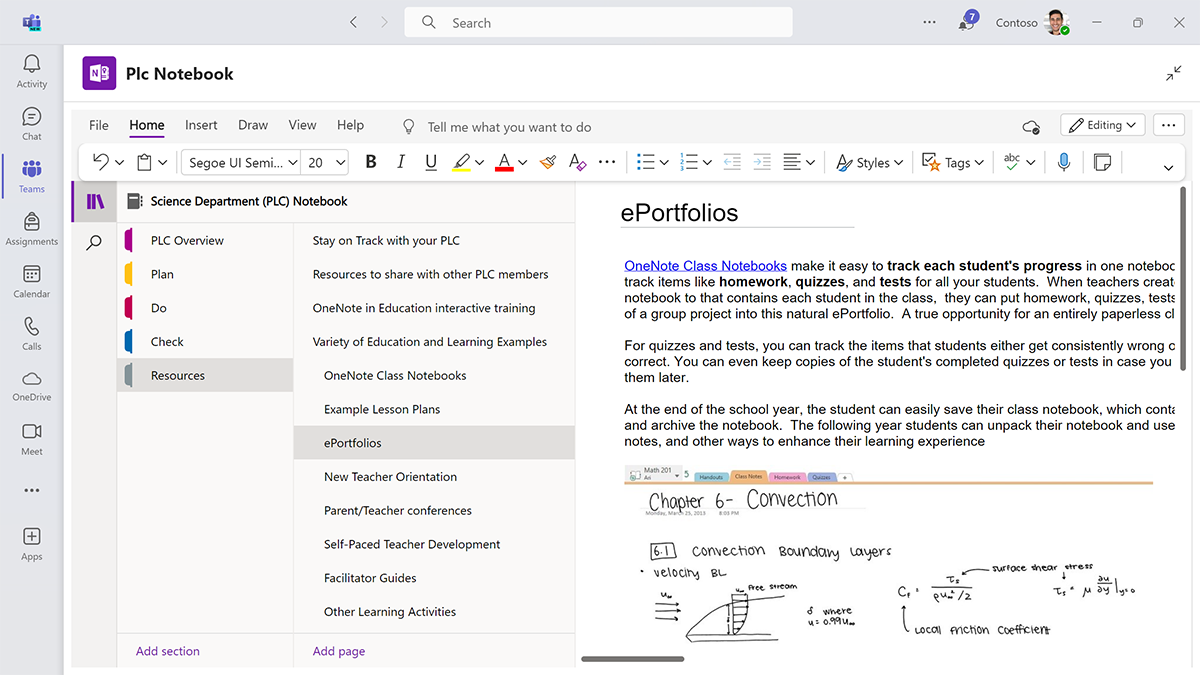Support professional learning with PLC teams
PLC teams form around a professional learning community within a school or district. A PLC Team is ideal for smaller groups of faculty and administrators to:
- Examine educational trends (for example, researching the effects of social and emotional learning on academics)
- Conduct a book study
- Study pedagogical methods (for example, documenting the implementation of a new math curriculum)
- Perform any other collaborative work
PLC OneNote Notebook
Every PLC team has an integrated PLC OneNote Notebook with templates based on the Dufour model for PLCs. As soon as a PLC Team is created, it generates a PLC OneNote Notebook. Every member can add content, share information, and collaborate in this space. The PLC notebook has many uses, including:
- Guiding educators on the PLC process
- Helping the team stay on task
- Providing direction on using OneNote to organize everyone’s work
The PLC Notebook promotes collaboration
In a PLC team, the built-in PLC OneNote Notebook is a collaborative notebook where everyone can work together. A PLC team Notebook (unlike a staff team Notebook) doesn’t create private sections for each member of the team or a Leader-Only section. Every team member has full access to every section in the PLC OneNote Notebook.
For example, a PLC studying the academic impact of social and emotional learning can use the notebook to:
- Plan lessons
- Create a timeline for lessons and research
- Collect research and data