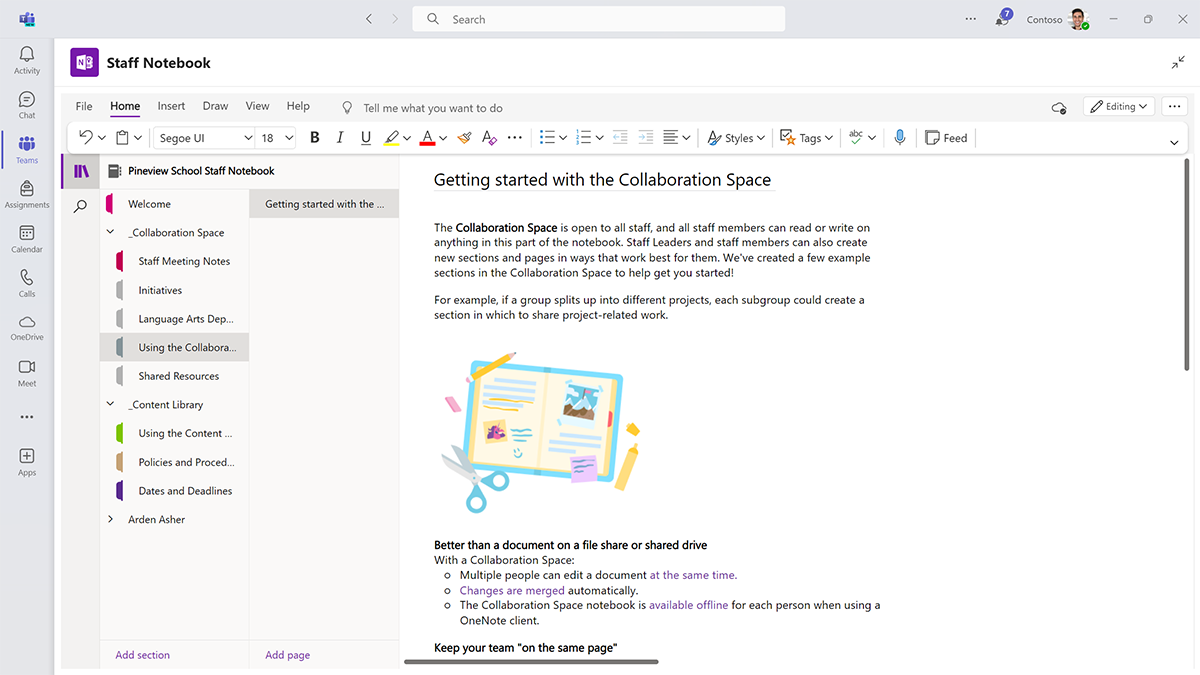Work in the Collaboration Space to optimize efficiency
Collaboration is a key part of working with a team. When administrators use email or printed documents to distribute information to an entire school department, the information might get lost or need clarification. Having a dedicated space where team members can work together, both synchronously and asynchronously, allows for better development.
The OneNote Staff Notebook automatically generates a section called Collaboration Space. All members of the team can edit all the pages within this section. Track all edits by reviewing the history or look for edits using the Find by author tool. Also, team members can use a tag to call attention to important information.
Members of a specific department might need to have common lesson plans and assessments. Common planning time is valuable and might not always be available within a large school. In the Collaboration Space, educators and school leaders can develop a plan to collaborate on a lesson plan and share ideas while working remotely and at different times.