Digital Platform API - Seller Fill and Delivery Network report
The Seller Fill and Delivery Report was designed as a troubleshooting tool to provide sellers granular information regarding all impressions sent to Xandr for auction and to help diagnose delivery issues all the way down to the tag and domain level. Using the new descriptive fields, it is possible to see an approximation of overall fill rate on Xandr using the “Total Ad Responses" and "Total Ad Requests” metrics.
Note
- This report only provides directional guidance on potential areas to troubleshoot. Figures in this report might see slight discrepancies with other standard reports, including the Network Analytics Report and the Video Analytics Report.
- We recommend viewing each report independently and not comparing the directional figures from the Seller Fill and Delivery Report with other Xandr reporting, to avoid unnecessary confusion.
The data contained in this report will help pinpoint issues contributing to untransacted impressions stemming from:
- Improper default/passback tag setup
- Inventory blocklists related to IP or domain blocking
- Video player errors etc.
Note
For video sellers only
As a result of video caching by video players, the Xandr data pipeline allows a six-hour window to register a response from a video player after the auction is complete and the creative VAST XML has been sent to the page, before considering a video impression ‘non-responsive’ (Bid Sent No Response). Xandr will update some counts, for video tags only, six hours after the time of the auction. Therefore, to receive the most accurate view of video counts across dimensions, schedule your reports to run after the six-hour window for a given hour of data.
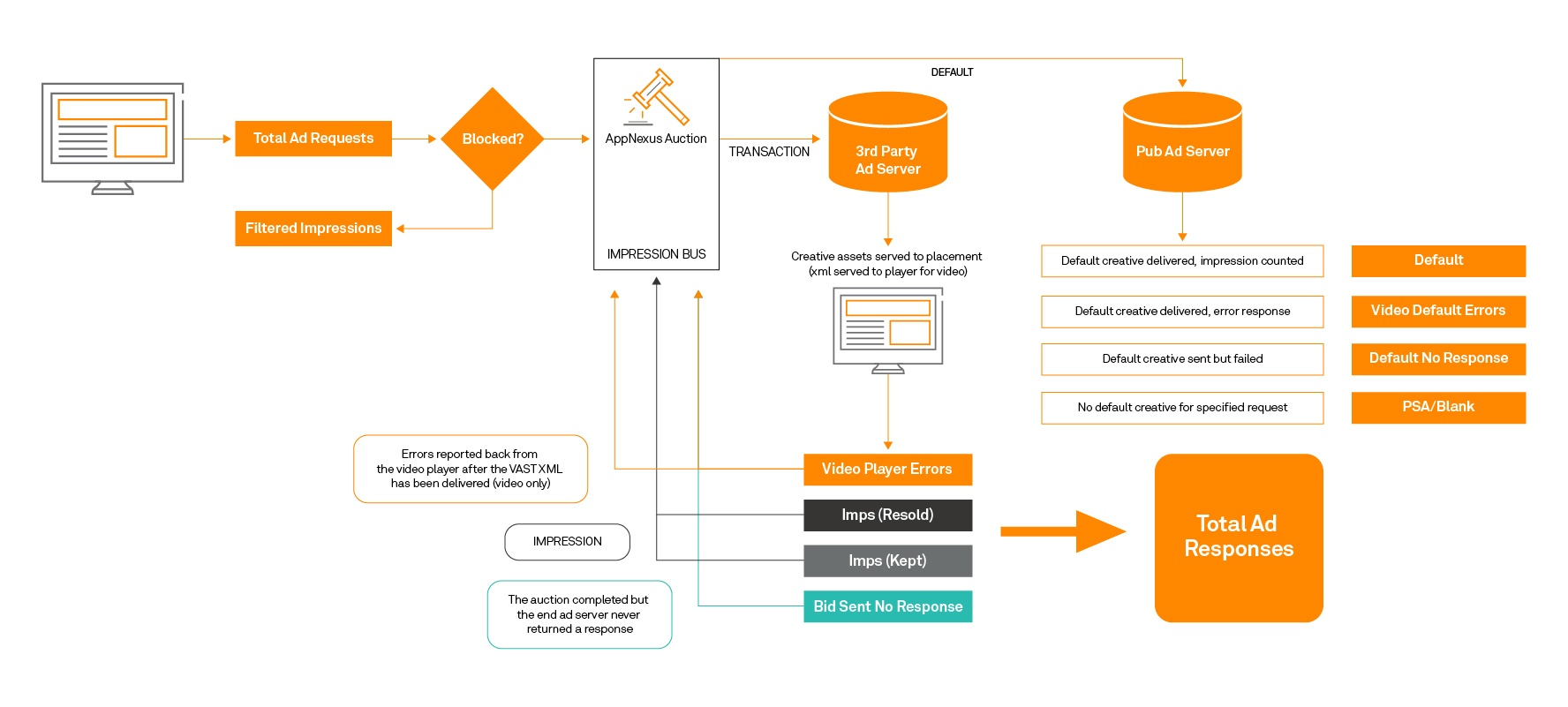
Time frame
The report_interval field in the JSON request must be set to one of the following:
- last_48_hours
- today
- yesterday
- last_7_days
- last_24_days
- last_14_days
- last_2_days
- month_to_date
- quarter_to_date
- last_month
- last_available_day
- last_7_available_days
- last_14_available_days
Tip
To run a report for a custom time frame, set the start_date and end_date fields in your report request. For more details about these fields, see Report Service.
Data retention period
Data retention period for this report is 403 days.
The time_granularity of the data is hourly. For instructions on retrieving a report, see the Report Service or the Example below.
Dimensions
| Column | Type | Filter? | Example | Description |
|---|---|---|---|---|
month |
date | No | "2010-02" |
The month of the auction. |
day |
date | No | "2010-02-01" |
The day of the auction. |
hour |
time | No | "2010-02-01 06:00:00" |
The hour of the auction. |
seller_member_id |
int | Yes | 2718 |
The seller's Xandr member ID. |
seller_member_name |
string | No | "MegaSeller" |
The seller's name. |
seller_member |
string | No | "MegaSeller (2718)" |
A full description of the seller, including both the seller_member_name and seller_member_id. |
placement_id |
int | Yes | 737099 |
The ID of the placement where the impression occurred. |
placement_name |
string | No | "Webmail.com ROS 728x90" |
The name of the placement where the impression occurred. |
publisher_id |
int | Yes | 44389 |
The ID associated with the publisher on whose site the impression occurred. |
publisher_name |
string | No | "LOL - US" |
The name of the publisher on whose site the impression occurred. |
publisher |
string | Yes | "LOL - US (44389)" |
A full description of the publisher on whose site the impression occurred, including the publisher_name and publisher_id. |
geo_country |
string | Yes | "US" |
The code of the geographical country. |
geo_country_name |
string | No | "United States" |
The name of the geographical country. |
site_id |
int | Yes | 223936 |
The ID of the site containing this placement. |
site_name |
string | No | "Total-Web Email" |
The name of the site where the impression occurred. |
site |
string | No | "Total-Web Email (223936)" |
A full description of the site where the impression occurred, including the site_name and site_id. |
deal_id |
int | Yes | 2345 |
The ID of the deal. For more information about negotiated deals between buyers and sellers, see Deal Service and Deal Buyer Access Service. |
deal_name |
string | No | "Private deal for buyer 1085 with floor of $2.50" |
The name of the deal. |
deal |
string | No | "Private deal for buyer 1085 with floor of $2.50 (45)" |
The name of the deal followed by the ID (Xandr format). |
mobile_application_id |
string | No | '343200656' (iOS) or 'com.rovio.angrybirds' (Android) |
A targetable Apple App Store ID, Google Play package name, or Windows application ID. |
site_domain |
string | No | "gwar-rules-forever.org" |
The domain where the impression occurred. There is one additional value that may appear in place of a domain:"---": This means that we didn't receive a valid domain as the referrer. For example, the domain may be blank or otherwise malformed. |
supply_type |
string | Yes | mobile_web |
The seller-classified channel to denominate supply in terms of web, mobile-optimized web, and mobile app impressions. Possible values are - 'web' - 'mobile_app' - 'mobile_web'. |
call_type |
string | Yes | "/ttj" |
The type of handler that was used to send the impression to Xandr (e.g., ttj, ut, mob, ptv, openrtb) |
allowed_media_types |
string | No | Banner, Expandable, Native |
The media types that are allowed to participate in the auction. The permitted media types is a combination that is enabled through the ad call and placement settings. |
openrtb2_request_subdomain |
string | No | wrapper-emea |
The subdomain of the URL that the OpenRTB2 ad request was sent to. Note: This value is blank for non-OpenRTB2 call types. A blank value in OpenRTB2 indicates no subdomain was used. |
Metrics
| Column | Type | Formula | Description |
|---|---|---|---|
filtered_requests |
int | Ad requests filtered pre-bid by Xandr for inventory quality. | |
imps_kept |
int | An impression where a managed advertiser's creative serves on a managed publisher's site. | |
imps_resold |
int | An impression that is resold to a third-party buyer. | |
seller_revenue |
money | Revenue earned by the Seller. | |
defaults |
int | Ad requests where a default creative served because there were no valid bids. | |
video_player_errors |
int | Errors reported from the video player after the VAST XML has been delivered. | |
video_default_errors |
int | Errors reported from the video player when a default creative should have served. | |
bid_sent_no_responses |
int | Bid responses returned by Xandr where ultimately the creative does not render. The most common scenario in which this occurs is when Xandr receives an ad request from an external system - such as a publisher ad server utilizing prebid or a traditional waterfall - and returns a response, but the external system selects a different bid. Other examples of reasons this can occur include: - The end user leaves the page before the impression tracker fires. - An ad is requested but never loads due to lazy loading. - A video player requests an ad but never plays the ad. |
|
default_no_responses |
int | Ad requests where a default creative was sent but no response was received from the end ad server. This could be the result of an error or an alternate default tag was chosen by the final ad server. | |
psas_or_blanks |
int | The number of blanks or PSAs served. | |
total_ad_requests |
int | filtered_requests + imps_kept + imps_resold + defaults + video_player_errors + video_default_errors + bid_sent_no_responses + default_no_responses + psas_or_blanks | The total number of ad requests sent to Xandr for auction. |
total_ad_responses |
int | imps_kept + imps_resold + video_player_errors + bid_sent_no_responses | The total number of ad responses counted within Xandr. |
response_rate |
double | total_ad_responses / (total_ad_requests - filtered_requests) | The rate of total number of ad responses counted within Xandr to the number of ad requests that are not filtered pre-bid by Xandr. |
win_rate |
double | (imps_resold+imps_kept)/total_ad_responses | The rate of total number of managed and kept impressions to the total number of ad responses counted within Xandr. |
filtered_request_rate |
double | filtered_requests/total_ad_requests | The rate of filtered requests to the total number of ad requests sent to Xandr for auction. |
fill_rate |
double | (imps_resold+imps_kept)/total_ad_requests | The rate of total number of resold and kept impressions to the total number of ad requests sent to Xandr for auction. |
rpm |
money | (seller_revenue/total_ad_requests)*1000 | For definition of rpm, see the Glossary. In this report, rpm is seller revenue earned per 1000 ad requests sent to Xandr for auction. |
ecpm |
money | (seller_revenue/imps_resold)*1000 | For definition of ecpm, see the Glossary. In this report, ecpm is seller revenue earned per 1000 impression resold to a third-party buyer. |
Example
Create a JSON report request
The JSON file should include the report_type of "seller_fill_and_delivery_network", as well as the columns (dimensions and metrics) and report_interval that you want to retrieve. You can also filter for specific dimensions, define granularity (year, month, day), and specify the format in which the data should be returned (csv, excel, or html). For a full explanation of fields that can be included in the JSON file, see the Report Service.
$ cat seller_fill_and_delivery_network
{"report":
{
"format": "csv",
"report_interval": "yesterday",
"row_per": ["geo_country"],
"columns":["placement_id","imps_kept","total_ad_responses","total_ad_requests","geo_country"],
"report_type": "seller_fill_and_delivery_network"
}
}
POST the request to the Report Service
POST the JSON request to get back a report ID.
$ curl -b cookies -c cookies -X post -d @seller_fill_and_delivery_network "https://api.appnexus.com/report"
{
"response":{
"status":"OK",
"report_id":"c445bca183a3d338dc1c5b85a3d484f5"
}
}
GET the report status from the report service
Make a GET call with the report ID to retrieve the status of the report. Continue making this GET call until the execution_status is "ready". Then use the report-download service to save the report data to a file, as described in the next step.
$ curl -b cookies -c cookies 'https://api.appnexus.com/report?id=c445bca183a3d338dc1c5b85a3d484f5'
{
"response": {
"status": "OK",
"report": {
"name": null,
"created_on": "2014-11-19 22:33:31",
"json_request": "{\"report\":{\"format\":\"csv\",\"report_interval\":\"yesterday\",\"row_per\":[\"geo_country\"],\"columns\":[\"placement_id\",\"imps_kept\",\"total_ad_responses\",\"total_ad_requests\",\"geo_country\"],\"report_type\":\"seller_fill_and_delivery_network\",\"filters\":[{\"seller_member_id\":\"958\"}]}}",
"url": "report-download?id=c445bca183a3d338dc1c5b85a3d484f5"
},
"execution_status": "ready"
}
}
GET the report data from the report download service
To download the report data to a file, make another GET call with the report ID, but this time to the report-download service. You can find the service and reportID in the url field of the response to your previous GET call. When identifying the file that you want to save to, be sure to use the file extension of the file "format" that you specified in your initial POST.
Tip
If an error occurs during download, the response header will include an HTTP error code and message. Use -i or -v in your call to expose the response header.
$ curl -b cookies -c cookies 'https://api.appnexus.com/report-download?id=c445bca183a3d338dc1c5b85a3d484f5' > /tmp/seller_fill_and_delivery_network.csv
Note
There is a limit of 100,000 rows per report when you download them as XLSX and Excel file.