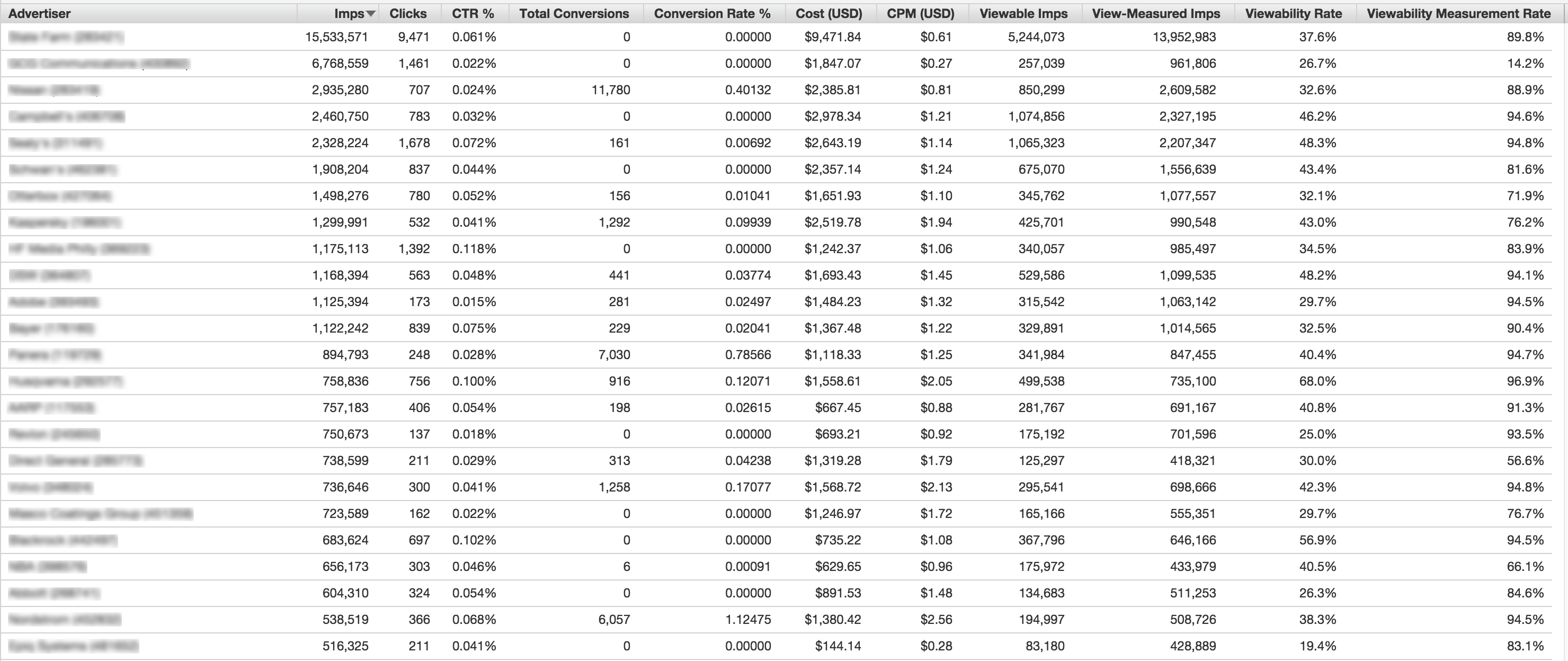Microsoft Invest - Viewability reports
This page defines viewability metrics that are available and best practices for making optimal use of them.
Microsoft Advertising provides always-on, free, reliable and independent ad-viewability measurement to all participants of the internet advertising industry. Viewability improves the performance and quality of internet advertising.
Viewability definitions
Viewability measurement metrics
Not all impressions are successfully measured, because of one, or more of the following:
- Unsupported environment - the script does not attempt to measure viewability in this environment because it isn't supported.
- Partial implementation - the script could not be successfully loaded in the browser. For example, the user left the page before the ad call response was returned.
- Technical limitation - the script successfully loaded in the browser, but still couldn't be measured.
Note
Viewability metrics in reporting will be available at the same time that impression level metrics become available.
| Viewability Metric | Definition |
|---|---|
| View-Measured Imps | The total number of impressions that were measured for viewability. |
| Viewability Measurement Rate | The percentage of impressions measured for viewability out of the total number of impressions. (View Measured Imps / Imps) |
Note
The Microsoft Advertising measured viewability rate should not be directly compared to other measurement vendors, due to differences in what, where and how impressions were served.
Viewability metrics
| Viewability Metric | Definition |
|---|---|
| Viewable Imps | The number of measured impressions that were viewable, per the IAB Viewability definition, which states that 50% of the pixels of a creative are in-view during 1 consecutive second. |
| Viewability Rate | The percentage of impressions that were viewable out of the total number of impressions measured for viewability. (Viewed Imps / View Measured Imps). |
| Video Views | If you use the CPM bid strategy on the Microsoft Advertising Platform, online video views count each instance a potential customer plays your video for two continuous seconds with more than 50% of the screen in view. If you use the CPCV bid strategy for CTV, video views count each time a potential customer plays your video for 15 continuous seconds or clicks on the video, whichever occurs first. NOTE: When you select CPCV as the bidding strategy, you pay for either a video view or a click, whichever occurs first. Video views exclude click interactions with the ad, which are captured under the Clicks metric. |
| Video Completion Rate | On the Microsoft Advertising Platform, video completion rate represents the ratio of completed video views to the total number of video impressions. NOTE: Discrepancies in video views impressions may occur due to technical issues on the publisher's side, which can affect the reported percentages. |
Note
An impression that could not be measured will not have a viewability status.
Viewability reporting
Reports with viewability metrics
Viewability metrics are included in several reports in the reporting system:
| Member | Advertisers |
|---|---|
| Member Analytics Report | - Advertiser Analytics Report - Site Domain Performance |
Add viewability metrics
Go to the appropriate tab and select Reporting from the navigation menu. Select the type of report from the drop-down menu.
Viewability indicators are located in the Metrics section. Select the Edit button to select the desired indicators.
Tip
For an explanation of how metrics work, see Dimensions, Metrics, Filtering, and Grouping.
Impression-level viewability
A column in the Log Level Data Standard Feed enables impression-level viewability analytics. You can determine the result of the Microsoft Advertising viewability measurement for each individual impression and use the data to perform enhanced reporting and in-depth analysis.
| Column | Description |
|---|---|
| VIEW_RESULT_TYPE | The possible values are: - Measured Viewable - Measured Non-Viewable - Non-Measured |
For more information, see Log-Level Data Feeds and Standard Feed.
Best practices
Viewable Imps and Viewability Rate
If you select Viewable Imps and Viewability Rate, it is recommended that you add View-Measured Imps as well.
Important
Viewability Rate = Viewable Imps / View-Measured Imps
Viewability Rate is NOT Viewable Imps / All Imps.
For example:
- All Imps = 1,000,000
- Viewed Imps = 450,000
Viewability Rate = 50%
Without View-Measured Imps, you would think the results are incorrect, and believe that Viewability Rate should be 450,000 / 1,000,000 = 45%, not 50%.
When you add View-Measured Imps, you will see that the total number of successfully measured imps = 900,000.
Viewability Rate = Viewable Imps / View-Measured Imps = 450,000 / 900,000 = 50%
Sample report