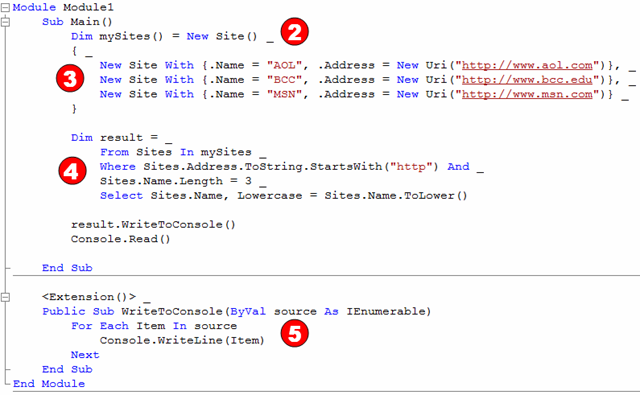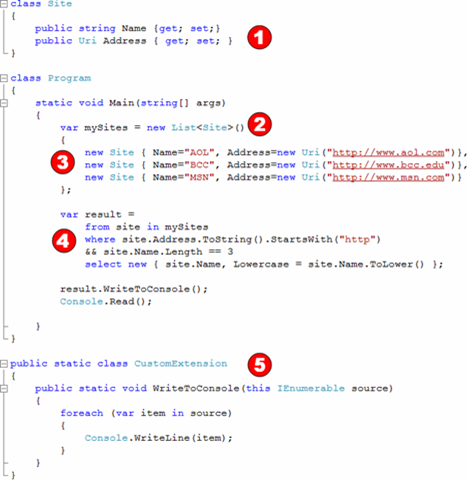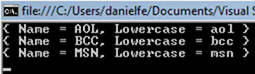Part 1 of 5: What's in Visual Studio Express 2008 Beta 2
This 5-part blog series will help you, dear reader, to understand what new features will be directly supported inside of Visual Studio Express 2008.
In this post, I'll give a quick overview of the most common questions still asked about Express and then dive into some of the language enhancements coming in 2008. Where appropriate, I'll list which Express product or language includes what features.
Visual Studio Express 2008 Overview
- Versions: Visual Web Developer, Visual Basic, Visual C#, Visual C++
- Cost: $0
- Commercial Use: Yes
- Side-by-Side Compatibility: All Express products are designed to work side-by-side with both Visual Studio 2005 Express/Pro/VSTS and Visual Studio 2008 Express/Pro/VSTS. This means you could have VB, C#, C++, and VWD Express products install for both 2005 and 2008 *and* have VSTS installed and everything will *just work*
Language Enhancements (available in VB, C#, and VWD Express)
One key thing that Express has always been about is enabling full access to the programming language as well as to the .NET Framework and this continues to be true for Visual Studio 2008. Visual Studio Express 2008 fully supports Language INtegrated Query (LINQ) which adds language query capabilities (similar to SQL) directly into the Visual Basic and C# languages. What that means is that you can query databases, XML files like RSS feeds, or in-memory objects all using a single syntax. Hand-in-hand with LINQ are a number of language enhancements that simplify working with .NET data types that really shine when working in tandem with LINQ queries. Below is a quick walkthrough of a number of the language enhancements in action as we use LINQ to query create a list of Web site classes.
Visual Basic Example
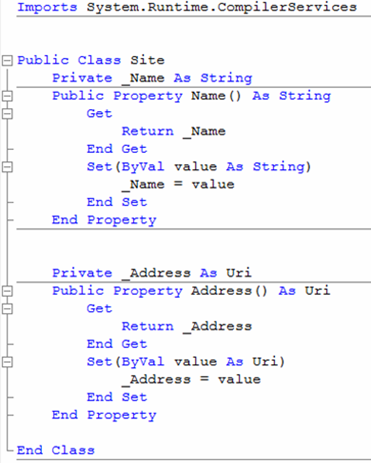
Visual C# Example
Result
Walkthrough
1 - Auto-Implemented Properties (C#) - The "Site" class uses the new Auto-Implemented Properties feature for both "Name" and "Uri" which means you don't have to manually create a private back-store variable (ex: private string _Name; )as you would with a normal property in C# 2.0.
2 - Inferred Data Type (VB, C#) - Notice that rather than explicitly declare the data type for "mySites", instead we use Dim for Visual Basic or the new data type var,for C# which refer to an inferred data type in that it will figure out (rather than you having to explicitly write out) the data type for "mySites".
3 - Array Initializers(VB, C#) , Collection Initializers(C#) , and Object Initializers (VB, C#)
- Previously, if you wanted to add items to an array or collection, you needed two steps, (1) create the collection and (2) add data to it (ex: mySites.Add(site1), mySites.Add(site2), etc). Now you can use another new feature, initializers, which enable you to add data to an array, collection (or object as shown in the next bullet) when it is created. Notice how we can now create three new "Site" classes inline directly instead of having separate lines of code for adding each site one-by-one.
- Similarly, when we create the new "Site" class, we also use another new feature, object initializers, which enable you to set the properties of an object inline when you create the object. Previously, if you wanted to do this, you would either need to (1) create the object (2) set each property on a separate line of code (or manually create a constructor for the "Site" class). With object initializers you can create an object and set its properties using the format PropertyName = PropertyValue like Name="AOL" saving you code and space.
4 - Inferred Data Type, LINQ query, Anonymous type (projection) - This line of code is a bit complex, so we'll break it down into it's pieces:
- First notice that we again use Dim (VB) or var (C#)to automatically infer what data type we'll have for the "result" variable.
- Next, we'll see that we can use LINQ syntax to filter out any sites who's "Address" doesn't start with "http" and who's "Name" is not 3 letters long. For developers familiar with SQL, statements like from, where, select, should certainly be familiar with the exception that the select statement comes *after* you choose your data source (from) and filter (where).
- Notice that the select statement in VB doesn't just return the "Site" class it actually creates an anonymous type (the C# version uses the new keyword to denote this) in that we're not just returning the "Site" class, instead we're going to create (or project) a new anonymous type that instead holds the site name and it's value capitalized. Instead of using the "Site" class, our new data type, where "result" will be set to, is an IEnumerable<a> type where "a" is an anonymous type that simply has two fields "Name" and "Lowercase" with both as string types. Notice that with ToLower() you can manually set the name of the field, in this case, it's set to "Lowercase" so that looping through items in the "result" type would show a Lowercase field (ex: result.Lowercase).
5 - Custom Extension Methods - Extension methods enable you to add new methods to classes without manually adding the method to each specific type. The example in #5, shows how to create an extension method for any IEnumerable data type that loops through and prints each item to the console. Note that for Visual Basic, you must including the Imports System.Runtime.CompilerServices to be able to add an extension method.
Aside: Underneath the covers, LINQ syntax including from, where, select are really just extension methods with a sprinkle of syntactic sugar for easier readability.
XML Literals (VB)
Another big feature that can be used in tandem with LINQ is XML Literals, which enable you to add XML code directly inline with your Visual Basic application by simply adding xml tags for markup and <%= and %> for source code (similar to VBScript with classic ASP). In this example, we'll create a snippet of XML with the name and url by mixing and matching LINQ and XML markup tags.
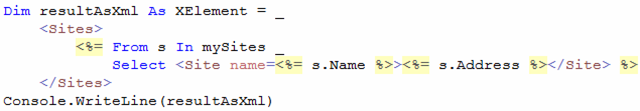
Result
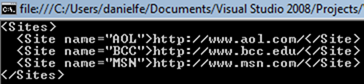
While this is not a definitive list of all of the new language features for Visual Studio Express, you can see that Express still provides full support for the language enhancements coming for 2008.
Coming Soon: Part 2 Code Editor and UI Designers
Comments
Anonymous
August 01, 2007
PingBack from http://sakowicz.wordpress.com/2007/08/02/whats-in-vs-2008-beta-2/Anonymous
August 03, 2007
Wow Dan! Now I see exactly what you were talking about out at Maker Faire. LINQ has some tremendous potential. I can't wait to start playing around with 2008 myself:)Anonymous
August 10, 2007
Dan Fernandez has created the first article in a series of five all about the new features in VisualAnonymous
August 10, 2007
Dan Fernandez has created the first article in a series of five all about the new features in VisualAnonymous
August 13, 2007
Excellent stuff - first straightforward example and explanation I have seen of LINQ etc., and with economy of words. Keep it up.Anonymous
August 18, 2007
I got a number of queries from people who wanted to get information on resources for the Express EditionsAnonymous
August 19, 2007
Very cool! i was pretty skeptical about LINQ at first, as well as inferred data types, but seeing them in use i can see immediately how useful they would be in my own code. looking forward to C# 08 express now, for sure!Anonymous
August 23, 2007
I have a hobby - cycling - and a Garmin Edge 305 . I frequently post screencaptures from the Garmin TrainingAnonymous
August 27, 2007
Can these comments be serious? I don't think you could make a lot of these more fake. The exact same comment posted by two different people. Woops! I have a feeling this comment will get screened.Anonymous
August 28, 2007
Hey Paul, I can't speak for the legitimacy of the comments as, for all I know, the comments could be all be from you, well except for Hans as I know him :) The reason the trackback is in here twice is that the poster updated their blog post.Anonymous
August 30, 2007
Real nice blog dude. Any ideas when part 2 will be out?Anonymous
August 30, 2007
All I can say is that you guys from Microsoft rocks!!!I even love Windows 98 =P =DAnonymous
September 01, 2007
I can see productivity increase for using properties, set operations, easier query and simpler code.... all adds up to productivity and less bugsAnonymous
September 01, 2007
Btw can LINQ be applied to any database drivers or just Microsoft databasesAnonymous
September 04, 2007
Any possibility of allowing 3rd party plug-in in the Visual Studio Express products? GhostDoc and AnkhSVN are handy plug ins.Anonymous
September 06, 2007
Does it have any better Application deployment? Generate ASP.NET dlls for Production Environment?ThanksAnonymous
September 08, 2007
I agree with Paul. The consistent amount of cross site back slapping (oops ping backs) on the ASP.Net web sites is such that I just assume the authors automatically add it when they post the blog.Anonymous
September 09, 2007
i nead the visual studio just to download the microsoft windows mobile sp1 later than 2005 . for my pocket pc i just loast all the info inside my pocket pc that's why i nead to install it;as well i dont have the cd installation of the pocket pc qtek 9090.thanksAnonymous
September 12, 2007
Great enhancements, but please note that it's should be its and who's should be whose... filter out any sites who's "Address" doesn't start with "http" and
...holds the site name and it's value capitalized.
Anonymous
September 18, 2007
Any compatibility issues when opening a 2008 solution with prior releases? Most schools are running 2005 and once you start using the 2008 version I noticed their's no way to go back to the 2005 edition. I like how Microsoft released the compatibility pack for their office editions. Would like to know if their is anything like that for their Visual Studio editions.Anonymous
September 23, 2007
Nice. However, I will continue using VB6. Perhaps Visual Studio Express 2014 would do the trick.Anonymous
October 15, 2007
Part 1 of 5: Where is 2,3,4,5? I am patiently waiting...Anonymous
October 22, 2007
I really like what MS has done with VSWD 2008. This is shaping up to be a great tool. Oh, and as Jorday said it is now over two months since you wrote the first part when are we going to see "the rest of the story"?