August updates for Internet Explorer
The August update for Internet Explorer includes updates to the WebGL and F12 features, in addition to the latest security updates.
As discussed on the Windows blog, we’ll continue to use our existing monthly update process to deliver more frequent improvements in addition to security updates.
New features for Internet Explorer 11
The update includes four feature improvements, based on customer and developer feedback. Some of these improvements were previewed in the Internet Explorer Developer Channel and are now ready for release thanks to your feedback.
Improvements to F12 Developer Tools
This update provides substantial improvements to the F12 developer tools – The user interface, console, DOM explorer, debugger, emulation tool, UI responsiveness and memory profiling tools all have new features and bug fixes.
See Microsoft Knowledge Base Article 2990946 for more information; we will also be posting more details on the F12 improvements in an upcoming IE blog post.
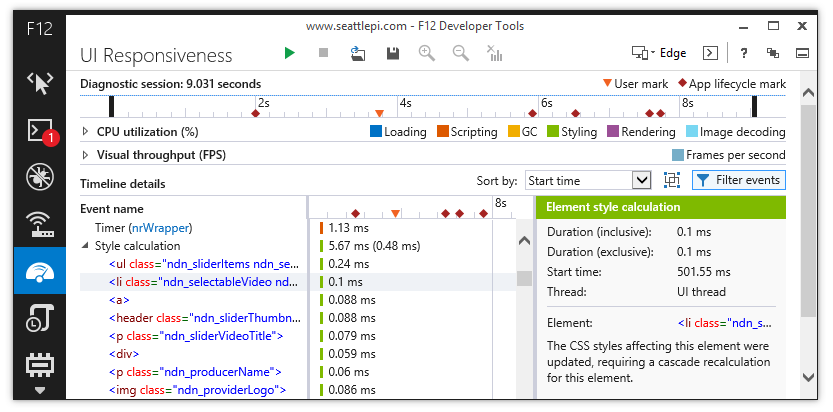
Updated F12 UI Responsiveness Tool
Improvements to WebGL renderer
The WebGL renderer has also been updated with support for ANGLE_instanced_arrays, OES_element_index_uint and WEBGL_debug_renderer_info extensions, the failIfMajorPerformanceCaveat context creation attribute, 16-bit textures, more GLSL conformance, and line loop and triangle fan primitives.
Additionally, more Windows 7 systems will now render WebGL in hardware mode if your drivers are up-to-date.
This release improves our Khronos WebGL Conformance Test 1.0.3 score from 89.9% to 96.8%. See Microsoft Knowledge Base Article 2991001 for more information. We’ll also have more to share on WebGL in future IE blog posts.
WebDriver support
The August update also provides the foundation for IE11 support of the emerging WebDriver standard through which Web developers can write tests to automate Web browsers to test their sites. It’s a programmable remote control for developing complex user scenarios and running them in an automated fashion in your Web site and browser. The August update contains changes to the browser engine needed to enable native WebDriver support. You will need to install a separate package to run WebDriver scripts, which we will release soon.
Blocking out-of-date ActiveX controls in Internet Explorer
With out-of-date ActiveX control blocking, Internet Explorer helps keep ActiveX controls up-to-date and safer to use. For more information, see our blog post and Microsoft Knowledge Base Article 2991000.
Security updates for Internet Explorer
The August update also includes the following security updates:
- Microsoft Security Bulletin MS14-051 - This critical security update resolves one publicly disclosed vulnerability and twenty-five privately reported vulnerabilities in Internet Explorer. For more information see the full bulletin.
- Security Update for Flash Player (2982794) - This security update for Adobe Flash Player in Internet Explorer 10 and 11 on supported editions of Windows 8, Windows 8.1 and Windows Server 2012 and Windows Server 2012 R2 is also available. The details of the vulnerabilities are documented in Adobe security bulletin APSB14-18. This update addresses the vulnerabilities in Adobe Flash Player by updating the affected Adobe Flash binaries contained within Internet Explorer 10 and Internet Explorer 11. For more information, see the advisory.
Staying up-to-date
Most customers have automatic updating enabled and will not need to take any action because these update will be downloaded and installed automatically. Customers who have automatic updating disabled need to check for updates and install this update manually.
We look forward to hearing your feedback @IEDevChat or via Connect.
— Sharon Meramore, Program Manager, Internet Explorer
— Charles Morris, Program Manager Lead, Internet Explorer
Comments
Anonymous
August 13, 2014
Congrats on shipping!Anonymous
August 13, 2014
we need cache control and coockie control tools(ie10 F12 tools removed functions )Anonymous
August 13, 2014
Congrats, Ben Horst! :)Anonymous
August 13, 2014
Good to receive a "new version" so soon. Liked the color picker and the "emulate everywere" button. @rt You should suggest it on Microsoft Connect.Anonymous
August 13, 2014
FishGL still runs at 5fps with no hardware acceleration over here... Was that one improved in any way?Anonymous
August 13, 2014
When will the next version of IE12? Look at my feedbacks on ms connect, maybe you will like them!Anonymous
August 13, 2014
The comment has been removedAnonymous
August 13, 2014
Thanks for the update! Great to see improvements coming to IE11 through its life cycle. I like the Improved F12 tools. Any news on when DC2 will be released?Anonymous
August 13, 2014
Just to be clear, I'm very happy with the current desktop UI. Don't see a need for change.Anonymous
August 13, 2014
These are great improvements. In the future, I really hope that there can be less scrolling between document picker tools and browser emulation tools. We're developers, we don't need those icons, and we don't need the space between the icons... I am talking about the black F12 menu on the left side. Browser emulation tools should be the FIRST item on the F12 list of tools.Anonymous
August 13, 2014
Please provide conversion from RGBA to Hex, HLSA and other color spaces. THANKS for the color picker. +1520!Anonymous
August 13, 2014
@Benhorst 4 president 2016!Anonymous
August 13, 2014
Another note, I would love it if you guys would change the behavior of the F12 menu. When you click on the Emulation icon, it scrolls all the way up, hiding all other options, yet there is a bunch of space left at the bottom. Please make it so it can't scroll that far.Anonymous
August 13, 2014
Thank you for some great improvements to the F12 Tools. But you should reconsider some of the shortcut keys because shortcut keys like Show Console (Ctrl + `) or Move back and forth between recently used tools (Ctrl + [) doesn't work on non-English keyboards, at least not Danish keyboards, because you need to use Ctrl in order to access these special signs.Anonymous
August 13, 2014
how about restored sesson tab? while reopen last session empty and empty folder where this session stored this functionlity not so good work while long period, as i remember since 2011 yearAnonymous
August 13, 2014
Hi, we're currently evaluating testing tools and it would be a great help to get an idea when we can expect the WebDriver tool support. (is it days, weeks or months away?) thanks!Anonymous
August 13, 2014
The comment has been removedAnonymous
August 13, 2014
Funny, the only browser that is able to finish the WebGL Conformance Test is IE. Firefox crashes completely and Opera and Chrome start failing all the tests halfway through.Anonymous
August 13, 2014
Is there any way you could make the F12 tools have an option to replace the left-hand icons with the name of the tool in a small font? It still takes me a few seconds to find the right icon to click on. I think having the option to display the name would help a lot of people.Anonymous
August 13, 2014
I love that IE is getting better, and I love the development tools look and feel Thinks that are preventing me from using IE 1- Per Page Zoom, I use it in Chrome 2- Wacom Pen scroll, does not scroll directly like Chrome, must move the pen up and down. Things that I would love as a developer: More JavaScript API, extend JavaScript, fix the inconsistency in the JavaScript syntax, someone will pioneer this and the rest of the world will follow.Anonymous
August 13, 2014
Internet Explorer is still around?Anonymous
August 14, 2014
Since the update, I can't get to my personal info on eBay. It keeps looping back to the credentials screen. I googled the "your browser settings prevent you from automatically redirecting to a new URL" error and tried all the suggestions but no luck.Anonymous
August 14, 2014
@FireBall Are haters still following this blog? Go back where you came from if you don't have anything to add value here. I thought those comments were moderated.Anonymous
August 14, 2014
When are you planning to fix the blank drop-downs on the emulation tools? connect.microsoft.com/.../ie11-emulation-screen-document-mode-and-user-agent-dropdowns-blank-for-all-sites IE 11.0.9600.17239, Windows 8.1 - document mode, browser profile and user agent string drop-down lists are blank unless IE is elevated. The connect issue implied that this was fixed already, and would be included in the August updates. After installing the August updates, the only change is that I had to disable EMET 5.0's EAF+ check for IE before I could open the developer tools. The drop-downs remain blank.Anonymous
August 14, 2014
How about reinstating in the devtool the button to disable all java in a page. Plus, allow the ability to delete any element in the page instead of restricting it to only some element types.Anonymous
August 14, 2014
@Vitor Canova, I'm truly not a hater, I just was asking from a development point of view.Anonymous
August 14, 2014
@FireBall Sorry. I thought I was too fast in defend it. I Apology. @RichardDeeming After yesterday update this problem were vanished in my experience. At least in the Windows 7 (not dev preview). Use to have this problem with the developer preview.Anonymous
August 14, 2014
.1 Why is the call to update a link and not a button .2 Why is the call to update not placed beside the allow/don't allow buttons. SMH. Where I come from, most people would just click allow. They'll be like... F**k you "don't allow" button. Who are you to tell me not to continue browsing? I need to continue browsing and I need it NOW. Microsoft should look into this.Anonymous
August 14, 2014
Blocking out-of-date ActiveX controls in Internet Explorer .1 Why is the call to update a link and not a button .2 Why is the call to update not placed beside the allow/don't allow buttons. SMH. Where I come from, most people would just click allow. They'll be like... F**k you "don't allow" button. Who are you to tell me not to continue browsing? I need to continue browsing and I need it NOW. Microsoft should look into this.Anonymous
August 15, 2014
The comment has been removedAnonymous
August 17, 2014
I wonder why all you guys keep commenting to this blog, when its obvious since years, that no one in the world reads these comments at MS, and nobody followups ANY of the issues that you guys report here. If you just submit your personal issue-reports and wishlists so that to calm down the nerves, and you dont expect any other outcome, its perfectly fine. However if you expect any progress made regarding the issues you report, I dont think it will ever happen. I even dont understand why the owners of this blog allow commenting, if they never react on any of the feedbacks here, and I seriously doubt any MS employee actually reads these comments at all.Anonymous
August 18, 2014
@soder I believe they read those comments. But I agree that doing suggestions and talking about bugs here is just not pratical. There is Microsoft Connect for that.Anonymous
August 18, 2014
My experience with Connect, upto and including today, is that anything I enter there is either ignored (not even an acknowledgment, no questions for clarification, nothing), or they're just immediately closed as "working as designed". Which makes me just think using Connect is utterly useless.Anonymous
August 21, 2014
I've found some issues on my network with the new release. Was using a GPO to set google search as the default, while restricting users from changing search providers. Now users can only have Bing (which is useless), when I remove the restriction from the GPO, google comes back as the default search provider. Also we use to be able to just type "crm" or "owa" in the search/url bar and it would navigate to the local site. Now it searches the web. but offers via notification bar at the bottom of the page to go to the local site. I see I can tell it to go to intranet zone for single word searches in the URL bar, but I don't want it to do it for all single word inputs. Preferred previous behaviour, though being able to specify a list via GPO would work also.Anonymous
August 21, 2014
would like to see this issue connect.microsoft.com/.../webgl-video-texture-support-is-broken-possible-regression to be fixed just happened to write a first WebGL video app to find that no IE version currently supports the feature.Anonymous
August 24, 2014
Internet Explorer is among the best and secure web browser that we have heard from before. According to toptenreviews, Google chrome is the no. 1 web browser. But today I would like to introduce you a browser that we have not heard from before. It is a CoolNovo web browser: etectips.com/coolnovo-google-chrome-alternative-browser-download This browser has more features than other browsers and you can see on the reviews and it is safe to use...Anonymous
August 26, 2014
Apple.com, ironically enough does not render properly, someone needs to fix it from the IE team ASAP, I love IEAnonymous
April 26, 2015
The comment has been removed