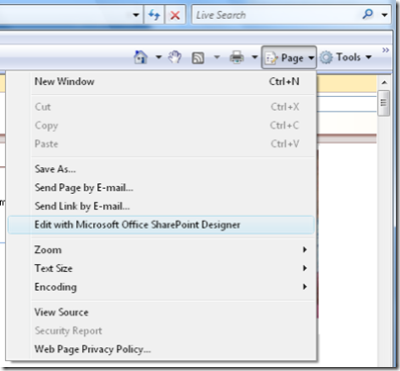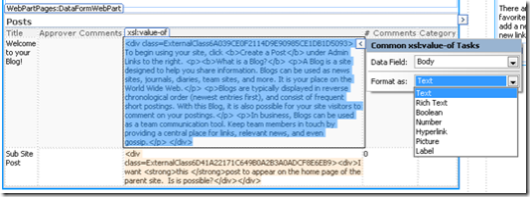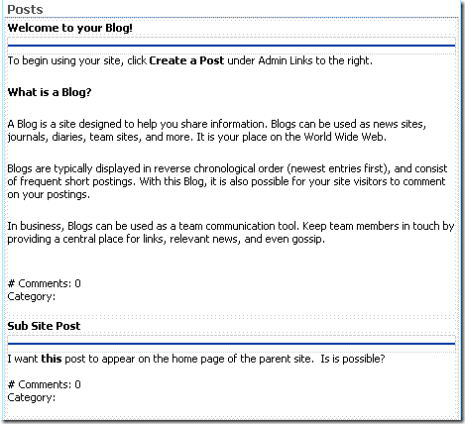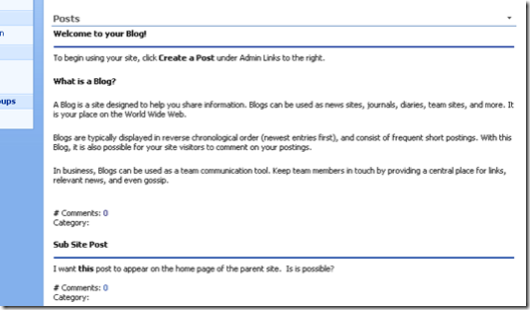Displaying a list on another site (in the same site collection)
A pretty common request is the ability to display content from one site on another site. For example, you might have a blog sub site, and want to show those posts on the home page of the parent site.
In WSS V3, this is easy to do with SharePoint Designer.
First, we'll open the site and page we where we want to display the list in SharePoint Designer. One way to do this is to open SharePoint Designer and choose "Open Site..." from the File menu. Another way is to browse to the page and then click the "Edit with Microsoft Office SharePoint Designer" option in Internet Explorer:
Inside SharePoint Designer, in the design view of the page, click where you want the list to go, and then select "Insert Data View" from the Data View menu:
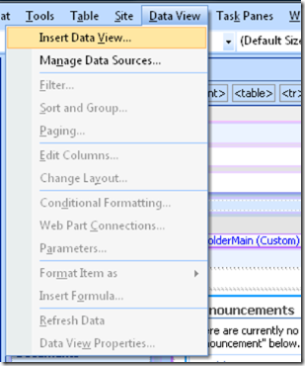
In the Data Source Library Task Pane, select "Connect to another library...", since we want to display a list that is not in this site:

Click Add, then choose a display name, and type in the URL to the site where the list is:
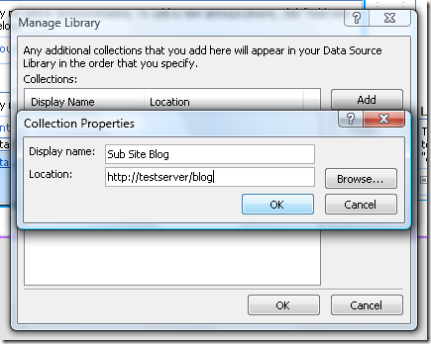
Click OK in both dialogs, and then expand the new Library until you find the list you want:

Next, click on the list and select "Show Data":

Now the task pane shows the columns from the list:
You can now insert the items by selecting "Multiple Item View" from the insert menu:
Let's start by changing the layout:
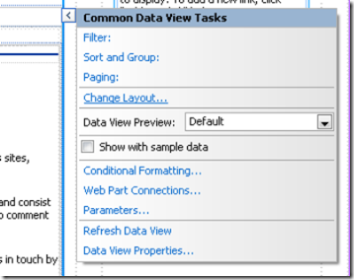
The Repeating Form layout is close to the blog layout:
Text fields are HTML encoded by default. To fix this, click on the arrow near the body field, and change the Format as: to Rich Text:
You can now remove column headers and edit any styles that you like:
To make a field into a link, set the format to be Hyperlink. In the popup box, you can set the URL, and you can include values from the item by clicking the "fx" button:

When you're done, save the page, and view it in the browser:
Comments
Anonymous
March 07, 2007
PingBack from http://www.virtual-generations.com/2007/03/08/moss-2007-link-galore/Anonymous
March 20, 2007
HI I am trying to get a list of tasks from a website that uses SSL, so the address is https://www.mywebsite.com/sites/subsite1/tasks I keep getting an error messsage "Unable to connect to https://www.mywebsite.com/sites/subsite1/tasks" How can get this working? Thanks ClariAnonymous
March 25, 2007
Hi, I need your help... I managed to follow the steps from the artcle, but, when have to click the "Insert selected fields as..." the "Multiple Item View" is not apearing, the only item is "Single item view" and is not even enabled. Do yo have any ideas? CipriAnonymous
July 05, 2007
Nice blog post. Thank you. This way works fine when you want to present data from another site in a table. It seems there is no standard way in Sharepoint designer to show a calendar view from the main site on another subsite in the same site collection. It doesn´t look very nice to present a calendar list in a table. Please let me know if you know a way to do thís.Anonymous
July 19, 2007
I have a problem with a particular server. On my development server I was able to add a sub-site's data source library to a top level site, and the lists showed up as expected. However on a clients production server, I tried the same thing (Add a sub-sites data source library), as a site collection admin and there is only one site collection, but the lists did not show up. Does anyone know what could be causing this?Anonymous
September 25, 2007
I can connect to other sites but I don't get any lists or libraries. Just Database Connections, XML Files, etc. It used to work before it was upgraded to WSS 3.0.Anonymous
January 06, 2008
Thanks for your nice article! I really appreciate the stuff. Just to confirm one thing, the same can be implement in WSS 2.0. If you have FrontPage 2003, and simple way you can follow insert data view web part, and so on. Cheers! HimadrishAnonymous
January 16, 2008
It is really a helpful stuff. Is there any facility to reply from the new site and get that reflected in the original site?Anonymous
January 30, 2008
The comment has been removedAnonymous
March 24, 2008
Is it possible to use DataView WebPart to edit items in a remote Sharepoint list? Like EditForm for remote list?Anonymous
April 09, 2008
Mind blowing blog...i was looking from a long time specially for Blog Site. Thanks dude!!!Anonymous
April 23, 2008
The "insert selected fields as" menu was not showing up for me at all. I had to click "insert data source control" before "show data" in the step before inserting fields. This overwrites whatever you've clicked on in the SharePoint page. The "insert selected fields" menu should now be available.Anonymous
April 23, 2008
Other than my post above this tutorial went like a breeze! It has saved me some huge headaches!Anonymous
May 09, 2008
Hi Jackie. That is an awesomeeee post. I have a few questions.Can we set audience so that it is visible to only a certain group. Also without active directeory can we set groups, e-mail addresses etc.Anonymous
August 11, 2008
This is a great post, very usefull. Has anyone seen a way to do the same thing, but show the data in a calendar view?Anonymous
September 10, 2008
Hi! Did you answered Clari? I am getting the same error. Thank you in advance, Marina HI I am trying to get a list of tasks from a website that uses SSL, so the address is https://www.mywebsite.com/sites/subsite1/tasks I keep getting an error messsage "Unable to connect to https://www.mywebsite.com/sites/subsite1/tasks" How can get this working? Thanks ClariAnonymous
September 10, 2008
Hi, Thanks for this nice guide. Is it possible to have the dataviewer show only one item from another library. Somthing like your guide, but one could provide an ID to point out a specific item in that library we want to show. Regards, RyanAnonymous
September 18, 2008
Thanks! How would I display the "Links" list from one site in another as the URL doesn't display properly? Thanks for any help! JeffreyAnonymous
November 15, 2008
Any way to mine data buried under folders ? Thanks for this post !! Great help!Anonymous
December 01, 2008
hello =] i want to get my list from the top level site to a subsite, i can see it in sp designer but i get an error in my browser do i have to change something else?Anonymous
December 10, 2008
The comment has been removedAnonymous
March 04, 2009
Is there a way to do this for those of us who are not server admins and don't have SharePoint Designer or FrontPage?Anonymous
April 22, 2009
Okay, seems quit good, but i couldn't get it running through diffrent subfolders of a list. The list has 3 subfolders in the root-folder and there is a view, showing up all entries regardless of the sourcefolder. Is it possible to show this...?! THX in advance BerndAnonymous
May 18, 2009
I followed the exact steps but , it threw me a unexpected server error. When I connect to Databases its working fine. Is there any work around for this.Anonymous
August 05, 2009
Nice article, Works very fine. Thanks AjayAnonymous
September 10, 2009
Hi its very great post but i have one question how to add the list items from this please help me i am not geting the new button and action buttons using the above procedure. Thanks In Advance.....Anonymous
December 22, 2009
HI , Thanks for the wonderfull post. I am facing a problem following the steps. I am bot getting any lists,data libraries but connect xml etc. I am new to sharepoint designer . Can anyone please help me? Thanks in advanced.Anonymous
February 11, 2010
This post rocks! What took me so long to find it! Accomplished exactly what I needed. THANK YOU!Anonymous
March 03, 2010
Following these steps, but "Insert Selected Fields as.." is greyed out! Any ideas?Anonymous
March 08, 2010
How can you get this to work to pull in from another site collection. Is there a post somewhere that shows how to do that? Thank youAnonymous
March 17, 2010
I was able to get a list from a calendar from another site. Unfortunately, I can't it to do a calendar view. It just displays it as a list. Is this doable? I apologize if I'm repeating this post again, but I'm having some computer trouble.Anonymous
March 25, 2010
How do you do this if the list is from a site in another site collection? I tried this method and it doesn't work.Anonymous
May 25, 2010
It worked great. I can even export the custom web parts that I just created using this tutorial. QUESTION: I now have to take this web parts and deploy to another sharepoint site (test, qc, and production). What all I need to change with this xml web part so it can be deployed to any sharepoint site....Anonymous
December 20, 2010
Hi , how can i display mutliple lists from multiple sites together in on home page in a tabular ,dashboard manner. pls help me out!!! thanks in advanceAnonymous
January 20, 2011
You really need to do a better job of displaying the images you have on these posts, they are not clear enough to make out. I think it would really help to be able to see the examples you give. Thanks,Anonymous
January 26, 2011
3 years and not a single answer to a single question. Well done MS! Way to really relate to the people asking for help.Anonymous
September 28, 2011
Come on Jackie, Like Drew, most of us are waiting for reply to the queries. That's why you write a blog - to help.Anonymous
April 14, 2012
www.wardpeter.com See my blog entry..Anonymous
August 01, 2013
I get the site cannot be opened error when I try to add another source library. Please help me out. Thanks in advance.