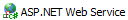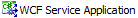Web Services and namespaces (or WCF?)
You might have encountered following situation:
1. You have created class library “MyLibrary” and it contains following class:
|
|
2. You have created Web Service “MyWeb” using following VS template:
- It references “MyLibrary”
- It contains following method:
|
|
3. Finally you create Windows Forms application “My Win App”:
- You “Add Web Reference” to “MyWeb” and you name it “WebServices”
- You write following code to use that web service:
|
|
4. You run your application and all is fine.
5. Later you notice that you need to add reference to your “MyLibrary” into your “My Win App”
(There could be many reasons for this. For example you want to use same business logic that web service uses etc.)
6. You add following code to you “My Win App”:
|
|
7. Code works fine but then you notice that you actually have the same class from two different namespaces. What if you try to mix and match them (and sometimes you just have to do that)? Let’s see what happens:
|
|
8. When you try to compile your application and you’ll receive following error:
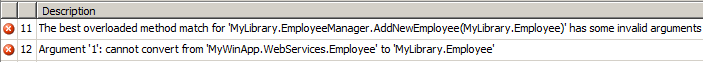 Error 11 The best overloaded method match for 'MyLibrary.EmployeeManager.AddNewEmployee(MyLibrary.Employee)' has some invalid arguments C:\<path>\MyWinApp\MainForm.cs 41 1 MyWinApp
Error 11 The best overloaded method match for 'MyLibrary.EmployeeManager.AddNewEmployee(MyLibrary.Employee)' has some invalid arguments C:\<path>\MyWinApp\MainForm.cs 41 1 MyWinApp
Error 12 Argument '1': cannot convert from 'MyWinApp.WebServices.Employee' to 'MyLibrary.Employee' C:\<path>\MyWinApp\MainForm.cs 41 32 MyWinApp
9. You open up the generated proxy code:
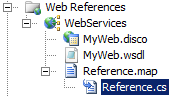
10. You locate the code where Employee is defined and comment that part. And then you compile again with following results:
Error 11 The type or namespace name 'Employee' could not be found (are you missing a using directive or an assembly reference?) C:\<path>\MyWinApp\Web References\WebServices\Reference.cs 82 36 MyWinApp
11. You fix that by resolving the missing type:
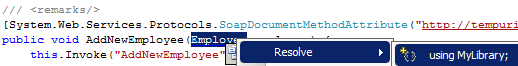
12. You compile and you’re happy right (obviously you need to modify also all WebServices.Employee types to MyLibrary.Employee types)?
Well you might be happy since now your code works... BUT you have manually edited generated file which will be re-generated every time you do “Update Web Reference” from Visual Studio and you’ll lose you modifications. And that’s not nice.
If this would be question for me I would give you following answer (you might find different opinions on this one): Go to the WCF route instead :-) If Windows Communication Foundation (WCF) is something new to you I think you should check these out and find more information on the web: Overview of WCF from Wikipedia and Windows Communication Foundation home on MSDN.
I’m going to run through this same example with WCF way and then we can (hopefully) see why it fits like good glove.
1. Create new WCF project called “MyWcf” using following VS template:
2. Add reference to “MyLibrary”
3. Delete IService1.cs and Service1.svc from your newly created project.
4. Add new item “MyWcfService.svc” (using WCF Service template)
5. Modify “IMyWcfService.cs” file:
|
|
6. Modify “MyWcfService.cs” file:
|
|
7. Open up “web.config” and modify the system.serviceModel section as follows:
|
|
(you might notice that most important part is the bindingwhat I have changed to be basicHttpBinding)
8. Go back to your “My Win App” project.
- Remove “WebServices” web references
- Add new “Service Reference” to your newly created WCF Service and name it “WcfServices”
- Verify that you have “Reuse types in referenced assemblies” checked in settings (you can see them if you click Advanced... button from the “Add Service Reference” dialog):
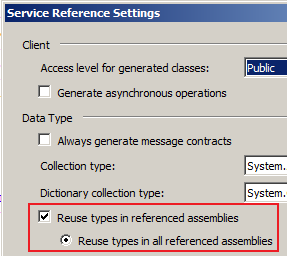
9. Modify your code to use this new service:
|
|
10. Enjoy one of the benefits of WCF :-)
This is just one of the many benefits that WCF over the “good old ASP.NET Web Services”. So if you’re interested then you should start looking more information on the web.
Anyways... Happy hacking!
J
Comments
Anonymous
November 09, 2008
The comment has been removedAnonymous
June 23, 2009
i could not change binding to basicHttpBinding. when i change it, i can not add the service reference to the client application. while it's selected to be reuse types in all reference assemblies, i still have service assembly type instead of local types. what should i do?Anonymous
December 09, 2010
Nice way to resolve this issue, I was always wondering how can I solve this issue.