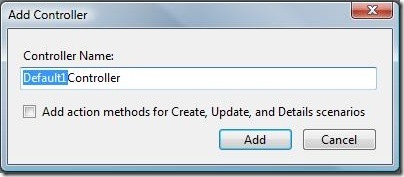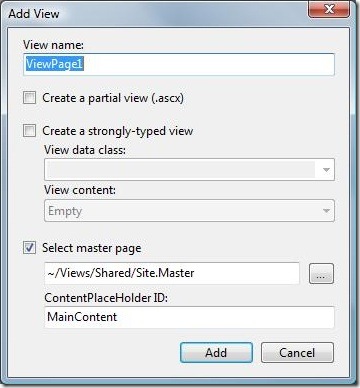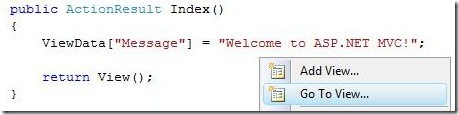ASP.Net MVC Shortcuts
Here is a cross post from my team's blog: https://blogs.msdn.com/webdevtools
Add Controller (Ctrl-M Ctrl-C)
Add Controller is a simple dialog box that lets you quickly add controllers to ASP.Net MVC Applications. Right-Click the 'Controllers' folder or simply press Ctrl-M Ctrl-C to invoke this dialog.
Add View (Ctrl-M Ctrl-V)
The Add View is the easiest way to add views to an ASP.Net MVC Application. Right-Click from within an Action Method or in solution explorer, or simply press Ctrl-M Ctrl-V to invoke the dialog. The shortcut is especially effective when invoked inside an action method.
Go to View / Go to Controller (Ctrl-M Ctrl-G)
Once you have added controllers with Action Methods and corresponding views, navigate between them with the 'Go To View...' and ‘Go to Controller…’context menu items. These menu items can be invoked in an Action Method of a controller or in the markup of an ASP.Net MVC View Page. Anywhere a menu item is visible you can instead navigate within your ASP.Net MVC Application by simply pressing (Ctrl-M Ctrl-G) to move to the corresponding view or controller.
Hope this makes ASP.Net MVC development easier!
Joe Cartano | Visual Web Developer
Comments
- Anonymous
June 01, 2009
PingBack from http://aspdotnetmvc.com/buzz/default.aspx