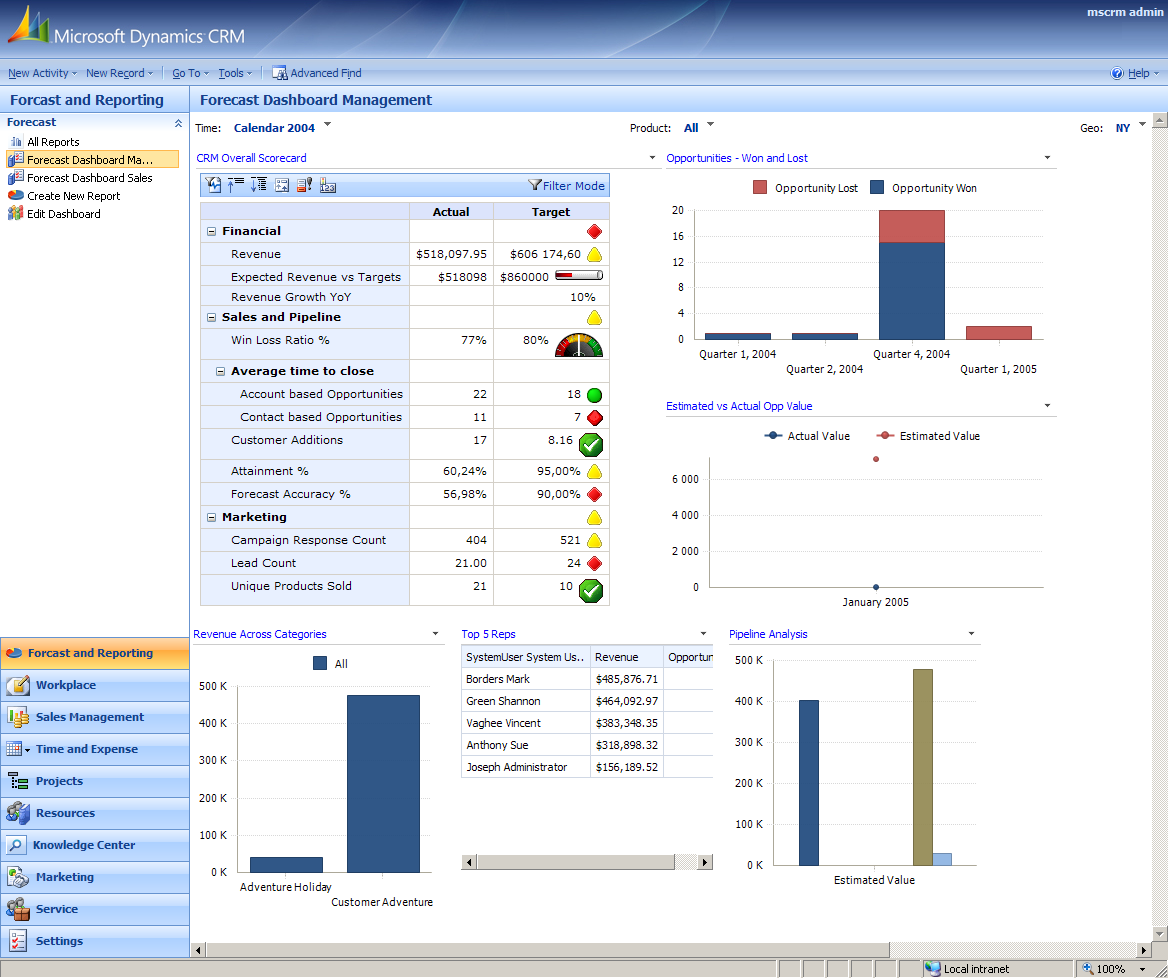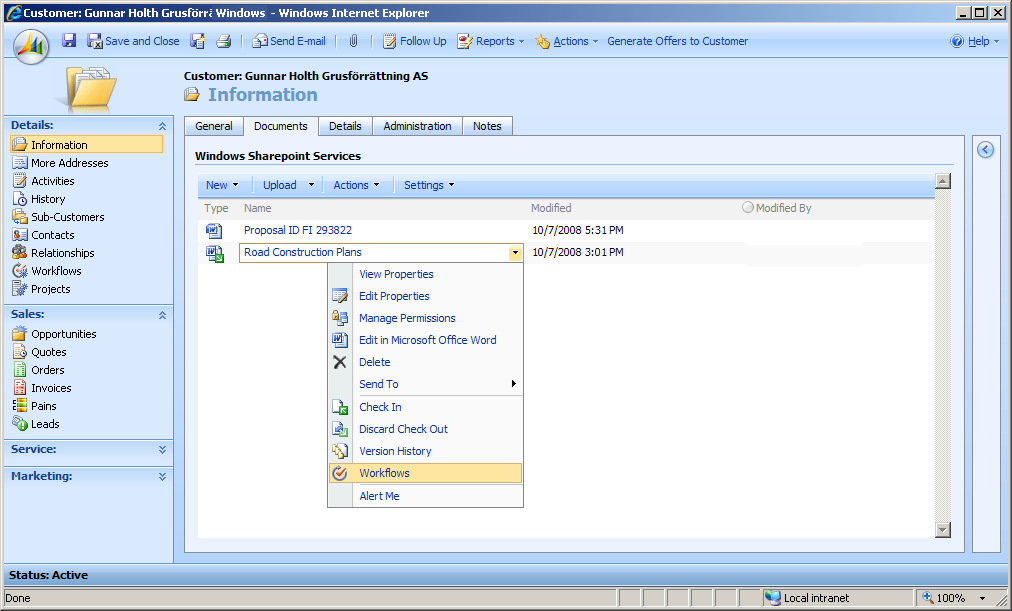CRM, Performance Point and MOSS (CRM+PPS+MOSS)
Extending CRM with BI capacity has been on the radar for a while and with the new BI accelerators this will be an easy customization. The same applies to CRM and MOSS integrations. Since I have spent some time in this very interesting area I tough why not share some parts (screen captures). My goals was to build an application with Sales support (CRM) extend it with document management/collaboration (WSS/MOSS) and analyses, drilldown reporting plus dashboards (PPS)
The end application would be fully integrated and user navigation will be from the CRM client. Since its all installed on-premise authentication is single sign on (SSO). One very important goal is to let the end user not to know what underlying product she is using, it just doesn’t matter as long it works and supports the end-users business/processes.
The first step to do is to install the software. I use two servers and a client in my lab.
• Installation domain controller and Exchange (Server1)
• Installation SQL Server, AS for OLAP’s, Reporting Service (default port 80), CRM server (port 5555), MOSS Server (random port NOT default web 80), Performance Point Server (Monitoring), Visual studio (Server2)
• Installation of Client with Office package, Visual Studio (Client)
The installation process might take some time so don’t expect to install it all on an afternoon.
Details on how-to configure each product is not in scope of the blogs post (might be a later post)
The end result is a very powerfull application; below you see some screen shoots
CRM Webclient, Sharepoint site and PPS webparts rendering Dashboards from OLAP cube
Sharepoint Document Library. Context menu about to open workflows on current document.
Drill down to product from opportunities, all depending how the cube has been designed
PerformancePoint Monitoring SDK
https://msdn.microsoft.com/en-us/library/bb848116.aspx
Working with Online Analytical Processing (OLAP)
https://msdn.microsoft.com/en-us/library/ms175367.aspx
MOSS Developer center
https://msdn.microsoft.com/en-us/office/aa905503.aspx
CRM 4.0 sdk
https://msdn.microsoft.com/en-us/library/aa477293.aspx
Comments
- Anonymous
November 10, 2010
fantastic!! how to..? .. making cube of crm db .. creating pkis, filters, reports, scorecards, dashboards,etc..