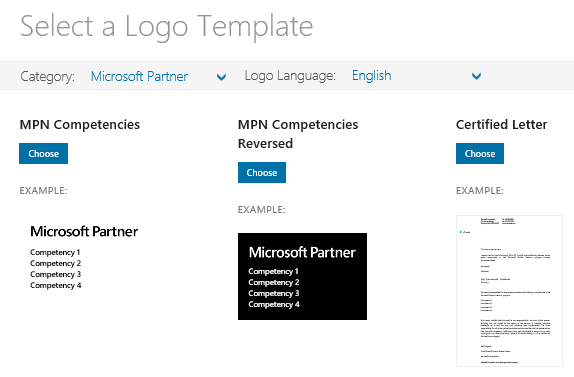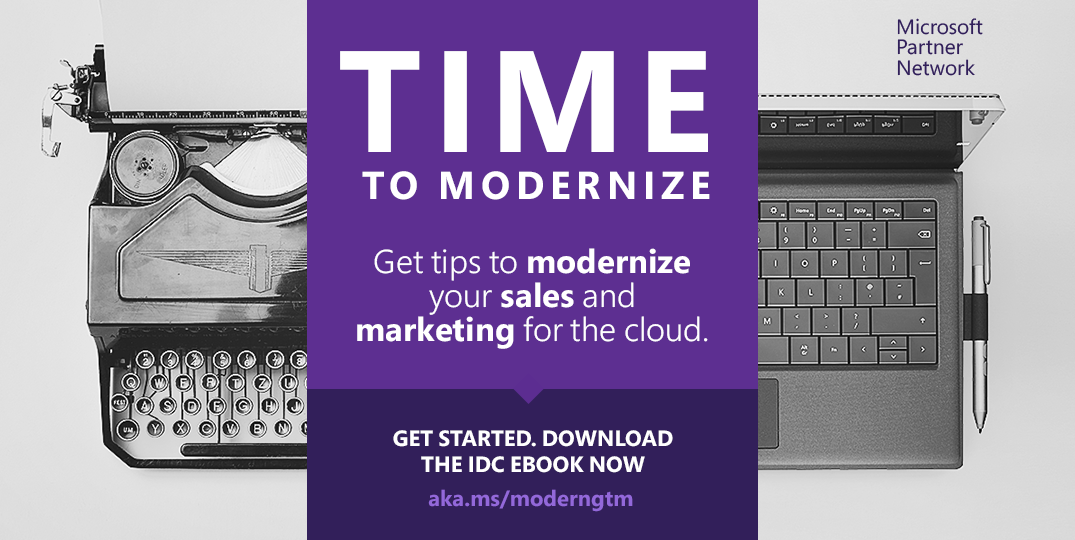MPN 101: Maximize your MPN marketing benefits
Learn about all the great benefits, tools, training & resources that are available to Microsoft MPN Partners and get the most of your Microsoft partnership. Whether you are just entering into the program now, or have been a partner for several years, there are always more tools that you can leverage to help drive your business and make more margin.
Below are key tools and resources that are available to you within the MPN Program benefits.
Sales & Marketing
The Partner Marketing Center has resources to help you drive a complete campaign. If you have little to no internal marketing resources, this can help you provide a professionally prepared campaign. If you have a larger marketing department, the messaging can be leveraged to drive your own unique campaign. Find web banners, brochures, email templates, sales scenarios, telesales guides, and presentation decks.
All the Sales and Marketing tools can be found in one convenient location on the MPN portal. It includes campaigns in the Partner Marketing Center, web syndication content, website tools for lead generation, and logo builder.
Many partners use the logo builder in the Partner Marketing Center but are unaware that there is a Certified Letter that can be used to confirm your active membership with your customers. Below are a few options you will find in logo builder:
Pinpoint
Looking for customer leads, or wanting to connect with another partner to drive a joint solution, then Pinpoint is the tool for you. Pinpoint is a place where eligible partners can promote themselves by uploading a company profile to promote & sell apps and solutions. Customer leads are sent directly to partners when available.
Watch this video “Getting Started with Microsoft Pinpoint”:
[embed]https://www.youtube.com/watch?v=-ljPLVu8JIs[/embed]
A few tips for the best Pinpoint profile:
- Provide a company overview that briefly provides specific areas of expertise
- Be specific about what you do and why it benefits the customer
- Less text makes your profile easier to read
- Action words engages people who are scanning
- Bulleted lists help break out information and make it easier to read
Tips for uploading a logo in Pinpoint:
- If you are having troubles uploading a new Company Logo to your profile in https://manage.pinpoint.com, please remember that it must be sized exactly as 96x96 pixels and either a png, jpeg, or gif file.
- It’s best to name this actual logo file name without using any special characters such as hyphens or dashes or x in its naming convention, so try naming the file simply as 'companyname.png'.
Training
Looking to learn more about marketing? Try taking some of our training modules available on our Smart Partner Marketing Learning Path and watch the Modern Marketing Resources video.
[embed]https://www.youtube.com/watch?v=S03U0TAqTRA[/embed]
Partner to Partner
Ever find that your customers are looking for a solution outside of your expertise?
Many partners find value in connecting with other partners to round out their service or support options for customers. Watch the “Connect and grow with other Microsoft partners” video to learn more and understand the tools available to drive this.
Market in the Cloud
Whether you are already selling in the cloud, or still learning about it, Cloud SureStep will provide you with tools to help you learn, market, sell, deploy and expand. It’s all about driving profitability with the cloud and worth exploring.
Want to learn more about how to market in the cloud? A must read is the IDC eBook series which is designed to help solution providers on their journey to success in the cloud. Read Part 3: Modernize Sales & Marketing.
Review additional marketing resources:
- Partner Marketing Center
- Smart Partner Marketing
- Partner Ready Marketing Materials
- Partner Center for Pinpoint updates
- Find a partner in Pinpoint
- Microsoft logo & image download
- Microsoft logo & trademark usage
- Partner incentives
- ModernBiz
If you have questions regarding the MPN program and can’t find it on the MPN website, or in the top partner questions, you may also contact the Regional Service Center (RSC) at 1-800-676-7658.