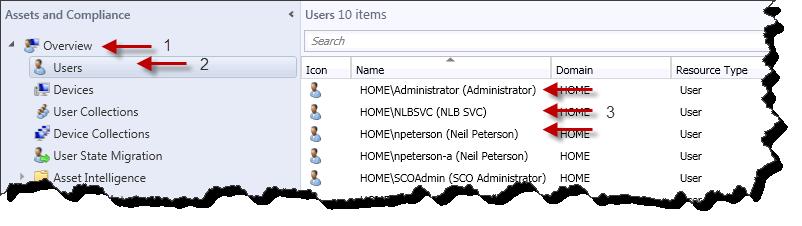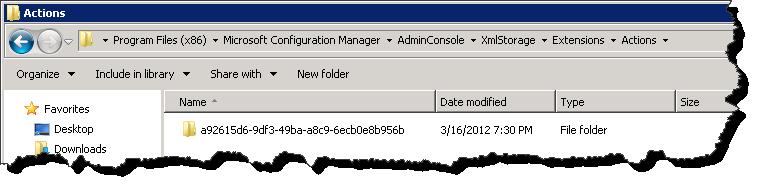Long Live Right Click Tools – System Center 2012 Configuration Manager Console Extensions
Admittedly I do not use custom console extensions very often, however I know that these right click tools are quite popular; from time to time I will encounter a customer situation in which creating a custom console extension makes sense. With System Center 2012 Configuration Manager we have a new console, a ribbon, and basically a new platform. How do custom console extensions play out with the new system? In this System Center PFE Blog posting I will discuss the internals of Configuration Manager 2012 console extensions, and also walk through the creation of a practical ‘right click’ extension for the 2012 console.
The text of this blog is a result of my own exploration with console extensions in a pre-release version of System Center 2012 Configuration Manager. As Configuration Manager is at pre-release, this information may change. At some point in the future there should be a System Center 2012 Configuration Manager SDK release which will discuss console extensions in more detail. Please refer to this publication (once available) as development documentation. My goal here is to simply show the possibilities through example and raise awareness towards these extensions.
Goals for this blog:
- Discuss the 2012 Configuration Manager Console Extension Internals.
- Create a custom extension that will ping all machines in a selected collection, and write the result to and Excel spread sheet.
Console Extension Internals:
When considering console extensions for Configuration Manager (2007 or 2012) there are several components to consider
- Console Extension Type – many different types of extensions are documented (or will be documented) in the Configuration Manager SDK. These types include Actions, Forms, Views, Nodes, and Management Classes. In this Blog post we will be focusing only on the Actions type.
- Console Component GUID – this GUID corresponds to the console component on which you would like to add the custom Action.
- Extension Folder – Each custom extension will be created and placed in a specific location for console consumption. This location will vary depending on why type of console extension is being created and what platform it is being created for (2007 or 2012).
- XML File – each console extension is made up of a custom XML file.
- Action Executable – typically each Console Action extension will have an executable (script or otherwise) that will be called from the XML file.
With each of these components defined, let’s take a closer look at how to work with each specific component.
Console Component GUID :
Before we can determine the location in which to place our custom extension XML file, we will need to find the GUID corresponding to the console component on which we would like our custom action to be added. In other words if we want to add our action (right click tool) to the Software Library / Software Update section of the console, we need to determine the specific GUID for the this location. Likewise if we would like our action (right click tool) to surface on a collection under the Assets and Compliance node of the 2012 Configuration Manager console we would need to know the corresponding GUID. In order to identify these GUID’s we must traverse existing root console XML files and manually (or using a script) locate these GUIDS.
If you have done this with 2007 you will recall the root console file as AdminConsole.XML. With 2012 there are multiple files corresponding to the multiple Configuration Manager nodes. For instance if you have an action that is to be placed on the Overview node under Administration, you would be searching SiteConfigurationNode.XML. For the exercise detailed in this blog (ping all machines in a collection) we will be adding an extension to device collections underneath the Assets and compliance node. For this we will be searching the AssetManagementNode.xml file.
When examining the root console XML files for specific GUIDS, search for NamespaceGuid=<GUID> followed by Id=<Node Description>. The Id will give you a good idea of which console component the GUID belongs too. Note that most console components will have child components; these will not have an ID, rather a Type=’WQL’. I have found that is pretty easy to walk the XML matching up GUIDs to console components as I go. A little bit of trial and error helps as well. So for example if we open up AssettManagementNode.XML and search for ‘NamespaceGuid=’, the second item (after the root) we will come to is ‘NamespaceGuid="f10d0965-4b26-4e37-aab5-5400fbbc8eaa" Id="AssetManagementNodeOverview” ’. This is the GUID associated with the root of Assets and Compliance or ‘Overview’ as it is displayed in the 2012 Configuration Manager Release Candidate console. Walking to the next ‘NamespaceGuid=’ we come up with ‘NamespaceGuid="80ea5cfa-5d28-47aa-a134-f455e2df2cd1" Id="Users" ’. One more and we come up with ‘NamespaceGuid="baaa6910-892f-4d20-9082-b392e5a28a53" Type="WQL" ’. We can assume that this is the GUID associated with the user objects.
For this exercise we want to right click on a device collection and ping all machines found in that collection. For this purpose we will use GUID a92615d6-9df3-49ba-a8c9-6ecb0e8b956b.
XML File Location
With the console component GUID determined, we can create our XML landing spot or destination folder. With 2012 Configuration Manager the XML file location will be %Program Files%\Microsoft Configuration Manager\AdminConsole\XmlStorage\Extensions\Actions\<GUID>”. Replace <GUID> with the appropriate GUID. This folder will need to be created. In some cases you may need to create the “\Extensions\Actions\<GUID>” folders as well.
XML File:
Here is sample XML for both 2007 and 2012. Notice that the 2012 XML has slightly changed due to the introduction of the ribbon. The new addition of the ‘ShowOn’ tag allows us to control wither or not the extensions is show on the ribbon, right click menu, or both. During this blog I will only be discussing right click menus and will not address adding actions to the ribbon. These two sample XML have been taken from the 2007 SDK and the 2012 beta SDK.
System Center Configuration Manager 2007 –
System Center Configuration Manager 2007
- <ActionDescription Class="Executable" DisplayName="Make a Note" MnemonicDisplayName="Note" Description = "Make a note about software updates">
- <Executable>
- <FilePath>Notepad.exe</FilePath>
- <Parameters>C:\MyConfigurationManagerNote.txt</Parameters>
- </Executable>
- </ActionDescription>
System Center 2012 Configuration Manager -
System Center 2012 Configuration Manager
- <ActionDescription Class="Executable" DisplayName="Make a Note" MnemonicDisplayName="Note" Description = "Make a note about software updates">
- <ShowOn>
- <string>DefaultContextualTab</string>
- <!—RIBBON -->
- <string>ContextMenu</string>
- <!—Context Menu -->
- </ShowOn>
- <Executable>
- <FilePath>Notepad.exe</FilePath>
- <Parameters>C:\MyConfigurationManagerNote.txt</Parameters>
- </Executable>
- </ActionDescription>
PFE Ping Demo Extension XML
Here is the XML that will make up the ping console extension. Notice here that unlike the previous SDK samples, the ShowOn tag only includes <string>ContextMenu</string>. This is because for this example I only want the extension to be accessible from the context menu and not the ribbon.Take note of the FilePath tag, this will specify the location of the ping script. Also note the parameter tag. The ##SUB:CollectionID## will make the collection ID accessible as an argument for our ping script.
PFEPing.XML
- <ActionDescription Class="Group" DisplayName="PFE Ping Demo" MnemonicDisplayName="PFE Ping Demo" Description="PFE Ping Demo" SqmDataPoint="53">
- <ShowOn>
- <string>ContextMenu</string>
- </ShowOn>
- <ActionGroups>
- <ActionDescription Class="Executable" DisplayName="Ping Computers" MnemonicDisplayName="Ping Computers" Description="Ping Computers">
- <ShowOn>
- <string>ContextMenu</string>
- </ShowOn>
- <Executable>
- <FilePath>"C:\Program Files (x86)\Microsoft Configuration Manager\AdminConsole\XmlStorage\Extensions\Actions\a92615d6-9df3-49ba-a8c9-6ecb0e8b956b\PFEPing.vbs"</FilePath>
- <Parameters>##SUB:CollectionID##</Parameters>
- </Executable>
- </ActionDescription>
- </ActionGroups>
- </ActionDescription>
Action Executable:
Here is the VBScript that the console extension will execute. Using this script as is, you will need to specify your site server and site code around line 22 of this script.
PFEPing.vbs
- Set WshShell = WScript.CreateObject("WScript.Shell")
- Set objExcel = CreateObject("Excel.Application")
- objExcel.Visible = True
- objExcel.Workbooks.Add
- intRow = 2
- objExcel.Cells(1, 1).Value = "Machine Name"
- objExcel.Cells(1, 2).Value = "Results"
- Set objArgs = WScript.Arguments
- IF (objArgs.count > 0) then
- MyPos = InStr(objArgs(0), ":")
- COLLID = wscript.arguments.item(0)
- END IF
- Set SWbemLocator=CreateObject("WbemScripting.SWbemLocator")
- set SWbemServices = SWbemLocator.ConnectServer(" <Site Server> ","root\SMS\site_ <Site Code> ")
- strQuery = "select * from SMS_CM_RES_COLL_" & COLLID
- Set Computers= SWbemServices.ExecQuery(strQuery)
- for each Computer in Computers
- Ping = WshShell.Run("ping -n 1 " & Computer.Name, 0, True)
- objExcel.Cells(intRow, 1).Value = UCase(Computer.Name)
- Select Case Ping
- Case 0 objExcel.Cells(intRow, 2).Value = "On Line"
- Case 1 objExcel.Cells(intRow, 2).Value = "Off Line"
- End Select
- If objExcel.Cells(intRow, 2).Value = "Off Line" Then
- objExcel.Cells(intRow, 2).Interior.ColorIndex = 3
- Else
- objExcel.Cells(intRow, 2).Interior.ColorIndex = 4
- End If
- intRow = intRow + 1
- Next
- objExcel.Range("A1:B1").Select
- objExcel.Selection.Interior.ColorIndex = 19
- objExcel.Selection.Font.ColorIndex = 11
- objExcel.Selection.Font.Bold = True
- objExcel.Cells.EntireColumn.AutoFit
Putting it all Together:
To create the console extension follows these steps.
- Create the following folder - %Program Files%\Microsoft Configuration Manager\AdminConsole\XmlStorage\Extensions\Actions\a92615d6-9df3-49ba-a8c9-6ecb0e8b956b .
- Create an XML file (of any name) containing the XML from the above PFEPing.XML. Place this in the newly created folder. You may want to change the Display Name, Mnemonic Display Name and Description to something more appropriate for your environment.
- Create a .VBS file using the PFEPing.vbs code from above. Replace <Site Server> with the FQDN of your site server and <Site Code> with your three character site code. Place the script inside of the folder created in step 1.
- If your console is open, close it out and open it back up.
- Right click on any collection and execute the extension.
Troubleshooting and Caution:
To trouble shoot console extension issues see the SMSAdminUI.log.
I would discourage the creation of any extensions directly on a site server, rather install the Configuration Manager console on another machine and create them there.
Video Demonstration:
[View:https://www.youtube.com/watch?v=rJptvDNE2RY]
Comments
Anonymous
January 01, 2003
aonym - sorry I think what you are referring to is the fact that collections do not nest in 2012, hence they are not organized in a 'tree' like structure. There is nothing I can do to change this, but consider your concern noted. Thanks for the comment.Anonymous
January 01, 2003
Norman - sorry for the long delay in response. If I understand your questions correctly you are asking about buttons on the ribbion? Yes these can be coded into the console extension. At the time I published this blog the Configuration Manager SDK had not yet been released, and I did not have access to this information, hence the absence from this blog. Check out the SDK - should get you started.Anonymous
April 28, 2012
Neil, thanks for this!! I just migrated our customer demo environment to ConfigMgr 2012 and used your post as a guide to migrate all of our right click console extensions. Keep the great posts coming! Regards, Jim Jankowski Group Manager & Principal Consultant | Secure Infrastructure Management (p) 216.785.2293 | (c) 330.321.4370 | (f) 216.674.2708 | (e) jimjan@css-security.com
Certified Security Solutions, Inc. | Managing Security as a Dimension of Quality. | www.css-security.com
* **Anonymous**
June 06, 2012
Nice, but is it possible to install icons in the customs right click tools?
can I create own dll and update into the console?
* **Anonymous**
March 07, 2013
Thx for the post. Just a thought, in SCCM07 when you selected the collections everything get expanded. In this new version its not expanded if you select Device Collections but! when some of the collection is selected then it get shown under Devices and from this time you have it there and you can pack, unpack the view. It will be very nice to have it expanded under Collection node :)
* **Anonymous**
June 09, 2013
f10d0965-4b26-4e37-aab5-5400fbbc8eaa Overview
80ea5cfa-5d28-47aa-a134-f455e2df2cd1 Users
9270f88a-b739-4e3a-9fea-5a2af31154b2 Users User Collection
221219d3-b871-48e8-b85a-ee06bfec7740 Devices
3785759b-db2c-414e-a540-e879497c6f97 Devices Computer Collection
076e1d50-bb5d-4129-a606-0a6ef8ef21b6 Devices Monitor Generated List for a Deployment
0eb25366-3f67-4c5f-8246-76223bdfcd89 Devices Monitor Generated List for Client Settings
e6c324d4-05bd-4b2f-884d-60af7a1b23f9 User Collections
34446c89-5a0d-4287-88e5-9c87d832a946 User Collections User Collection
6d357b6b-96b3-45f4-ba09-b74e8ce5a509 Device Collections
3785759b-db2c-414e-a540-e879497c6f97 Device Collections Computer Collection
ca5da0b5-d09c-48cf-b5d8-14be1e230030 User State Migration
a8b0a25e-eedc-4db5-8fc2-3877cef34a9a User State Migration Listed Items
e1db6caa-40cb-49f0-a744-21ca930b419f Asset Intelligence
92ec88fa-d3d8-49db-99b2-f5836e80057a Asset Intelligence Catalog
6cea0eda-7596-4703-9941-a9733754892a Asset Intelligence Catalog Listed Item
eeaba444-6291-4800-a301-1c287fbcea45 Asset Intelligence Inventoried Software
fcca1ed6-d078-4021-9b5c-115107aede0c Asset Intelligence Hardware Requirements
e688452c-4542-4cbf-93a8-c3b61b4082d1 Asset Intelligence Hardware Requirements Listed Items
5cff5f12-ed8c-11d4-b514-00104bcc3676 Software Metering
c789a078-ef12-4263-b7b2-5bfaf9f83314 Software Metering Listed Items
0e12de3b-361a-49b1-8c83-b05d7c11c392 Compliance Settings
521e2ba1-c197-46fe-94a1-932e81629b1c Compliance Settings Configuration Items
2765b92c-325d-4ab0-a0b4-504ca3050c78 Compliance Settings Configuration Items Listed Items
4233000f-4042-4d42-ad13-3abfa8129ea5 Compliance Settings Configuration Baselines
69353497-13d4-407d-9102-a79827dbf2d3 Compliance Settings Configuration Baselines Listed Items
3b516855-da87-47fb-9a4b-38e4a7812d88 Compliance Settings User Data and Profiles
b02766c0-c808-495e-b17b-6a40ecc24272 Compliance Settings User Data and Profiles Listed Items
885e32a6-89e5-4030-839c-f81f1e8e6de9 Endpoint Protection
e84af552-7dc7-40f6-a27f-c3494ae4b408 Endpoint Protection Antimalware Policies
175e905a-121a-4a78-a1d9-3722d6706426 Endpoint Protection Antimalware Policies Listed Items
27fd844a-f10d-4f21-b36b-2f4a746150c0 Endpoint Protection Windows Firewall Policies
c324250c-5a75-4759-a15d-47ca4301909f Endpoint Protection Windows Firewall Policies Listed Items
* **Anonymous**
June 09, 2013
018b767a-5a2c-4448-b233-587fceed7c94 Overview
5de38740-5e68-44c2-97b2-7850bf3ff5b9 Application Management
d2e2cba7-98f5-4d3b-bc2f-b670f0621207 Application Management Applications
968164ab-af86-459c-b89e-d3a49c05d367 Application Management Applications Listed Items
3ad39fd0-efd6-11d0-bdcf-00a0c909fdd7 Application Management Packages
9c69b0aa-a27c-43c9-8c26-5f964106a881 Application Management Packages Listed Items
ee82870e-c537-4c2f-880f-ec4e44bf3653 Application Management Approval Requests
c5f13bb3-fe42-43e6-b6ee-89acec49c768 Application Management Approval Requests Listed Items
04ca3400-6b8a-4f0d-a911-379aee056a05 Application Management Global Conditions
e4c6299b-da03-4145-b13c-033d5aa07401 Application Management Global Conditions Listed Items
a8186d09-9bc5-4be6-91d9-c09757e60273 Application Management App-V Virtual Environments
########-####-####-####-############ Application Management App-V Virtual Environments Listed Items
5a9ab259-9058-4415-bc97-5e174f0b9a04 Application Management Windows RT Sideloading Keys
e1d5f8a9-f32b-475e-93cf-df996b160e6b Application Management Windows RT Sideloading Keys Listed Items
f5445252-da1d-450f-a772-7c3d3cb929fb Software Updates
84703961-b1a7-4185-bc9c-d1a428050a46 Software Updates All Software Updates
########-####-####-####-############ Software Updates All Software Updates Listed Items
84703961-b1a7-4185-bc9c-d1a428050a46 Software Updates All Software Updates
########-####-####-####-############ Software Updates All Software Updates Listed Items
49d3a24f-5fe5-46f1-92c9-996cb804607b Software Updates Deployment Packages
606d3a81-6817-423c-bbe0-0c5c3e79c4ec Software Updates Deployment Packages Listed Items
41d1e831-08c5-4a86-bc9c-faf9f1de4cdd Software Updates Automatic Deployment Rules
7f121b84-b5bb-4cf8-80fa-717258712dc8 Software Updates Automatic Deployment Rules Listed Items
* **Anonymous**
June 09, 2013
7c92b8b8-5e97-4700-b0d5-1aea21ba5b52 Operating Systems
60b963f3-79c5-4930-b07f-12a3054aa5cf Operating Systems Drivers
07620de0-f4c2-40b4-9996-0ef7c1e000bc Operating Systems Drivers Listed Items
ec2c5a2c-3daf-467a-ad98-b3fefb42a079 Operating Systems Drivers Driver Package
3ff53bfe-628c-45b6-9f83-85cf14fc7cfb Operating Systems Drivers Driver Package Listed Items
0ae7814c-1256-4358-b5a6-710f64ba2188 Operating Systems Driver Packages
4b05362e-3ea4-4931-aa2d-3d889b1d75e4 Operating Systems Driver Packages Listed Items
ac16f420-2d72-4056-a8f6-aef90e66a10c Operating Systems Operating System Images
828a154e-4c7d-4d7f-ba6c-268443cdb4e8 Operating Systems Operating System Images Listed Items
2dc0d87f-6c1d-49a7-ac06-e7d51823eebd Operating Systems Operating System Installers
7d0f75ec-3502-4b9d-b3ce-7b18b29942e8 Operating Systems Operating System Installers Listed Items
b0b9625f-7afe-409e-9b65-5cb973a82a2c Operating Systems Boot Images
7a5f089c-ea90-4da2-aee9-d6d2673a861f Operating Systems Boot Images Listed Items
f428b123-4f99-49eb-babd-40fd3eb6ac4f Operating Systems Task Sequences
f2c07bfb-d83d-4e0b-969b-5da6321c28c2 Operating Systems Task Sequences Listed Items
* **Anonymous**
June 09, 2013
The comment has been removed
* **Anonymous**
June 09, 2013
01d5609d-b0d4-42ea-a7eb-8c74f9825c92 Deployments
d1621955-48ad-4bba-9c85-95f74c0c6538 Deployments Listed Items - Application / Program
e6a632fa-a43f-432f-b081-8fb0b7065f37 Deployments Listed Items - Baseline
93218e21-485a-4e2b-9f23-77c76145e214 Deployments Listed Items - Task Sequence
########-####-####-####-############ Deployments Listed Items - Others??
20313308-298b-4c29-9830-292c57dc83d3 Deployments Deployment - Application
4f89279a-6f64-467a-8e04-f35cda1f50a4 Deployments Deployment - Program
6dfd9979-23e9-4e7d-a377-cd3df33eff07 Deployments Deployment - Baseline
f4739863-3c18-42c0-84cc-f214fe1be509 Deployments Deployment - Task Sequence
########-####-####-####-############ Deployments Deployment - Others??
e1c46d1b-faa2-43ea-aef7-7ecf62fe1fd9 Client Operations
########-####-####-####-############ Client Operations Listed Items
ec1eb040-7957-45c3-aad0-a0ef9afba98a Client Status
e0e7e3b9-d189-4b69-a4d4-c5cbe3128353 Client Status Client Activity
765b9681-8d87-4ec3-9025-25c49cb4b5ef Client Status Client Check
365d53b0-8f21-4ee3-8091-3514321b247d Database Replication
########-####-####-####-############ Database Replication Listed Items
5d0025a7-e114-4376-9330-1ae0a4e35530 Distribution Status
f5eb6c20-3c21-4f9d-aeed-d54d39530ff9 Distribution Status Content Status
14214306-59f0-46cf-b453-a649f2a249e1 Distribution Status Content Status Listed Items
f72c22e0-b847-4ab4-91ba-cc6177048b46 Distribution Status Content Status Content Software
195914c8-6528-45c4-996b-0e09c745d423 Distribution Status Distribution Point Group Status
1c0a6da6-d3f6-4d9d-9d17-6916951d9a1b Distribution Status Distribution Point Group Status Listed Items
e465cc4f-bd59-4415-92dd-e017084661d8 Distribution Status Distribution Point Configuration Status
d8718784-99d5-4449-bc28-a26631fafc07 Distribution Status Distribution Point Configuration Status Listed Items
1cb20731-3fd0-4323-8523-59d89231b6f6 Software Update point Synchronization Status
f072758d-b0b9-455d-8694-64b42debb256 Endpoint Protection Status
e25f14dc-82e9-41d1-b060-fecde360818f Endpoint Protection Status System Center 2012 Endpoint Protection Status
d11a616a-c5a7-463d-bc69-479de376a54c Endpoint Protection Status Malware Detected
########-####-####-####-############ Endpoint Protection Status Malware Detected Listed Items
* **Anonymous**
June 09, 2013
406eb547-0228-493e-9fe5-15d58bdcb2dc Overview
01ddbda2-a579-4b6f-9fa2-e497e34e2496 Hierarchy Configuration
6b6d7dcb-5985-41dc-9566-c81557b35359 Hierarchy Configuration Windows Intune Subscriptions
########-####-####-####-############ Hierarchy Configuration Windows Intune Subscriptions Listed Items
69eb4eae-1aae-45ed-bacc-36cde2b4db3f Hierarchy Configuration Discovery Methods
5dd919f0-9888-497c-aedb-c9eee690f8f9 Hierarchy Configuration Discovery Methods Listed Items
c314a563-8796-475e-98a6-b5278bbd1b54 Hierarchy Configuration Boundaries
d5c9c2ba-086d-42c7-b220-8f3c557a7ab3 Hierarchy Configuration Boundaries Listed Items
c430620e-f898-46fc-9b42-2780fd72b538 Hierarchy Configuration Boundary Groups
cd80aa2c-a10b-4ddb-bc57-3722ff7788c5 Hierarchy Configuration Boundary Groups Listed Items
e1cadd8f-1ccf-4b64-b457-4701055f0cf3 Hierarchy Configuration Exchange Server Connectors
########-####-####-####-############ Hierarchy Configuration Exchange Server Connectors Listed Items
fe1fdaae-ad1f-47aa-84a8-b24f6623fc9c Hierarchy Configuration Database Replication
########-####-####-####-############ Hierarchy Configuration Database Replication Listed Items
abeca3cf-fa54-4f07-b288-315620875273 Hierarchy Configuration File Replication
########-####-####-####-############ Hierarchy Configuration File Replication Listed Items
da783957-b562-4b3e-a439-3d283af57f37 Hierarchy Configuration Active Directory Forest
8f133717-2185-4a51-b2fe-8cbe342c2841 Hierarchy Configuration Active Directory Forest Listed Items
701175f0-9579-4377-b933-ec555a1c614d Hierarchy Configuration Cloud
########-####-####-####-############ Hierarchy Configuration Cloud Listed Items
d61498cb-7b3f-4748-ae3e-026674fb0cbd Site Configuration
3b3489a9-2ac1-4feb-bd85-f46e73c4a68a Site Configuration Sites
a7e0a875-3429-430a-aadf-1300610d09c4 Site Configuration Sites Listed Items
a4ac0933-4a8a-4983-ad6d-d282c38c16d3 Site Configuration Servers and Site System Roles
e63e6977-fe60-4db5-9f20-bd7f3069d74a Site Configuration Servers and Site System Roles Listed Items
* **Anonymous**
June 09, 2013
886b260e-a562-4233-8cba-ddbabe230a14 Client Settings
ac5cbf00-ea7e-4a69-b378-a20310b88583 Client Settings Listed Items - Default
160637c3-955f-4643-a8e7-0e75ed4e7c6f Client Settings Listed Items
9f25f9a6-5ea2-48cf-b68f-8cf5ca76b2bc Security
7027171e-6952-486f-8620-a9df8fde4057 Security Administrative Users
9bc0969e-8f55-4e4b-89a9-6f92bab96882 Security Administrative Users Listed Items
d5bd83f0-d0f4-479d-a99c-a8d4d32150f3 Security Security Roles
a718db35-c9f4-4910-93ab-6d579b982a43 Security Security Roles Listed Items
254a0fc6-397e-43c5-9b87-aea752c99525 Security Security Scopes
bfd32664-b4b7-4926-91a9-1ebbedddd453 Security Security Scopes Listed Items
93297771-0a76-40bc-a720-c9e0f1ee5c19 Security Accounts
46ad241c-949e-48d7-90c5-71d827da761d Security Accounts Listed Items
0a3e4299-43f1-4ce9-805f-f3de90f14e14 Security Certificates
04620657-9416-4d09-8700-813ffa652015 Security Certificates Listed Items
c27da164-238a-4906-b053-26e66e29953b Distribution Points
aaf6fdee-9cf8-419c-8a5d-b4c4ab66dd55 Distribution Points Listed Items
0ba5b4e7-8de4-4f0e-bb50-936848790ee7 Distribution Point Groups
be05fb70-0608-4856-986d-5ab5d7b482e4 Distribution Point Groups Listed Items
64532d4d-b2ac-4c22-ba7a-155a7dacc429 Migration
d97e5c0c-9186-4436-a110-81c3e578dd8c Migration Source Hierarchy
########-####-####-####-############ Migration Source Hierarchy Listed Items
418971bb-2c11-4f89-8e4b-f5a762601510 Migration Migration Jobs
########-####-####-####-############ Migration Migration Jobs Listed Items
3da2eb86-30aa-4f83-8fce-a49800450d26 Migration Distribution Point Migration
########-####-####-####-############ Migration Distribution Point Migration Listed Items
* **Anonymous**
June 09, 2013
<ActionDescription Class="Group" DisplayName="## Menu Name ##" MnemonicDisplayName="## Menu Name ##" Description="## Menu Name ##">
<ShowOn>
<string>DefaultContextualTab</string>
<string>ContextMenu</string>
</ShowOn>
<ActionGroups>
<ActionDescription Class="Executable" DisplayName="## Menu Item Name ##" MnemonicDisplayName="## Menu Item Name ##" Description="## Menu Item Name ##">
<ShowOn>
<string>DefaultContextualTab</string>
<string>ContextMenu</string>
</ShowOn>
<Executable>
<FilePath>"cmd.exe"</FilePath>
<Parameters>cmd.exe /k echo "##SUB:PARAMETERCODE##"</Parameters>
</Executable>
</ActionDescription>
<ActionDescription Class="Report" DisplayName="## Report Name ##" MnemonicDisplayName="## Report Name ##" Description="## Report Name ##">
<ShowOn>
<string>DefaultContextualTab</string>
<string>ContextMenu</string>
</ShowOn>
<ReportDescription ReportName="## Report GUID ##"></ReportDescription>
</ActionDescription>
</ActionGroups>
</ActionDescription>
* **Anonymous**
June 09, 2013
<ActionDescription Class="Executable" DisplayName="## Menu Item Name ##" MnemonicDisplayName="## Menu Item Name ##" Description="## Menu Item Name ##">
<ShowOn>
<string>DefaultContextualTab</string>
<string>ContextMenu</string>
</ShowOn>
<Executable>
<FilePath>"cmd.exe"</FilePath>
<Parameters>cmd.exe /k echo "##SUB:PARAMETERCODE##"</Parameters>
</Executable>
</ActionDescription>
* **Anonymous**
June 09, 2013
<ActionDescription Class="Report" DisplayName="## Report Name ##" MnemonicDisplayName="## Report Name ##" Description="## Report Name ##">
<ShowOn>
<string>DefaultContextualTab</string>
<string>ContextMenu</string>
</ShowOn>
<ReportDescription ReportName="## Report GUID ##"></ReportDescription>
</ActionDescription>