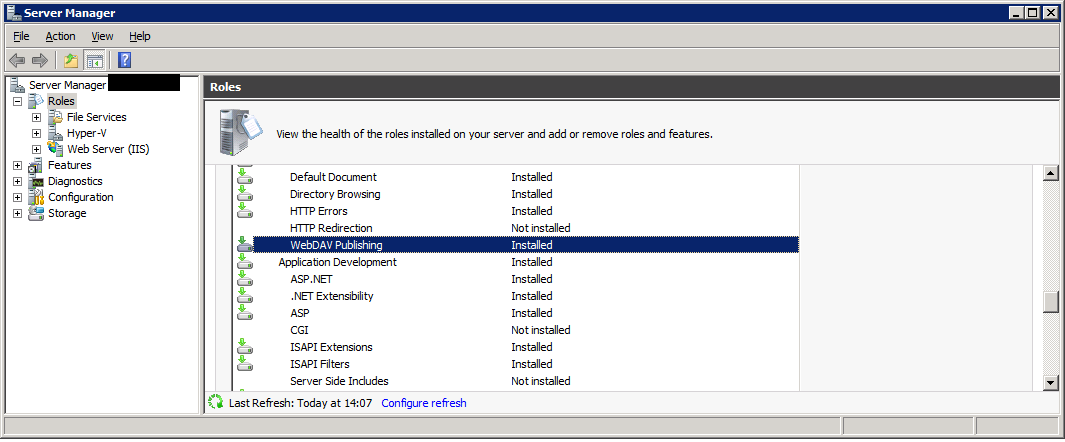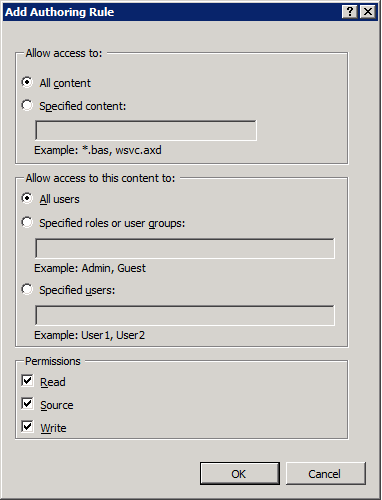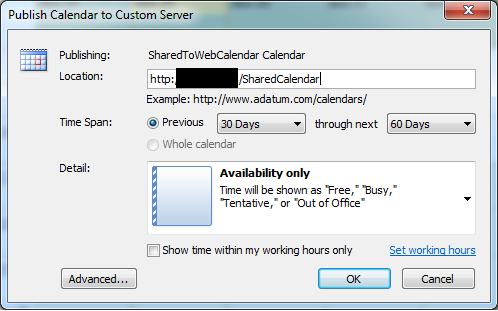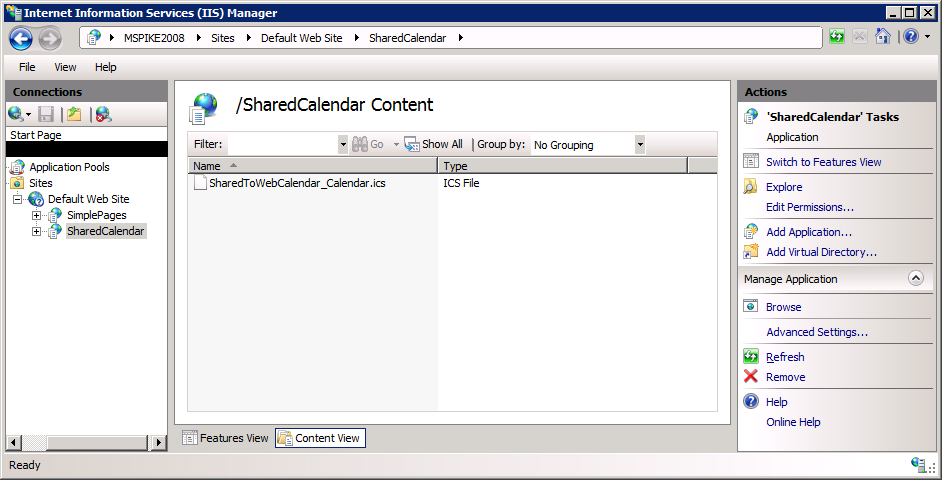How to publish a calendar from Outlook to IIS and WebDAV
How do I publish a shared calendar using WebDav?
If you have ever asked this question then hopefully the answer will be below.
The first thing you need to do is to make sure that WebDAV is installed on the IIS machine. This is discussed here:
"Installing and Configuring WebDAV on IIS 7"
https://learn.iis.net/page.aspx/350/installing-and-configuring-webdav-on-iis-7/
In my example I run IIS 7.5 on Windows 2008 R2, so all we need is to make sure that the WebDAV role is enabled.
Go to Server Manager, expand the Roles and go to Web Server (IIS) and check that WebDAV Publishing role is installed.
If not, simply install it by selecting it from the “Add Role Service” list.
Once this is done. Enable WebDAV on the server as described in the link above.
Simply select your site, double click the “WebDAV Authoring Rules” and then select “Enable WebDAV” in the Actions pane.
Create a new application called something useful, “SharedCalendar” in my case.
Double click the “WebDAV Authoring rules” and select “Add Authoring Rule…” for the “SharedCalendar” site and set it to your preference.
I simply give everyone full access.
Now create a new calendar, “SharedToWebCalendar” in my case, in Outlook and add some events (with Show as Busy and Free).
On the Outlook machine map the WebDAV site from a command prompt like so:
net use * https://<your site>/SharedCalendar
This should tell you the following:
Drive Z: is now connected to https://<your site>/SharedCalendar
The command completed successfully.
If not, there are some error codes to have a look at here:
“Using the WebDAV Redirector”
https://learn.iis.net/page.aspx/386/using-the-webdav-redirector/
and then click the “Publish Online” button and select “Publish to WebDav Server…” with, for example, the following settings:
You will get a question if you want to send an invitation, do so if you feel like it.
Now the .ics file is published on the webserver.
If the recipient of the email goes to the url the calendar will be opened by Outlook if this is installed on the machine.
Hope this helps.
Comments
Anonymous
November 17, 2012
thank you so much, you saved my eveningAnonymous
November 28, 2012
I have a question regarding the update side. Does outlook keep this calendar on the WebDAV server updated or can this be Exchange. We have a Mailbox on Exchange 2010 SP1, but no one logs onto this account, they are just sharing the calendar. If I log in as this user and publish the calendar, then do I need to keep this user logged in or does/can Exchange keep it up-to-date? ThanksAnonymous
October 28, 2013
hello, thank you for your tutorial just a question, All is working fine exept that I can't modify the published calendar when I modify the original calendar, then the published calendar is modified, but not in other. I try with IIS Webdav and Apache2 webdav but the same results Can you tell me if its possible Thank's a lotAnonymous
February 15, 2016
After publishing the calendar on the WebDAV server will the calendar be able to be opened on an iPhone, Android and Windows phone and see the calendar items?Anonymous
February 23, 2016
Hi Is there a possibility to grant full access to everyone to the published calendar? I set everything up and shared it, however the invited people can't edit the calendar, is there a way to publish it not as a read only file but as a file with full access for everyone Thank you in advance for your response