Guida introduttiva A3 (Databricks SQL)
La guida all'avvio rapido alle funzioni geospaziali H3 in questa pagina illustra quanto segue:
- Come caricare set di dati di georilevazione nel catalogo Unity.
- Come convertire colonne di latitudine e longitudine in colonne di cella H3.
- Come convertire un poligono di codici postali o le colonne WKT multipoligonari in colonne di cella H3.
- Come eseguire una query per l'analisi dei viaggi di andata e ritorno dall'aeroporto LaGuardia al distretto finanziario di Manhattan.
- Come eseguire il rendering dei conteggi aggregati H3 su una mappa.
Notebook e query di esempio
Preparare i dati del catalogo Unity
In questo notebook viene descritto come:
- Configurare il set di dati dei taxi pubblici dal file system di Databricks.
- Configurare il set di dati dei codici postali di NYC.
Preparare i dati del catalogo Unity
Query SQL di Databricks con Databricks Runtime 11.3 LTS e versioni successive
Query 1: verificare che i dati di base siano stati configurati. Vedere Notebook.
use catalog geospatial_docs;
use database nyc_taxi;
show tables;
-- Verify initial data is setup (see instructions in setup notebook)
-- select format_number(count(*),0) as count from yellow_trip;
-- select * from nyc_zipcode;
Query 2: codice postale H3 NYC - Applicare h3_polyfillash3 alla risoluzione 12.
use catalog geospatial_docs;
use database nyc_taxi;
-- drop table if exists nyc_zipcode_h3_12;
create table if not exists nyc_zipcode_h3_12 as (
select
explode(h3_polyfillash3(geom_wkt, 12)) as cell,
zipcode,
po_name,
county
from
nyc_zipcode
);
-- optional: zorder by `cell`
optimize nyc_zipcode_h3_12 zorder by (cell);
select
*
from
nyc_zipcode_h3_12;
Query 3: corse dei taxi H3 - Applicare h3_longlatash3 alla risoluzione 12.
use catalog geospatial_docs;
use database nyc_taxi;
-- drop table if exists yellow_trip_h3_12;
create table if not exists yellow_trip_h3_12 as (
select
h3_longlatash3(pickup_longitude, pickup_latitude, 12) as pickup_cell,
h3_longlatash3(dropoff_longitude, dropoff_latitude, 12) as dropoff_cell,
*
except
(
rate_code_id,
store_and_fwd_flag
)
from
yellow_trip
);
-- optional: zorder by `pickup_cell`
-- optimize yellow_trip_h3_12 zorder by (pickup_cell);
select
*
from
yellow_trip_h3_12
where pickup_cell is not null;
Query 4: prelievi H3 LGA - Prelievi ogni 25 milioni di prelievi da LaGuardia (LGA)
use catalog geospatial_docs;
use database nyc_taxi;
create
or replace view lga_pickup_h3_12 as (
select
t.*
except(cell),
s.*
from
yellow_trip_h3_12 as s
inner join nyc_zipcode_h3_12 as t on s.pickup_cell = t.cell
where
t.zipcode = '11371'
);
select
format_number(count(*), 0) as count
from
lga_pickup_h3_12;
-- select
-- *
-- from
-- lga_pickup_h3_12;
Query 5: accompagnamenti al distretto finanziario H3 - 34 milioni di accompagnamenti totali presso il Financial District
use catalog geospatial_docs;
use database nyc_taxi;
create
or replace view fd_dropoff_h3_12 as (
select
t.*
except(cell),
s.*
from
yellow_trip_h3_12 as s
inner join nyc_zipcode_h3_12 as t on s.dropoff_cell = t.cell
where
t.zipcode in ('10004', '10005', '10006', '10007', '10038')
);
select
format_number(count(*), 0) as count
from
fd_dropoff_h3_12;
-- select * from fd_dropoff_h3_12;
Query 6: H3 LGA-FD - 827K accompagnamenti al FD con prelievo da LGA
use catalog geospatial_docs;
use database nyc_taxi;
create
or replace view lga_fd_dropoff_h3_12 as (
select
*
from
fd_dropoff_h3_12
where
pickup_cell in (
select
distinct pickup_cell
from
lga_pickup_h3_12
)
);
select
format_number(count(*), 0) as count
from
lga_fd_dropoff_h3_12;
-- select * from lga_fd_dropoff_h3_12;
Query 7: LGA-FD in base al codice postale - Conteggio degli accompagnamenti al FD in base al codice postale + grafico a barre
use catalog geospatial_docs;
use database nyc_taxi;
select
zipcode,
count(*) as count
from
lga_fd_dropoff_h3_12
group by
zipcode
order by
zipcode;
Query 8: LGA-FD by H3 - Conteggio accompagnamenti al FD tramite cella H3 + visualizzazione marcatore mappa
use catalog geospatial_docs;
use database nyc_taxi;
select
zipcode,
dropoff_cell,
h3_centerasgeojson(dropoff_cell) :coordinates [0] as dropoff_centroid_x,
h3_centerasgeojson(dropoff_cell) :coordinates [1] as dropoff_centroid_y,
format_number(count(*), 0) as count_disp,
count(*) as `count`
from
lga_fd_dropoff_h3_12
group by
zipcode,
dropoff_cell
order by
zipcode,
`count` DESC;
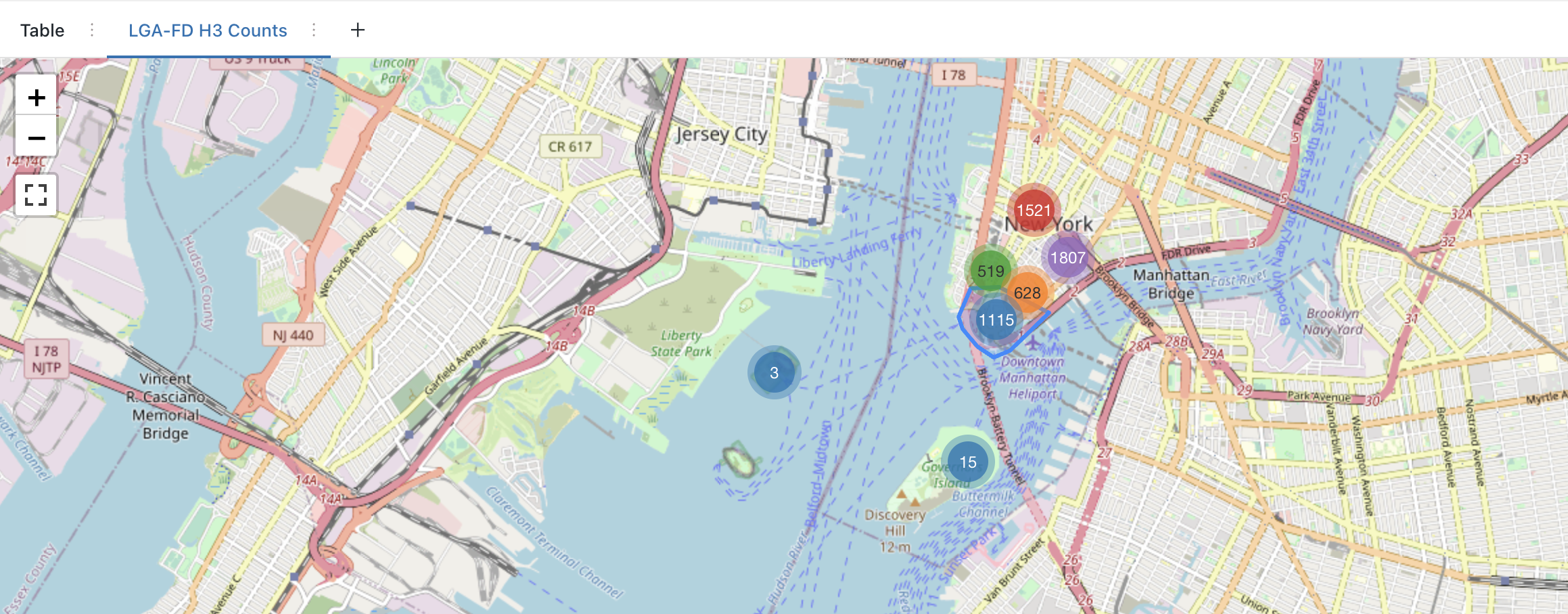
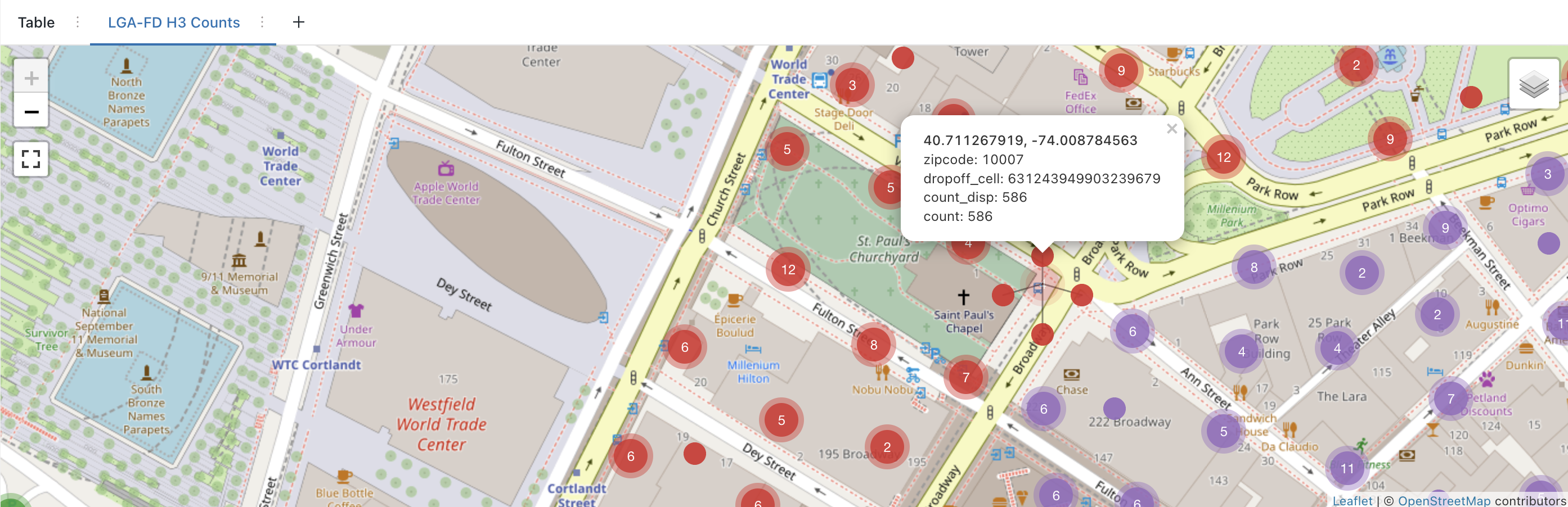
Notebook per Databricks Runtime 11.3 LTS e versioni successive
Guida introduttiva-Python: H3 NYC Taxi da LaGuardia a Manhattan
Stessa struttura di avvio rapido di Databricks SQL, usando binding Python Spark all'interno di Notebook e kepler.gl.
Avvio rapido- Scala: H3 NYC Taxi da LaGuardia a Manhattan
Stessa struttura di avvio rapido di Databricks SQL, usando binding Spark Scala all'interno di Notebook e kepler.gl tramite celle Python.
Avvio rapido-SQL: H3 NYC Taxi da LaGuardia a Manhattan
Stessa struttura di avvio rapido di Databricks SQL, usando binding Spark SQL all'interno di Notebook e kepler.gl tramite celle Python.