Canarino rosso
Red Canary offre il rilevamento gestito e la risposta (MDR) e altre funzionalità di sicurezza per proteggere endpoint, rete, carichi di lavoro cloud, identità e applicazioni SaaS. È possibile usare il plug-in Red Canary con Microsoft Security Copilot per migliorare le operazioni di sicurezza.
Nota
Questo articolo contiene informazioni sui plug-in di terze parti. Questa opzione viene fornita per completare gli scenari di integrazione. Tuttavia, Microsoft non fornisce supporto per la risoluzione dei problemi per plug-in di terze parti. Per assistenza, contattare il fornitore di terze parti.
Sapere prima di iniziare
L'integrazione con Security Copilot richiede una chiave API. È necessario disporre del ruolo Analyst Viewer o Amministrazione assegnato in Red Canary per ottenere la chiave API ed è necessario seguire questa procedura prima di usare il plug-in.
Ottenere la chiave API Red Canary. Se non è ancora disponibile, attenersi alla procedura seguente:
Passare al portale Red Canary e accedere.
Nell'angolo in alto a destra, accanto al proprio nome, selezionare Visualizza profilo.
In Genera token di autenticazione API selezionare Genera.
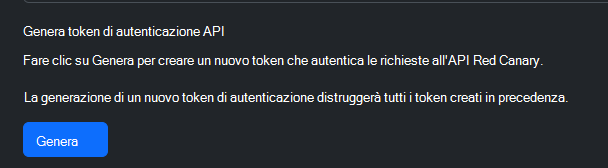
Copiare e salvare la chiave API. È consigliabile usare un insieme di credenziali delle password sicuro.
Accedere a Microsoft Security Copilot.
Per accedere a Gestisci plug-in, selezionare il pulsante Plug-in dalla barra del prompt.
Accanto a Red Canary selezionare l'interruttore per abilitarlo.
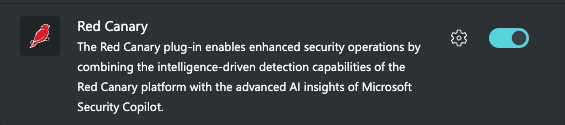
Specificare l'URL Red Canary e il token API.
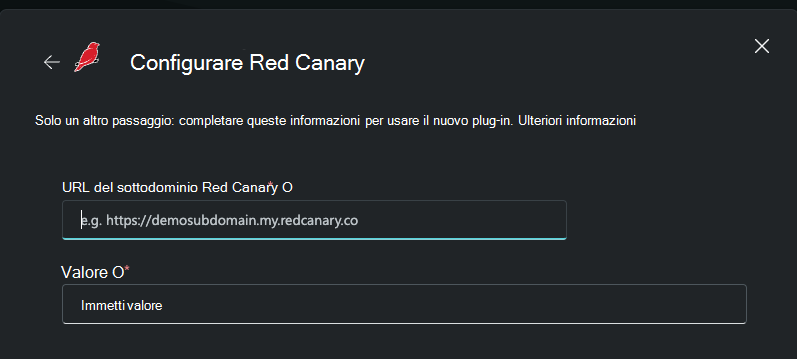
Salvare le modifiche.
Richieste red canary di esempio
Dopo aver configurato il plug-in Red Canary, è possibile usarlo digitando Red Canary nella barra dei prompt Security Copilot, seguita da un'azione. Lo screenshot seguente mostra le funzionalità di Red Canary che è possibile usare.
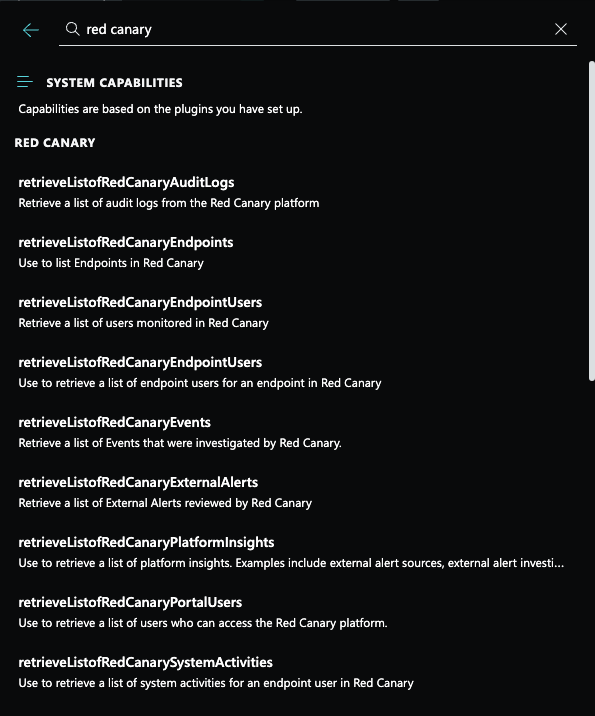
La tabella seguente fornisce diversi esempi da provare:
| API Endpoint | Richiesta |
|---|---|
openapi/v3/endpoints |
Show me the 25 most recent endpoints in Red Canary |
openapi/v3/endpoint_users |
Can you show me the most recent 10 endpoint users in Red Canary? |
openapi/v3/detections |
Show me the 10 most recent threats in Red Canary |
/openapi/v3/detections/marked_indicators_of_compromise |
Are there any IOCs in Red Canary? |
/openapi/v3/customer/external_alerts |
Can you show me the external alerts in Red Canary? |
/openapi/v3/customer/external_alerts/{id} |
Can you give me more details on Red Canary external alert 371119? |
/openapi/v3/customer/system_activities |
Were their any detector updates in Red Canary? |
/openapi/v3/customer/intel_reporting |
How many events were analyzed by Red Canary |
/openapi/v3/detections/{id} |
Can you give me more details on Red Canary Threat ID 72? |
/openapi/v3/endpoints/sensor_id/{sensor_id} |
Can you give me more details on Red Canary sensor ID 169428575? |
/openapi/v3/endpoints/{id} |
Can you give me more info on endpoint ID 100000074413556 in Red Canary? |
/openapi/v3/detections/{id}/timeline |
Can you show me the threat timeline entries for Threat ID 72? |
/openapi/v3/detections/{id}/detectors |
Can you list the detectors in Threat 72? |
/openapi/v3/detections/{id}/related_detections |
Can you show me related detections for Threat 72? |
/openapi/v3/detections/{id}/marked_indicators_of_compromise |
Can you show me an IOCs in Threat 72? |
/openapi/v3/endpoint_users/{id} |
Can you give me more information about Endpoint User ID: 100000305141114? |
/openapi/v3/detections/{id}/events |
Can you show me all the events in Threat 72? |
/openapi/v3/endpoint_users/{id}/system_activities |
Can you show me the activities for Endpoint User ID 100000305141114 |
/openapi/v3/endpoints/{id}/endpoint_users |
Can you show me the users from Endpoint ID: 100000060390802? |
/openapi/v3/search/ip_addresses/{ip_address} |
can you search for ip address 172.16.16.16 in Red Canary? |
/openapi/v3/search/endpoint_hostnames/{endpoint_hostname} |
Can you search in Red Canary for hostname vtw-ad10a49823a? |
/openapi/v3/events |
Can you show me the most recent events investigated by Red Canary? |
Domande frequenti
Perché le richieste hanno esito negativo?
Se le richieste non vengono richiamate, assicurarsi di usare un prompt supportato (vedere la tabella precedente).
Perché si verificano errori?
Se viene visualizzato un errore durante l'uso del plug-in, assicurarsi che non siano presenti interruzioni di AWS nell'area (AWS US-East-2).
Inviare feedback
Per fornire commenti e suggerimenti, contattare Red Canary.
Vedere anche
Plug-in non Microsoft per Microsoft Security CopilotGestisci plug-in in Microsoft Security Copilot