creazione di una tabella
Table è un elemento a livello di blocco che supporta la presentazione basata su griglia del contenuto del documento Flow. La flessibilità di questo elemento lo rende molto utile, ma al contempo ne complica la comprensione e l'uso corretto.
Questo argomento include le sezioni seguenti.
[Argomenti correlati]
Nozioni di base su Table
In che modo la tabella è diversa dalla griglia?
Table e Grid condividono alcune funzionalità comuni, ma ognuna è più adatta per scenari diversi. Un Table oggetto è progettato per l'uso all'interno del contenuto del flusso . Per altre informazioni sul contenuto del flusso, vedere Cenni preliminari sui documenti di flusso. Gli elementi Grid risultano particolarmente adatti all'interno di moduli (in generale in un punto qualsiasi all'esterno del contenuto di flusso). All'interno di , FlowDocumentTable supporta i comportamenti del contenuto del flusso, ad esempio la paginazione, il reflow delle colonne e la selezione del contenuto, mentre non lo Grid è. Un Grid oggetto d'altra parte viene utilizzato al di fuori di un FlowDocument oggetto per molti motivi, tra cui Grid l'aggiunta di elementi basati su un indice di riga e di colonna, Table non. L'elemento Grid consente la sovrapposizione del contenuto figlio, consentendo l'esistenza di più elementi all'interno di una singola "cella". Table Non supporta il layering. Gli elementi figlio di un Grid oggetto possono essere posizionati in modo assoluto rispetto all'area dei limiti di "cella". Table non supporta questa funzionalità. Infine, un oggetto Grid richiede meno risorse rispetto a un Table oggetto , quindi prendere in considerazione l'uso di per Grid migliorare le prestazioni.
Struttura di base di Table
Table fornisce una presentazione basata su griglia costituita da colonne (rappresentate da TableColumn elementi) e righe (rappresentate dagli TableRow elementi). TableColumn gli elementi non ospitano il contenuto; definiscono semplicemente colonne e caratteristiche delle colonne. TableRow Gli elementi devono essere ospitati in un TableRowGroup elemento , che definisce un raggruppamento di righe per la tabella. TableCell Gli elementi che contengono il contenuto effettivo da presentare dalla tabella devono essere ospitati in un TableRow elemento . TableCell può contenere solo elementi che derivano da Block. Elementi figlio validi per un TableCell oggetto include.
Nota
TableCell gli elementi potrebbero non ospitare direttamente il contenuto di testo. Per altre informazioni sulle regole di contenimento per gli elementi del contenuto del flusso, ad esempio TableCell, vedere Cenni preliminari sui documenti di flow.
Nota
Table è simile all'elemento Grid , ma ha più funzionalità e, di conseguenza, richiede un sovraccarico maggiore delle risorse.
L'esempio seguente definisce una semplice tabella 2 x 3 con XAML.
<!--
Table is a Block element, and as such must be hosted in a container
for Block elements. FlowDocument provides such a container.
-->
<FlowDocument>
<Table>
<!--
This table has 3 columns, each described by a TableColumn
element nested in a Table.Columns collection element.
-->
<Table.Columns>
<TableColumn />
<TableColumn />
<TableColumn />
</Table.Columns>
<!--
This table includes a single TableRowGroup which hosts 2 rows,
each described by a TableRow element.
-->
<TableRowGroup>
<!--
Each of the 2 TableRow elements hosts 3 cells, described by
TableCell elements.
-->
<TableRow>
<TableCell>
<!--
TableCell elements may only host elements derived from Block.
In this example, Paragaph elements serve as the ultimate content
containers for the cells in this table.
-->
<Paragraph>Cell at Row 1 Column 1</Paragraph>
</TableCell>
<TableCell>
<Paragraph>Cell at Row 1 Column 2</Paragraph>
</TableCell>
<TableCell>
<Paragraph>Cell at Row 1 Column 3</Paragraph>
</TableCell>
</TableRow>
<TableRow>
<TableCell>
<Paragraph>Cell at Row 2 Column 1</Paragraph>
</TableCell>
<TableCell>
<Paragraph>Cell at Row 2 Column 2</Paragraph>
</TableCell>
<TableCell>
<Paragraph>Cell at Row 2 Column 3</Paragraph>
</TableCell>
</TableRow>
</TableRowGroup>
</Table>
</FlowDocument>
La figura seguente illustra il rendering di questo esempio.
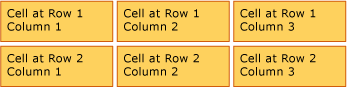
Contenimento di Table
Table deriva dall'elemento Block e rispetta le regole comuni per Block gli elementi di livello. Un Table elemento può essere contenuto da uno degli elementi seguenti:
Raggruppamenti di righe
L'elemento TableRowGroup consente di raggruppare arbitrariamente le righe all'interno di una tabella. Ogni riga di una tabella deve appartenere a un raggruppamento di righe. Spesso, le righe appartenenti allo stesso gruppo condividono un intento comune ed è possibile usare uno stile comune per il gruppo. Un uso tipico dei raggruppamenti di righe consiste nel separare le righe con scopi specifici, ad esempio le righe di titolo, intestazione e piè di pagina, dal contenuto principale della tabella.
L'esempio seguente usa XAML per definire una tabella con intestazione e righe di piè di pagina con stile.
<Table>
<Table.Resources>
<!-- Style for header/footer rows. -->
<Style x:Key="headerFooterRowStyle" TargetType="{x:Type TableRowGroup}">
<Setter Property="FontWeight" Value="DemiBold"/>
<Setter Property="FontSize" Value="16"/>
<Setter Property="Background" Value="LightGray"/>
</Style>
<!-- Style for data rows. -->
<Style x:Key="dataRowStyle" TargetType="{x:Type TableRowGroup}">
<Setter Property="FontSize" Value="12"/>
<Setter Property="FontStyle" Value="Italic"/>
</Style>
</Table.Resources>
<Table.Columns>
<TableColumn/> <TableColumn/> <TableColumn/> <TableColumn/>
</Table.Columns>
<!-- This TableRowGroup hosts a header row for the table. -->
<TableRowGroup Style="{StaticResource headerFooterRowStyle}">
<TableRow>
<TableCell/>
<TableCell><Paragraph>Gizmos</Paragraph></TableCell>
<TableCell><Paragraph>Thingamajigs</Paragraph></TableCell>
<TableCell><Paragraph>Doohickies</Paragraph></TableCell>
</TableRow>
</TableRowGroup>
<!-- This TableRowGroup hosts the main data rows for the table. -->
<TableRowGroup Style="{StaticResource dataRowStyle}">
<TableRow>
<TableCell><Paragraph Foreground="Blue">Blue</Paragraph></TableCell>
<TableCell><Paragraph>1</Paragraph></TableCell>
<TableCell><Paragraph>2</Paragraph></TableCell>
<TableCell><Paragraph>3</Paragraph> </TableCell>
</TableRow>
<TableRow>
<TableCell><Paragraph Foreground="Red">Red</Paragraph></TableCell>
<TableCell><Paragraph>1</Paragraph></TableCell>
<TableCell><Paragraph>2</Paragraph></TableCell>
<TableCell><Paragraph>3</Paragraph></TableCell>
</TableRow>
<TableRow>
<TableCell><Paragraph Foreground="Green">Green</Paragraph></TableCell>
<TableCell><Paragraph>1</Paragraph></TableCell>
<TableCell><Paragraph>2</Paragraph></TableCell>
<TableCell><Paragraph>3</Paragraph></TableCell>
</TableRow>
</TableRowGroup>
<!-- This TableRowGroup hosts a footer row for the table. -->
<TableRowGroup Style="{StaticResource headerFooterRowStyle}">
<TableRow>
<TableCell><Paragraph>Totals</Paragraph></TableCell>
<TableCell><Paragraph>3</Paragraph></TableCell>
<TableCell><Paragraph>6</Paragraph></TableCell>
<TableCell>
<Table></Table>
</TableCell>
</TableRow>
</TableRowGroup>
</Table>
La figura seguente illustra il rendering di questo esempio.
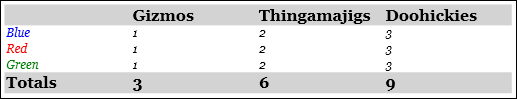
Precedenza del rendering dello sfondo
Il rendering di elementi Table viene eseguito nell'ordine seguente (z order dal più basso al più alto). Quest'ordine non può essere modificato. Ad esempio, per questi elementi non esiste una proprietà "z order" che è possibile usare per l'override dell'ordine stabilito.
L'esempio seguente definisce i colori di sfondo per ogni elemento all'interno di una tabella.
<Table Background="Yellow">
<Table.Columns>
<TableColumn/>
<TableColumn Background="LightGreen"/>
<TableColumn/>
</Table.Columns>
<TableRowGroup>
<TableRow>
<TableCell/><TableCell/><TableCell/>
</TableRow>
</TableRowGroup>
<TableRowGroup Background="Tan">
<TableRow>
<TableCell/><TableCell/><TableCell/>
</TableRow>
<TableRow Background="LightBlue">
<TableCell/><TableCell Background="Purple"/><TableCell/>
</TableRow>
<TableRow>
<TableCell/><TableCell/><TableCell/>
</TableRow>
</TableRowGroup>
<TableRowGroup>
<TableRow>
<TableCell/><TableCell/><TableCell/>
</TableRow>
</TableRowGroup>
</Table>
La figura seguente illustra il rendering di questo esempio (visualizzazione dei soli colori di sfondo).

Estensione su più righe o colonne
Le celle di tabella possono essere configurate per estendersi su più righe o colonne usando rispettivamente gli RowSpan attributi o ColumnSpan .
L'esempio seguente definisce una cella che si estende su tre colonne.
<Table>
<Table.Columns>
<TableColumn/>
<TableColumn/>
<TableColumn/>
</Table.Columns>
<TableRowGroup>
<TableRow>
<TableCell ColumnSpan="3" Background="Cyan">
<Paragraph>This cell spans all three columns.</Paragraph>
</TableCell>
</TableRow>
<TableRow>
<TableCell Background="LightGray"><Paragraph>Cell 1</Paragraph></TableCell>
<TableCell Background="LightGray"><Paragraph>Cell 2</Paragraph></TableCell>
<TableCell Background="LightGray"><Paragraph>Cell 3</Paragraph></TableCell>
</TableRow>
</TableRowGroup>
</Table>
La figura seguente illustra il rendering di questo esempio.
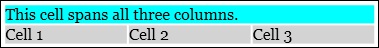
Compilazione di un elemento Table con codice
Negli esempi seguenti viene illustrato come creare un oggetto Table a livello di codice e popolarlo con il contenuto. Il contenuto della tabella viene ripartito in cinque righe (rappresentate da TableRow oggetti contenuti in un RowGroups oggetto) e in sei colonne (rappresentate da TableColumn oggetti). Le righe vengono usate per scopi di presentazione diversi, ad esempio una riga è destinata a contenere il titolo dell'intera tabella, una riga di intestazione a descrivere le colonne di dati nella tabella e una riga di piè di pagina a fornire informazioni di riepilogo. Si noti che i concetti di righe di "titolo", "intestazione" e "piè di pagina" non sono inerenti alla tabella, ma fanno semplicemente riferimento a righe con caratteristiche diverse. Le celle di tabella contengono il contenuto effettivo, che può essere costituito da testo, immagini o quasi qualsiasi altro elemento dell'interfaccia utente.
Prima di tutto, viene creato un FlowDocument oggetto per ospitare e Tableviene creato un nuovo Table oggetto e aggiunto al contenuto dell'oggetto FlowDocument.
// Create the parent FlowDocument...
flowDoc = new FlowDocument();
// Create the Table...
table1 = new Table();
// ...and add it to the FlowDocument Blocks collection.
flowDoc.Blocks.Add(table1);
// Set some global formatting properties for the table.
table1.CellSpacing = 10;
table1.Background = Brushes.White;
' Create the parent FlowDocument...
flowDoc = New FlowDocument()
' Create the Table...
table1 = New Table()
' ...and add it to the FlowDocument Blocks collection.
flowDoc.Blocks.Add(table1)
' Set some global formatting properties for the table.
table1.CellSpacing = 10
table1.Background = Brushes.White
Successivamente, vengono creati e aggiunti sei TableColumn oggetti alla raccolta della Columns tabella, con una formattazione applicata.
Nota
Si noti che la raccolta della Columns tabella usa l'indicizzazione in base zero standard.
// Create 6 columns and add them to the table's Columns collection.
int numberOfColumns = 6;
for (int x = 0; x < numberOfColumns; x++)
{
table1.Columns.Add(new TableColumn());
// Set alternating background colors for the middle colums.
if(x%2 == 0)
table1.Columns[x].Background = Brushes.Beige;
else
table1.Columns[x].Background = Brushes.LightSteelBlue;
}
' Create 6 columns and add them to the table's Columns collection.
Dim numberOfColumns = 6
Dim x
For x = 0 To numberOfColumns
table1.Columns.Add(new TableColumn())
' Set alternating background colors for the middle colums.
If x Mod 2 = 0 Then
table1.Columns(x).Background = Brushes.Beige
Else
table1.Columns(x).Background = Brushes.LightSteelBlue
End If
Next x
Viene quindi creata una riga del titolo che viene aggiunta alla tabella con l'applicazione di alcuni elementi di formattazione. La riga del titolo può contenere una sola cella che si estende su tutte e sei le colonne della tabella.
// Create and add an empty TableRowGroup to hold the table's Rows.
table1.RowGroups.Add(new TableRowGroup());
// Add the first (title) row.
table1.RowGroups[0].Rows.Add(new TableRow());
// Alias the current working row for easy reference.
TableRow currentRow = table1.RowGroups[0].Rows[0];
// Global formatting for the title row.
currentRow.Background = Brushes.Silver;
currentRow.FontSize = 40;
currentRow.FontWeight = System.Windows.FontWeights.Bold;
// Add the header row with content,
currentRow.Cells.Add(new TableCell(new Paragraph(new Run("2004 Sales Project"))));
// and set the row to span all 6 columns.
currentRow.Cells[0].ColumnSpan = 6;
' Create and add an empty TableRowGroup to hold the table's Rows.
table1.RowGroups.Add(new TableRowGroup())
' Add the first (title) row.
table1.RowGroups(0).Rows.Add(new TableRow())
' Alias the current working row for easy reference.
Dim currentRow As New TableRow()
currentRow = table1.RowGroups(0).Rows(0)
' Global formatting for the title row.
currentRow.Background = Brushes.Silver
currentRow.FontSize = 40
currentRow.FontWeight = System.Windows.FontWeights.Bold
' Add the header row with content,
currentRow.Cells.Add(new TableCell(new Paragraph(new Run("2004 Sales Project"))))
' and set the row to span all 6 columns.
currentRow.Cells(0).ColumnSpan = 6
Successivamente, viene creata e aggiunta alla tabella una riga di intestazione, per la quale vengono create celle in cui viene inserito contenuto.
// Add the second (header) row.
table1.RowGroups[0].Rows.Add(new TableRow());
currentRow = table1.RowGroups[0].Rows[1];
// Global formatting for the header row.
currentRow.FontSize = 18;
currentRow.FontWeight = FontWeights.Bold;
// Add cells with content to the second row.
currentRow.Cells.Add(new TableCell(new Paragraph(new Run("Product"))));
currentRow.Cells.Add(new TableCell(new Paragraph(new Run("Quarter 1"))));
currentRow.Cells.Add(new TableCell(new Paragraph(new Run("Quarter 2"))));
currentRow.Cells.Add(new TableCell(new Paragraph(new Run("Quarter 3"))));
currentRow.Cells.Add(new TableCell(new Paragraph(new Run("Quarter 4"))));
currentRow.Cells.Add(new TableCell(new Paragraph(new Run("TOTAL"))));
' Add the second (header) row.
table1.RowGroups(0).Rows.Add(new TableRow())
currentRow = table1.RowGroups(0).Rows(1)
' Global formatting for the header row.
currentRow.FontSize = 18
currentRow.FontWeight = FontWeights.Bold
' Add cells with content to the second row.
currentRow.Cells.Add(new TableCell(new Paragraph(new Run("Product"))))
currentRow.Cells.Add(new TableCell(new Paragraph(new Run("Quarter 1"))))
currentRow.Cells.Add(new TableCell(new Paragraph(new Run("Quarter 2"))))
currentRow.Cells.Add(new TableCell(new Paragraph(new Run("Quarter 3"))))
currentRow.Cells.Add(new TableCell(new Paragraph(new Run("Quarter 4"))))
currentRow.Cells.Add(new TableCell(new Paragraph(new Run("TOTAL"))))
Successivamente, viene creata e aggiunta alla tabella una riga per i dati, per la quale vengono create celle in cui viene inserito contenuto. La compilazione di questa riga è simile alla compilazione della riga di intestazione, con l'applicazione di una formattazione leggermente diversa.
// Add the third row.
table1.RowGroups[0].Rows.Add(new TableRow());
currentRow = table1.RowGroups[0].Rows[2];
// Global formatting for the row.
currentRow.FontSize = 12;
currentRow.FontWeight = FontWeights.Normal;
// Add cells with content to the third row.
currentRow.Cells.Add(new TableCell(new Paragraph(new Run("Widgets"))));
currentRow.Cells.Add(new TableCell(new Paragraph(new Run("$50,000"))));
currentRow.Cells.Add(new TableCell(new Paragraph(new Run("$55,000"))));
currentRow.Cells.Add(new TableCell(new Paragraph(new Run("$60,000"))));
currentRow.Cells.Add(new TableCell(new Paragraph(new Run("$65,000"))));
currentRow.Cells.Add(new TableCell(new Paragraph(new Run("$230,000"))));
// Bold the first cell.
currentRow.Cells[0].FontWeight = FontWeights.Bold;
' Add the third row.
table1.RowGroups(0).Rows.Add(new TableRow())
currentRow = table1.RowGroups(0).Rows(2)
' Global formatting for the row.
currentRow.FontSize = 12
currentRow.FontWeight = FontWeights.Normal
' Add cells with content to the third row.
currentRow.Cells.Add(new TableCell(new Paragraph(new Run("Widgets"))))
currentRow.Cells.Add(new TableCell(new Paragraph(new Run("$50,000"))))
currentRow.Cells.Add(new TableCell(new Paragraph(new Run("$55,000"))))
currentRow.Cells.Add(new TableCell(new Paragraph(new Run("$60,000"))))
currentRow.Cells.Add(new TableCell(new Paragraph(new Run("$65,000"))))
currentRow.Cells.Add(new TableCell(new Paragraph(new Run("$230,000"))))
' Bold the first cell.
currentRow.Cells(0).FontWeight = FontWeights.Bold
Infine, viene creata, aggiunta e formattata una riga di piè di pagina. Analogamente alla riga del titolo, il piè di pagina contiene una sola cella che si estende su tutte e sei le colonne della tabella.
table1.RowGroups[0].Rows.Add(new TableRow());
currentRow = table1.RowGroups[0].Rows[3];
// Global formatting for the footer row.
currentRow.Background = Brushes.LightGray;
currentRow.FontSize = 18;
currentRow.FontWeight = System.Windows.FontWeights.Normal;
// Add the header row with content,
currentRow.Cells.Add(new TableCell(new Paragraph(new Run("Projected 2004 Revenue: $810,000"))));
// and set the row to span all 6 columns.
currentRow.Cells[0].ColumnSpan = 6;
table1.RowGroups(0).Rows.Add(new TableRow())
currentRow = table1.RowGroups(0).Rows(3)
' Global formatting for the footer row.
currentRow.Background = Brushes.LightGray
currentRow.FontSize = 18
currentRow.FontWeight = System.Windows.FontWeights.Normal
' Add the header row with content,
currentRow.Cells.Add(new TableCell(new Paragraph(new Run("Projected 2004 Revenue: $810,000"))))
' and set the row to span all 6 columns.
currentRow.Cells(0).ColumnSpan = 6
Vedi anche
.NET Desktop feedback
