Metodo ID2D1RenderTarget::D rawRoundedRectangle(constD2D1_ROUNDED_RECT&,ID2D1Brush*,FLOAT,ID2D1StrokeStyle*) (d2d1.h)
Disegna la struttura del rettangolo arrotondato specificato usando lo stile del tratto specificato.
Sintassi
void DrawRoundedRectangle(
const D2D1_ROUNDED_RECT & roundedRect,
ID2D1Brush *brush,
FLOAT strokeWidth,
ID2D1StrokeStyle *strokeStyle
);
Parametri
roundedRect
Tipo: [in] const D2D1_ROUNDED_RECT &
Dimensioni del rettangolo arrotondato da disegnare, in pixel indipendenti dal dispositivo.
brush
Tipo: [in] ID2D1Brush*
Pennello usato per disegnare la struttura del rettangolo arrotondato.
strokeWidth
Tipo: [in] FLOAT
Larghezza del tratto, in pixel indipendenti dal dispositivo. Il valore deve essere maggiore o uguale a 0,0f. Se questo parametro non è specificato, il valore predefinito è 1.0f. Il tratto è centrato sulla linea.
strokeStyle
Tipo: [in, facoltativo] ID2D1StrokeStyle*
Stile del tratto del rettangolo arrotondato o NULL per disegnare un tratto solido. Il valore predefinito è NULL.
Valore restituito
nessuno
Osservazioni
Questo metodo non restituisce un codice di errore se ha esito negativo. Per determinare se un'operazione di disegno (ad esempio DrawRoundedRectangle) non è riuscita, controllare il risultato restituito dai metodi ID2D1RenderTarget::EndDraw o ID2D1RenderTarget::Flush.
Esempio
Nell'esempio seguente vengono usati i metodi DrawRoundedRectangle e FillRoundedRectangle per strutturare e riempire un rettangolo arrotondato. In questo esempio viene generato l'output illustrato nella figura seguente.
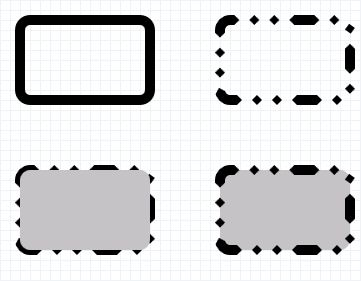
// Called whenever the application needs to display the client
// window.
HRESULT DrawAndFillRoundedRectangleExample::OnRender()
{
HRESULT hr;
// Create the render target and brushes if they
// don't already exists.
hr = CreateDeviceResources();
if (SUCCEEDED(hr))
{
// Retrieve the size of the render target.
D2D1_SIZE_F renderTargetSize = m_pRenderTarget->GetSize();
m_pRenderTarget->BeginDraw();
m_pRenderTarget->SetTransform(D2D1::Matrix3x2F::Identity());
m_pRenderTarget->Clear(D2D1::ColorF(D2D1::ColorF::White));
// Paint a grid background.
m_pRenderTarget->FillRectangle(
D2D1::RectF(0.0f, 0.0f, renderTargetSize.width, renderTargetSize.height),
m_pGridPatternBitmapBrush
);
// Define a rounded rectangle.
D2D1_ROUNDED_RECT roundedRect = D2D1::RoundedRect(
D2D1::RectF(20.f, 20.f, 150.f, 100.f),
10.f,
10.f
);
// Draw the rectangle.
m_pRenderTarget->DrawRoundedRectangle(roundedRect, m_pBlackBrush, 10.f);
// Apply a translation transform.
m_pRenderTarget->SetTransform(D2D1::Matrix3x2F::Translation(200.f, 0.f));
// Draw the rounded rectangle again, this time with a dashed stroke.
m_pRenderTarget->DrawRoundedRectangle(roundedRect, m_pBlackBrush, 10.f, m_pStrokeStyle);
// Apply another translation transform.
m_pRenderTarget->SetTransform(D2D1::Matrix3x2F::Translation(0.f, 150.f));
// Draw, then fill the rounded rectangle.
m_pRenderTarget->DrawRoundedRectangle(roundedRect, m_pBlackBrush, 10.f, m_pStrokeStyle);
m_pRenderTarget->FillRoundedRectangle(roundedRect, m_pSilverBrush);
// Apply another translation transform.
m_pRenderTarget->SetTransform(D2D1::Matrix3x2F::Translation(200.f, 150.f));
// Fill, then draw the rounded rectangle.
m_pRenderTarget->FillRoundedRectangle(roundedRect, m_pSilverBrush);
m_pRenderTarget->DrawRoundedRectangle(roundedRect, m_pBlackBrush, 10.f, m_pStrokeStyle);
hr = m_pRenderTarget->EndDraw();
if (hr == D2DERR_RECREATE_TARGET)
{
hr = S_OK;
DiscardDeviceResources();
}
}
return hr;
}
Requisiti
| Requisito | Valore |
|---|---|
| Client minimo supportato | Windows 7, Windows Vista con SP2 e Aggiornamento della piattaforma per Windows Vista [app desktop | App UWP] |
| Server minimo supportato | Windows Server 2008 R2, Windows Server 2008 con SP2 e Platform Update per Windows Server 2008 [app desktop | App UWP] |
| Piattaforma di destinazione | Windows |
| Intestazione | d2d1.h |
| Libreria | D2d1.lib |
| DLL | D2d1.dll |