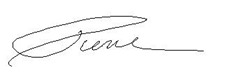The Microsoft iSCSI Software Target is now free
Over the last few years while demonstrating the Windows 2008 and Windows 2008 R2 Cluster and Virtualization capabilities, I've been asked several times, How can I take advantage of Hyper-V and/or cluster capabilities such as Live Migration (LM) and High Availability (HA) if i don't have access to a SAN? As you know, to use both LM and HA, these require shared storage. This shared storage can be in SAS, iSCSI or Fibre Channel SAN. Yes there are third party solutions like the StarWind iSCSI SAN software which i have used in the past in lab environments with great success. But nothing out of the box.
In large environment access to a SAN is not necessarily an issue but in some other scenarios where you may need LM and HA, the cost of a dedicated SAN can become a blocker. Like if you’re staging an environment for testing. Like if you’re learning the technology and you only have a TechNet subscription and a few PCs. And many other scenarios
Wouldn't it be great to have options other than spending more money? well now we do. Microsoft is making the Microsoft iSCSI Software Target available for free.
You can install the Microsoft iSCSI software target on a Windows Server 2008 R2 system and use it as shared storage for Live Migration or High Availability.
you can find the The Microsoft iSCSI Software Target Download here and Jose Barreto has written a great article on how to configure the Microsoft iSCSI Software Target with Hyper-V. you can find this article here.
before you start asking the standard questions here is what i know. Yes, the Microsoft iSCSI Software Target is supported in a production environment, but only on Windows Server 2008 R2 Standard, Enterprise and Datacenter Editions. other details can be found in the official Windows Virtualization Team Blog.
Have fun.
Cheers!
Pierre Roman, MCITP , ITIL | Senior Technical Account Manager | Directeur de Compte Technique Senior
IT Pro blog | Twitter | Facebook | LinkedIn
Comments
- Anonymous
April 15, 2011
This is awesome! Can't wait to give it a shot!