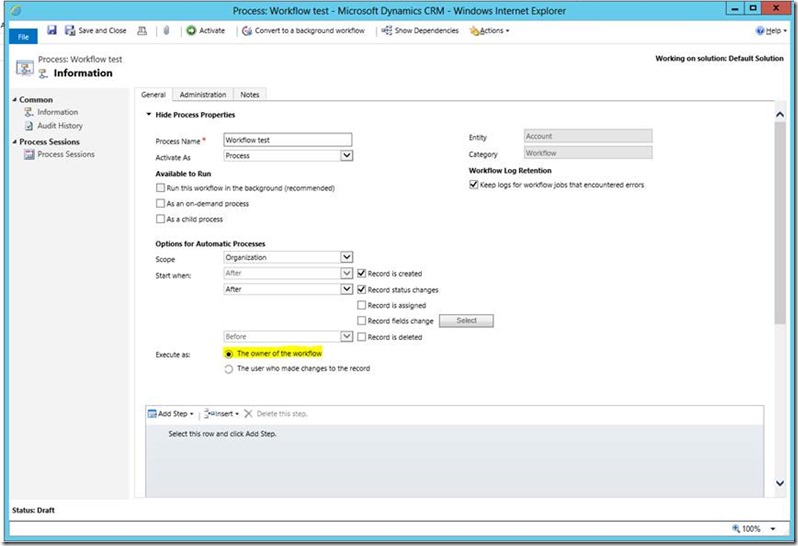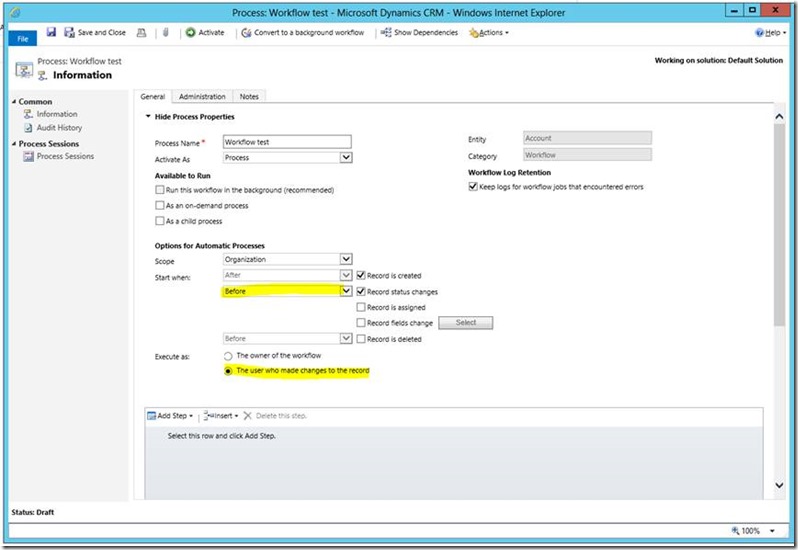Dynamics CRM Workflow "Execute as" automatically changes to "the owner of the workflow" when you change the "start when" field
This article is to detail what happens in Dynamics CRM 2013 Update rollup 3 for SP1 and CRM 2015 Update rollup 0.1 regarding workflow’s "Execute as" automatically changing to "the owner of the workflow" when a user changes the "start when" field.
Create a Synchronous workflow with the "Execute as" set to "the owner of the workflow"
Save
Change the "Start when" to "Before"
Save
You will see that CRM automatically changes the "Executed as" to "the user who made the changes to the record"
More detailed steps:
1. Open CRM.
2. Got o Settings.
3. Go to Processes.
4. Hit on New.
5. Give it a name to the Process Name.
6. Entity: Account.
7. Category Workflow.
8. Uncheck: Run this workflow in the background (recommended).
9. New blank process.
10. Hit OK.
11. Then select at the Scope: Organization.
12. Select Record is created and Record status changes.
13. Select Execute as: The Owner of the workflow
14. Save the form.
15. Then change on the same form the Start When from After to Before. (you can change the one that is not greyed out)
16. Save the form.
Actual Result
You will see that CRM automatically change the "Executed as" to "the user who made the changes to the record"
Expected Result
The Execute as remains to: The owner of the workflow.
Workaround for this is to change the “Execute as” field back from "The user who made the changes to the record" to "The owner of the workflow".
This is a known product issue that is scheduled to be fixed in the next CRM release, CRM 2016.
Best Regards
EMEA Dynamics CRM Support Team
Share this Blog Article on Twitter
Follow Us on Twitter