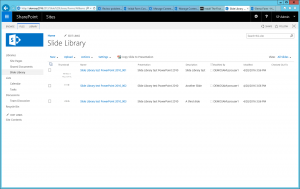What will my SharePoint 2010 Slide Libraries Look Like in SharePoint 2016?
I was happy to report earlier that I was successful in testing 2010 Slide Libraries upgraded to SharePoint 2016. I wanted to add some screen shots here to let you know what to expect.
Remember, of course, that you've not really "solved" the problem of Slide Libraries: You cannot create new slide libraries in SharePoint 2016, and PowerPoint 2016 has no idea what a Slide Library is so you cannot but you can publish new slides to an existing library. So if you're working with a customer who hasn't yet adopted using simultaneous editing for presentations and insists on bringing slide libraries along to SharePoint 2016, you should know what to expect.
Here's a screen shot of a SharePoint 2010 library which has been successfully moved to SharePoint 2013 (database attach), upgraded to SharePoint 2013 view, then moved to SharePoint 2016 (database attach):
Not all that exciting, but sometimes that's the best result - you keep the data you wanted and maybe the users don't even notice that much of a change.
Comments
- Anonymous
June 17, 2016
In my testing, the Slide Libraries did upgrade, but the existing slides cannot be updated and new ones cannot be published. Is this the expected behavior?- Anonymous
June 18, 2016
Daniel -- that's wasn't what I saw, but I will test again to make sure. Maybe I was just happy to see the content there, but I thought I was able to use PowerPoint 2013 and publish new slides. When I tested with Office 2016 I couldn't publish new slides. I will test again and post an update.- Anonymous
June 18, 2016
I just tried again: From PowerPoint 2013 I was able to edit existing slides and publish the changes. I was also able to publish new slides. Were you testing with a different Office Version? Did you get any errors when you tried to publish?
- Anonymous
- Anonymous
- Anonymous
February 23, 2017
I am extremely upset that the slide library functionality is no longer supported. The collaboration on a presentation is fine with multiple people contributing to a single presentation. This completely misses the fact that using a slide across multiple presentations is left behind. The library continues to function after migration. Presentations update when the individual slides are updated. The only thing that has been disabled is the ability to publish new slides to the library & one can no longer add a linked slide to a presentation. I can get around this by using an older version (Office 2013) to do my publication, but keeping an old computer around simply to add slides to the library and use those slides in presentations is counter productive. I appeal to MS to bring back this "multi-use/publish" functionality.- Anonymous
March 10, 2017
Charles -- I agree this is can be a confusing change for folks, especially if you've heavily relied on slide libraries as some of my customers do. I think I understand the current status that if you move a slide library from 2010==>2013==>2016, you are still able to publish slides to the library from any currently supported PowerPoint version. But you won't be able to create new slide libraries in SharePoint 2016.
- Anonymous